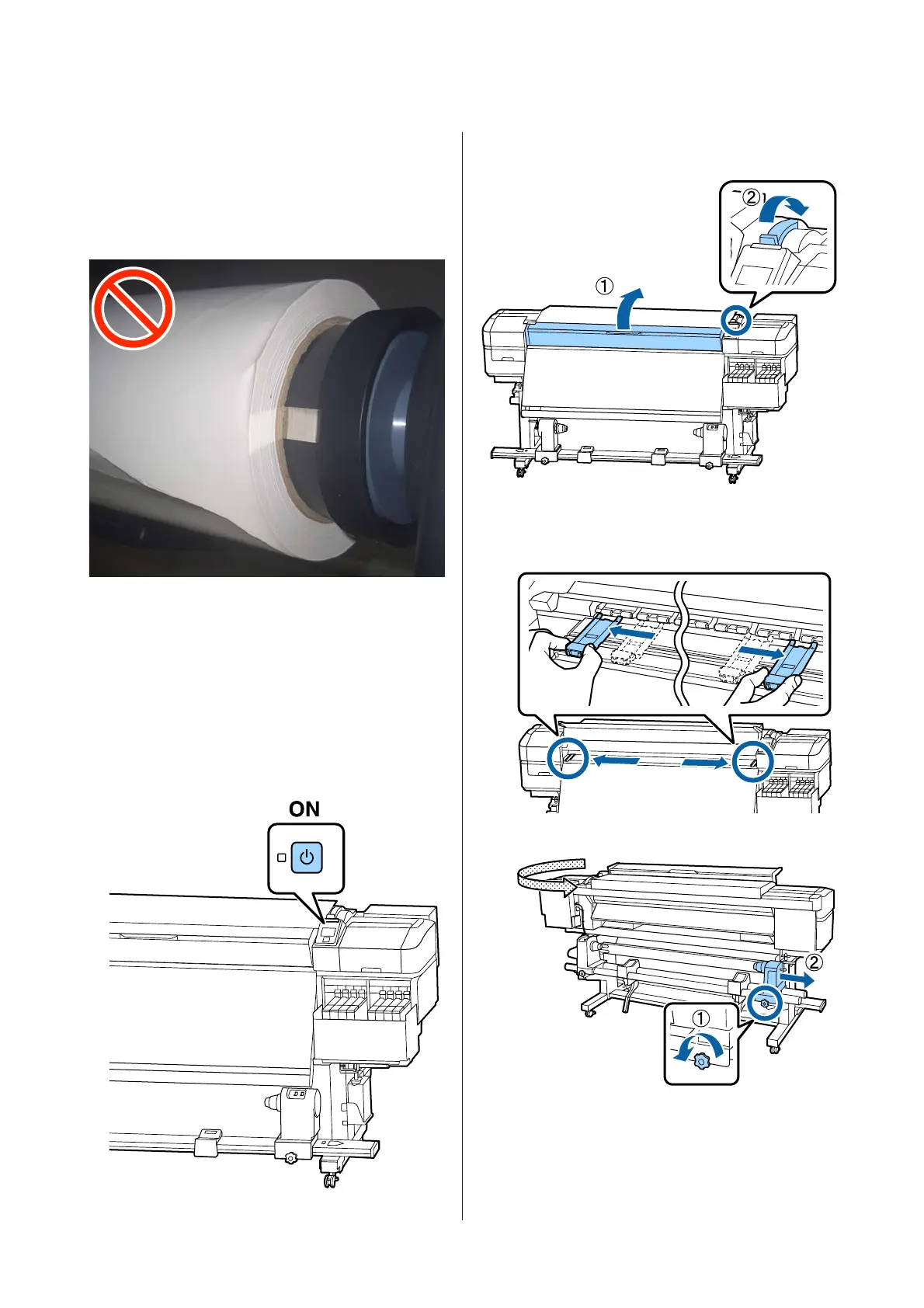Media that cannot be used
Do not use media that is folded, wrinkled, scuffed,
torn, or dirty, as shown in the following figures. The
media could rise up and contact the printheads and
damage them.
Loading media
You can check the procedure in a video on YouTube.
Video Manual
A
Press the P button, and then wait until Load
media. is displayed on the screen.
B
Open the front cover, and then lower the media
loading lever.
C
While holding the tabs of the media edge plate
on both sides, move the plate out of the way
toward both edges of the platen.
D
SC-F9300 Series User's Guide
Basic Operations
27