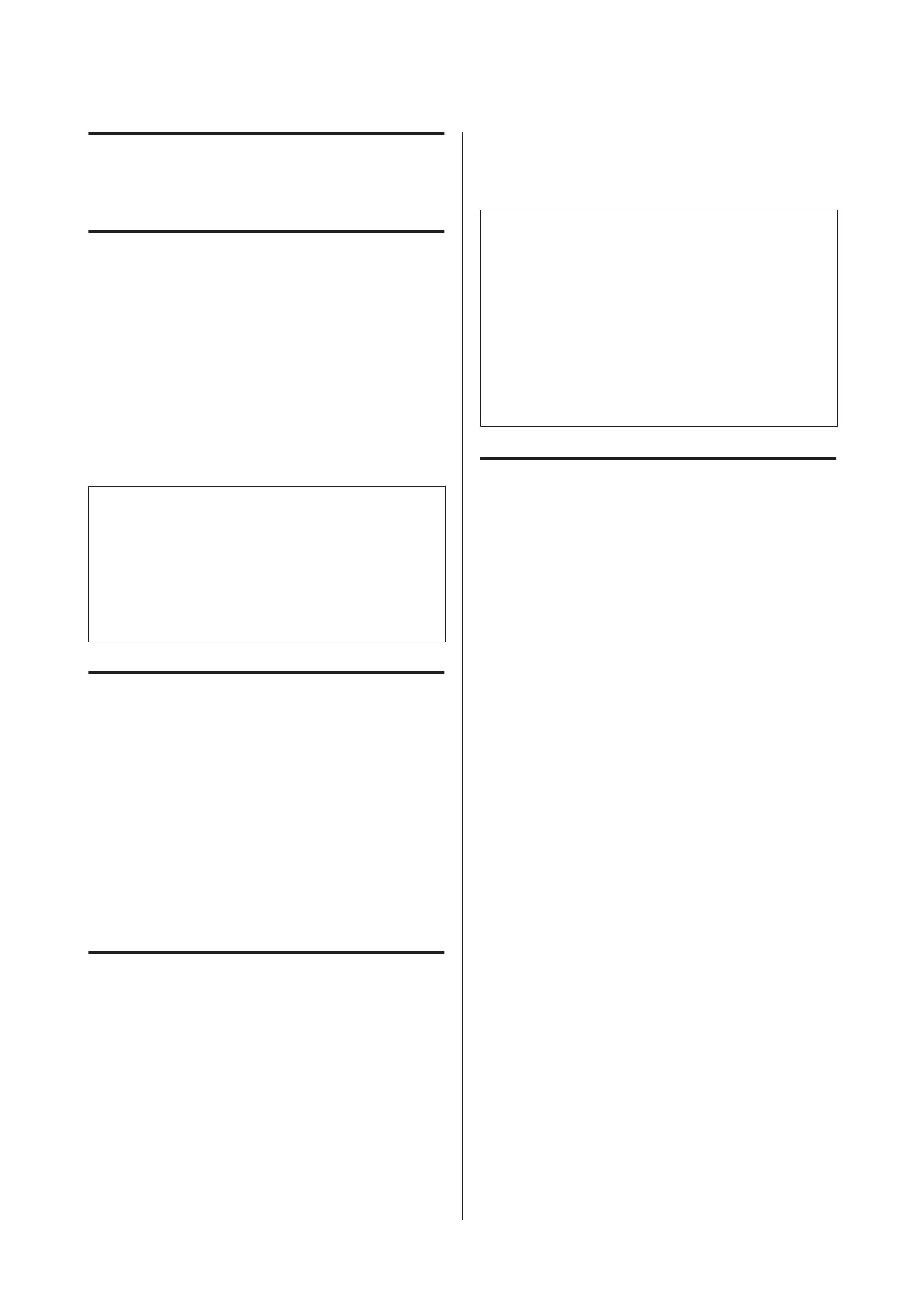Copying (SC-T3100M
Series only)
Placing Documents in the
Scanner
You can load one document.
The document sizes and paper types that can be
loaded and the documents that cannot be loaded are
as follows.
c
Important:
If a document covered in dust is loaded, the dust
may adhere inside the scanner and decrease the
quality of copied or scanned images. Before
loading a document into the scanner, remove any
dust from the document.
Loadable Document Sizes
Width of document: 148 mm to 610 mm (24 inches)
Length of document: 148 mm to 2720 mm
*
Thickness of original: 0.5 mm or less (or 0.25 mm or
less with the optional carrier sheet)
* Maximum length of 2569 mm for scanning (600
dpi) and copying (Fine, Super Fine) only
Loadable Paper Types
❏ Plain paper
❏ Recycled
❏ Coated paper
❏ Tracing Paper
❏ Film
❏ Blueprint
❏ Actual printing stock
❏ Carrier sheet
c
Important:
If tracing paper is loaded, the printer cannot
automatically detect the width. On the control
panel, set Original Size or Scan Size.
U “Copy Menu (SC-T3100M Series Only) ” on
page 164
U “Scanning Menu (SC-T3100M Series Only)”
on page 168
Documents That Cannot Be
Loaded
Do not load originals such as the following. Failure to
observe this precaution could cause paper jams or
damage the printer.
❏ Originals that are bound
❏ Originals that are bent
❏ Originals with carbon backing
❏ Originals that are attached with staples, paper
clips, or glue
❏ Originals that have many holes, such as loose leaf
paper
❏ Originals that are shaped irregularly or not cut at
right angles
❏ Originals with photos, stickers, or labels attached
❏ Originals that are transparent
❏ Originals that are glossy
❏ Originals that have become deteriorated
❏ Originals that are torn
SC-T3100M Series/SC-T5100 Series/SC-T3100 Series/SC-T5100N Series/SC-T3100N Series/SC-T2100 Series User's Guide
Copying (SC-T3100M Series only)
101