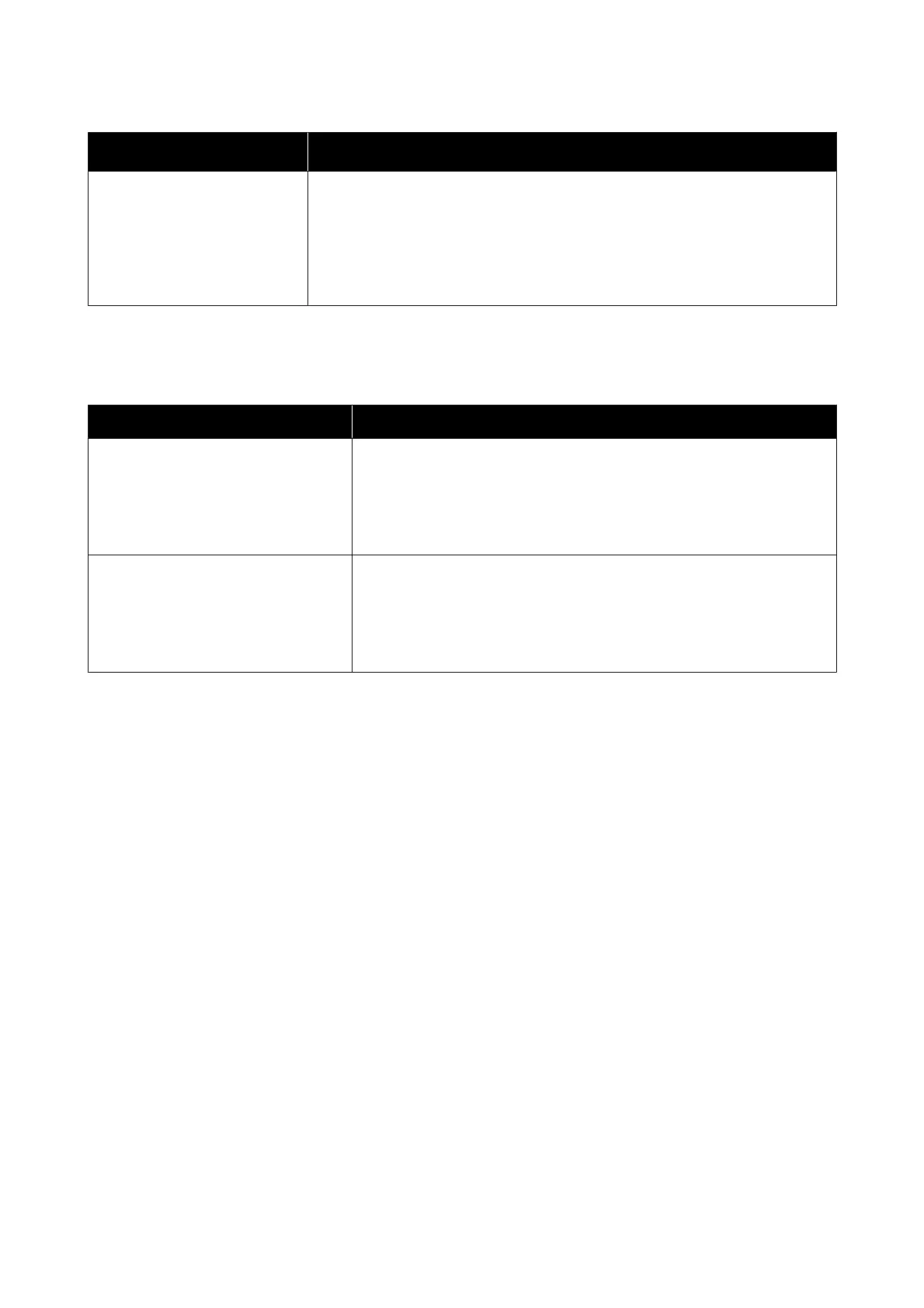Messages Solutions
Recovery Mode The firmware update failed, so the printer has started in recovery mode. Use the
procedure below to update the firmware again.
(1) Connect a computer and the printer using a USB cable.
(Updates during recovery mode cannot use a network connection.)
(2) Download the latest firmware from the Epson website, and start the update. Refer
to the firmware download page for update methods.
When a Maintenance Call/Printer Error Occurs
Error messages Solutions
Maintenance Request
Parts Service Life Ending/End Of Parts
Service Life XXXXXXXX
A part used in the printer is nearing the end of its service life.
Contact your dealer or Epson Support and tell them the maintenance request
code.
You cannot clear a maintenance error until the part is replaced. A service call
occurs if you continue to use the printer.
Printer Error
Printer error. Turn power off and on
again. For details, see your
documentation.
XXXXXX
Turn off the printer, disconnect the power cable from the outlet and from the
AC inlet on the printer, and then reconnect. Turn on the printer again multiple
times.
If the same call for service is displayed on the LCD panel, contact your dealer or
Epson Support for assistance. Tell them the call for service code is "XXXXXX".
SC-T3100M Series/SC-T5100 Series/SC-T3100 Series/SC-T5100N Series/SC-T3100N Series/SC-T2100 Series User's Guide
Problem Solver
187