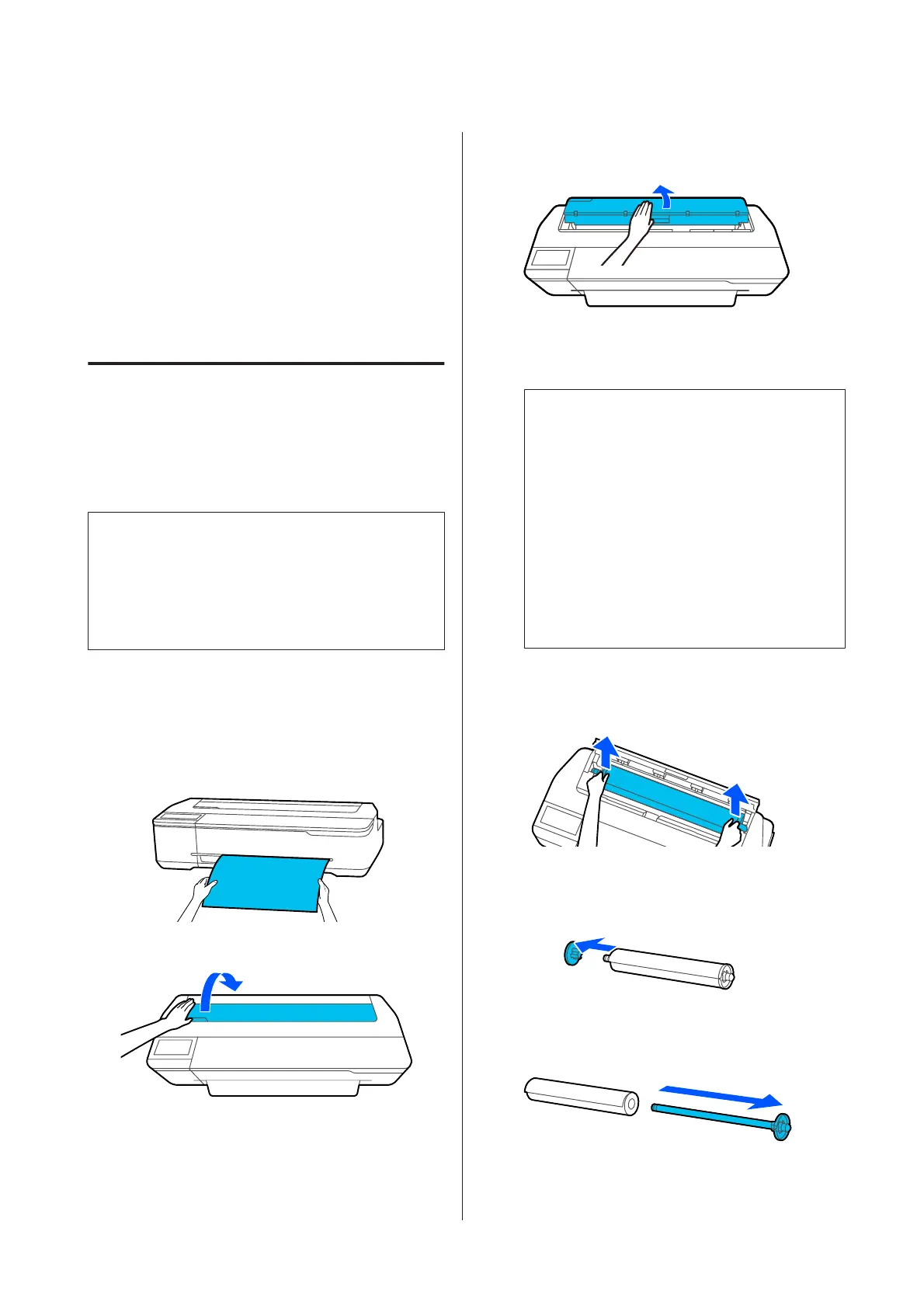D
Touch Print Cutting Guideline.
Cut lines are printed and the paper is ejected
automatically to a position where it can be
easily cut with scissors.
E
Cut the paper along the cut lines with scissors
and then touch Done.
The paper rewinds to return the paper leading
edge to the print wait position.
Removing Roll Paper
This section describes how to remove and store roll
paper after printing. If you leave the roll paper loaded
in the printer, the rollers may leave impressions on the
roll paper.
Note:
You can remove the roll paper while viewing the roll
paper removal procedure on the screen. To view the
on-screen instructions, touch the Roll paper
information area on the home screen, and then touch
Remove.
A
If the rear edge of the printed paper is held by
the printer, grasp the paper with both hands
and slowly pull it towards you.
The printed paper drops automatically when
the next print job starts.
B
Open the cut sheet cover.
C
Unlock the center lock and open the roll paper
cover.
D
Press Remove.
The paper is rewound and ejected.
Note:
If printed paper is not cut and remains, a
confirmation screen appears.
Touch Cut to cut the paper at the default cut
position or touch Print Cutting Guideline to
print cut lines at the default position.
If you want to change the cut position or the cut
lines print position, touch Close, and change the
position in the Feed/Cut Paper menu.
See the following for more details.
U “Cutting the Roll Paper” on page 31
E
Hold the flanges on both ends of the spindle
and remove the spindle from the spindle holder.
F
Detach the transparent flange from the spindle.
G
Remove the spindle from the roll paper.
SC-T3100M Series/SC-T5100 Series/SC-T3100 Series/SC-T5100N Series/SC-T3100N Series/SC-T2100 Series User's Guide
Loading and Setting the Paper
33