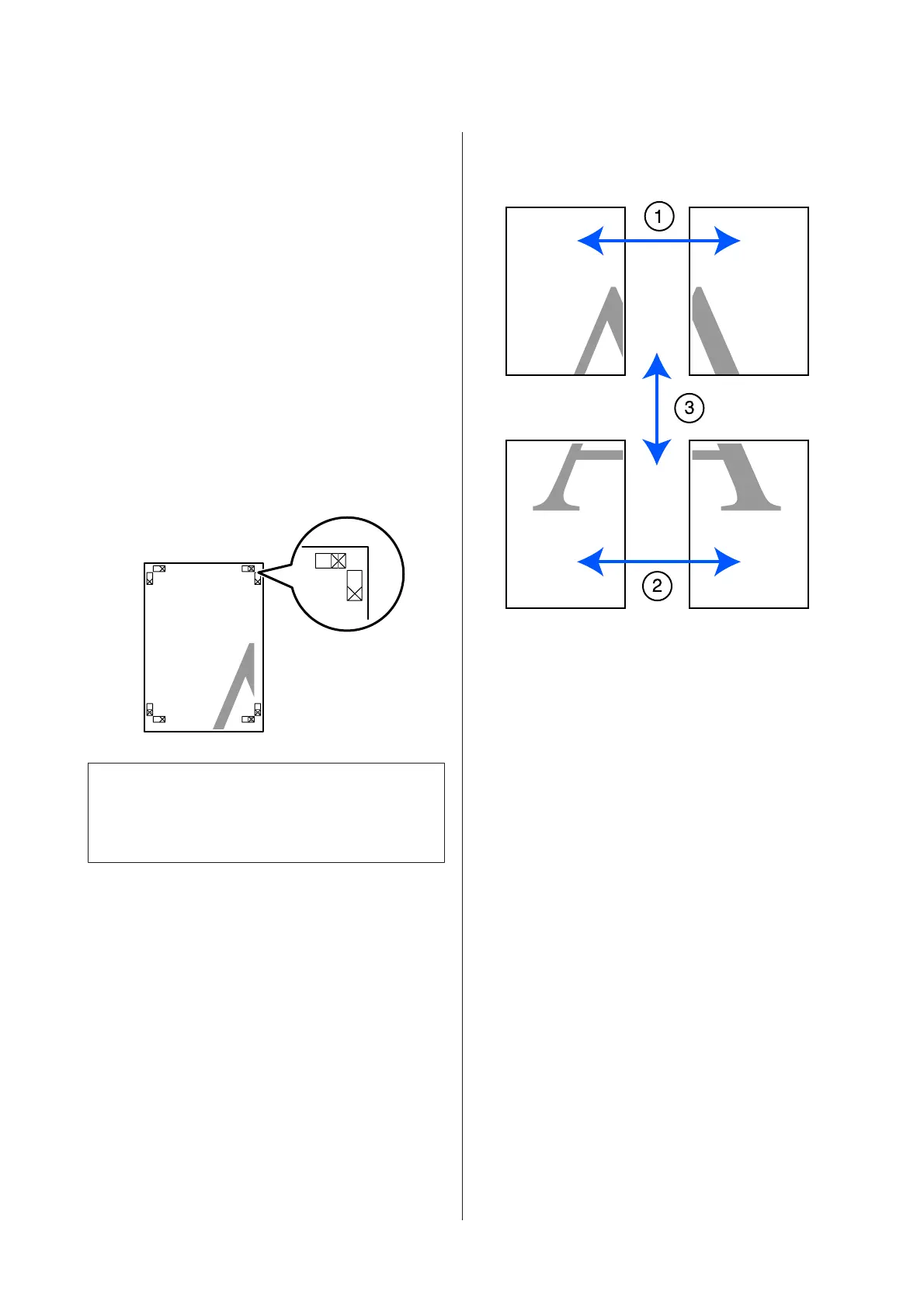Overlapping Alignment Marks
Prints guides for joining the paper with
overlapping. The finished size is smaller only
for the overlapping portions.
Print page frames
Prints frames for joining the paper without
overlapping.
D
Check other settings, and then start printing.
Joining poster sheets in multi-page printing
If Overlapping Alignment Marks is selected, join
guides (indicated by the lines drawn through and
around the X marks in the illustration below) will be
printed on each sheet.
Note:
If the output is in color, the join guides will be in blue
and the cut guides in red; otherwise, all the guides will
be printed in black.
The following section describes how to join four
printed pages together.
SC-T3100M Series/SC-T5100 Series/SC-T3100 Series/SC-T5100N Series/SC-T3100N Series/SC-T2100 Series User's Guide
Printing with the Printer Driver from Your Computer
86