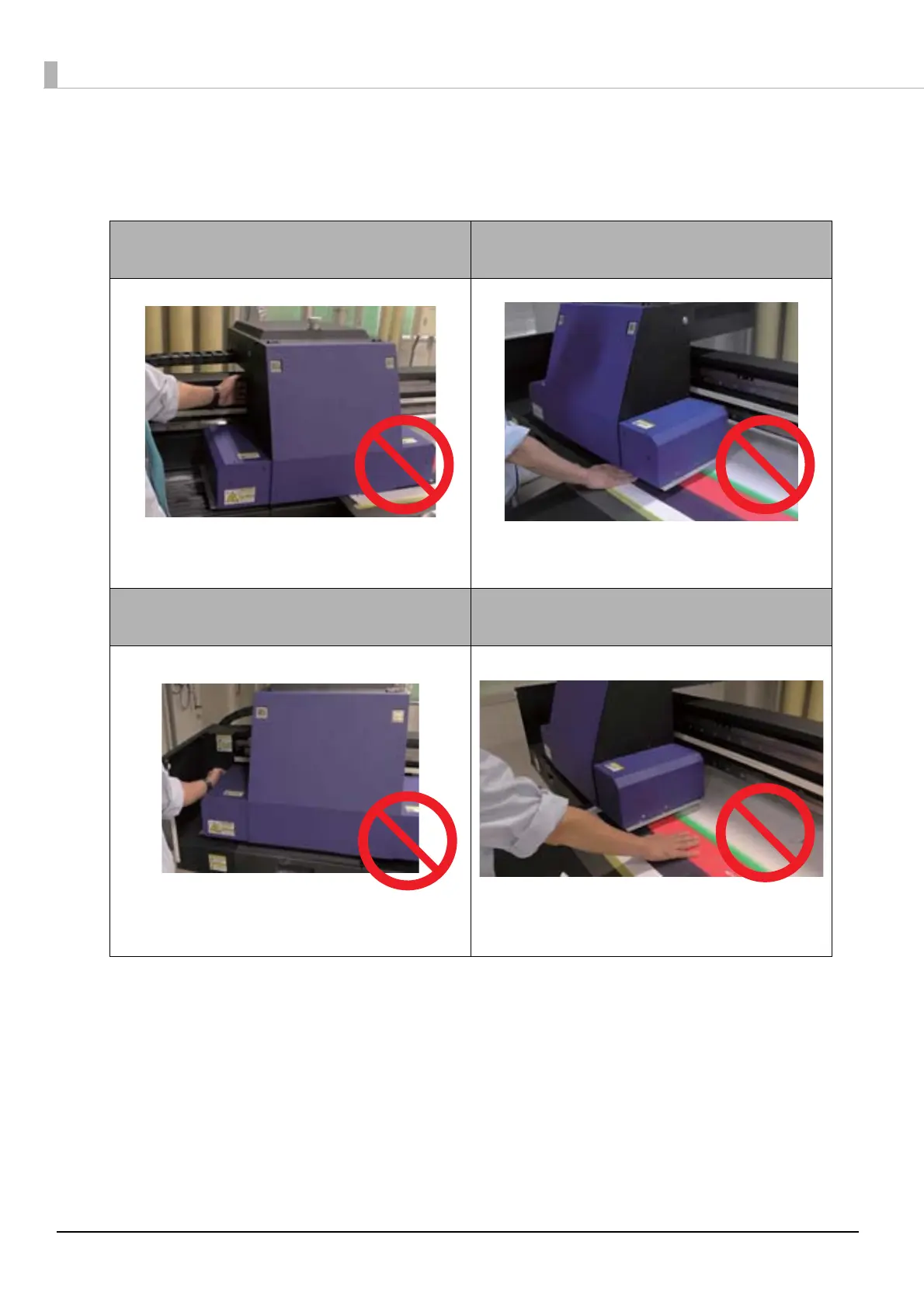10
Residual Safety Risks
Performing any of the following while using the printer may cause an injury.
Do not put your hands between the gantry
and the carriage
Do not put your hands between the carriage
and media table
If your hands get caught between the gantry and the
carriage, it may cause an injury.
If your hands get caught between the carriage and
the media table, it may cause an injury.
Do not place your hands within the operating
range of the carriage
Keep hands and objects away from the gan-
try and carriage
The carriage could hit your hand, or your hand may
be trapped causing an injury.
The gantry or carriage could hit your hand causing an
injury.