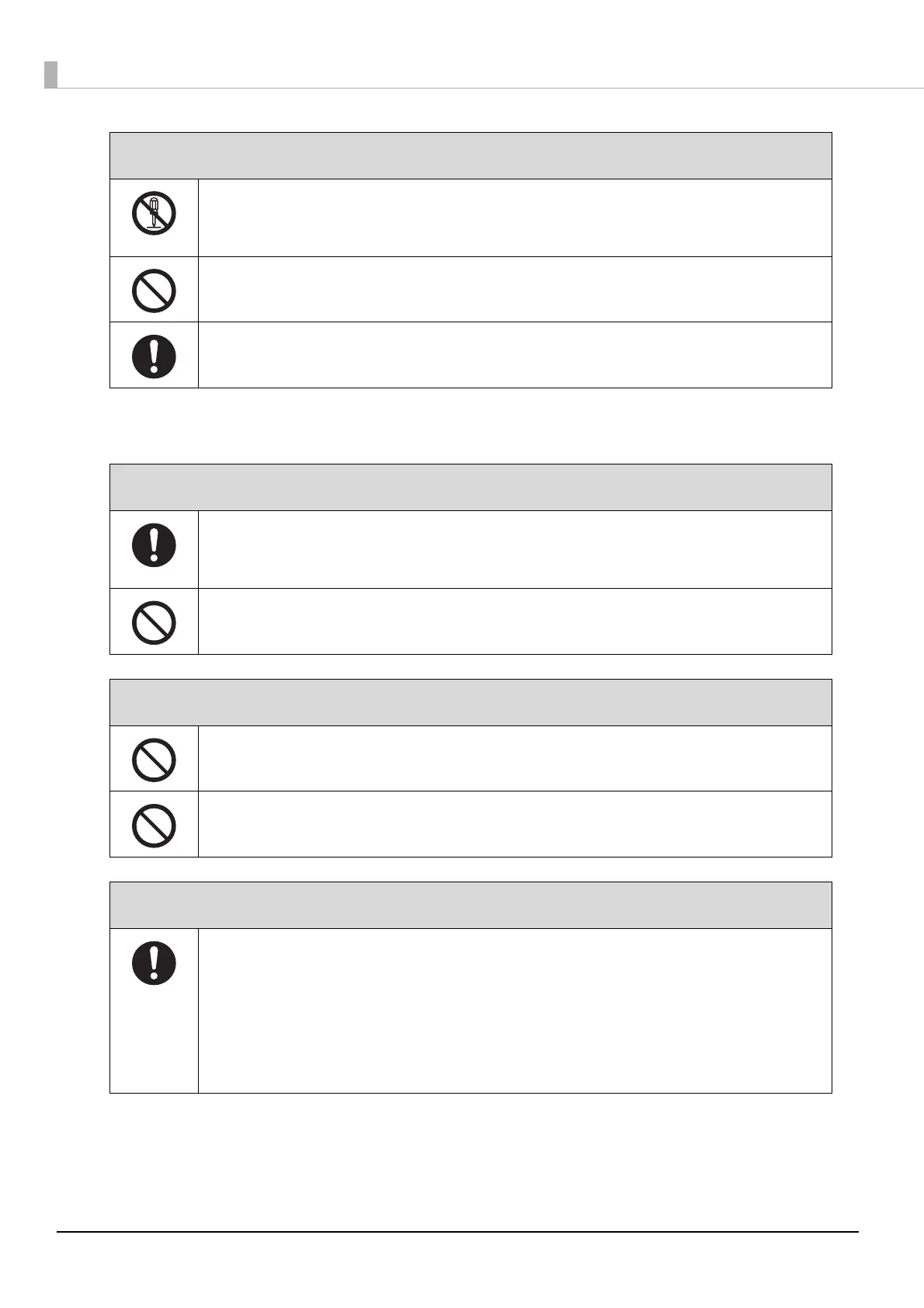8
Notes on the Power Supply
Do not disassemble or modify the suction pump. Also, do not block the exhaust vents.
Doing so will cause the strength of the suction to decrease resulting in the pump overheating or
malfunctioning.
Do not put your hands into the vents of the suction pump.
The strength of the exhausted air could cause an injury.
When disposing of the printer, entrust it to an industrial waste disposal company, or contact the
Epson support.
DDANGER
When installing, relocating, or disposing of the printer, be sure to use a qualified electrician to
perform any electrical work.
Since the unit generates a high voltage, there is a risk of electric shock.
Do not touch live parts when opening the cover.
Otherwise, electric shock could occur.
DWARNING
Do not use a power supply other than the one displayed on the printer.
Otherwise, a fire or electric shock may occur.
Do not use a frequency other than the frequency displayed on the printer.
Otherwise, a fire or electric shock may occur.
DCAUTION
Check the following points at least once a year.
• The internal wire for the power cord is not exposed or broken
• There are no cracks or dents in the power cord
• No parts of the power cord are hot
• The power cord is not damaged
If there are any issues with the printer, stop using it immediately and contact your local dealer or
Epson support. Otherwise, a fire or electric shock may occur.
DCAUTION