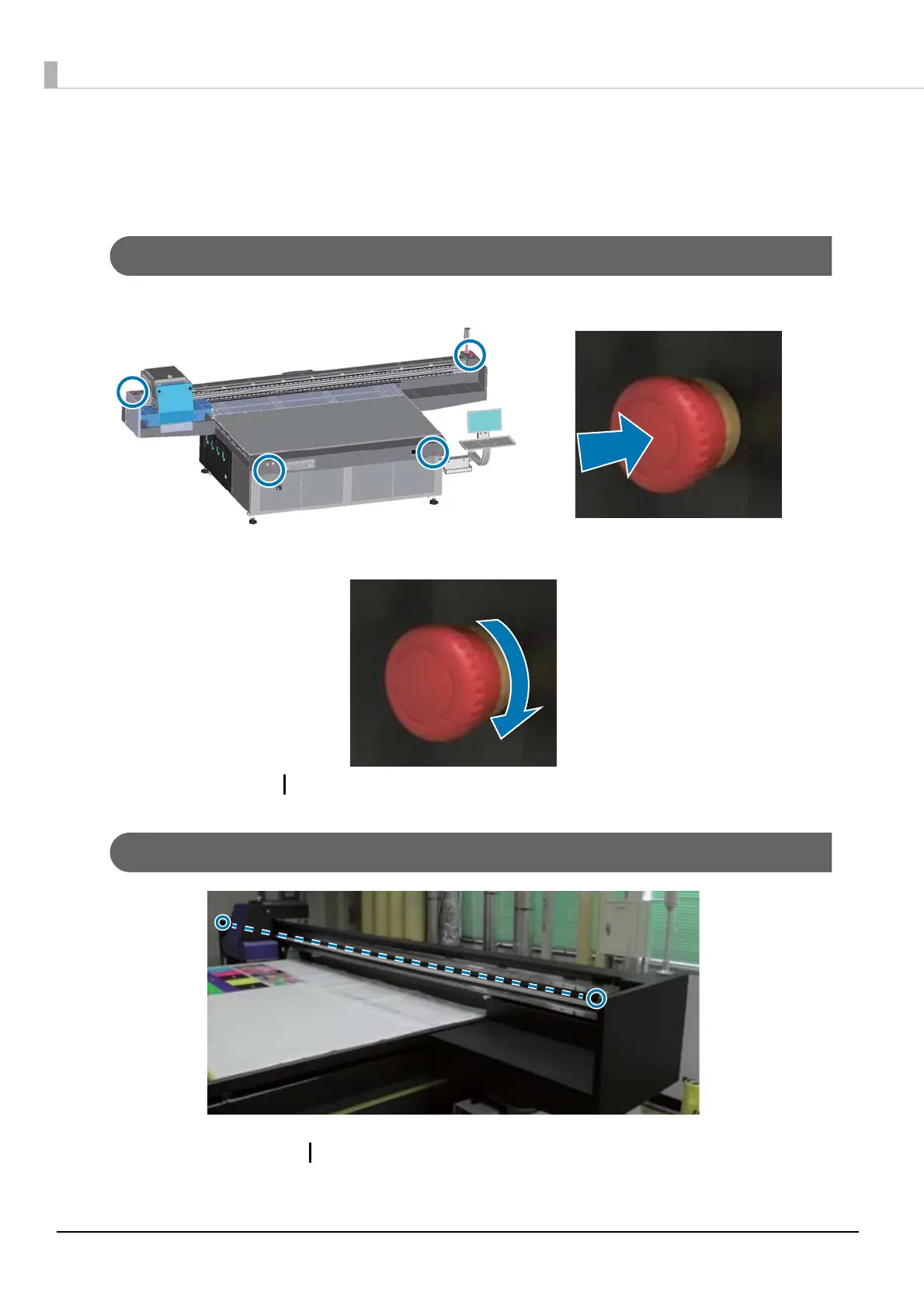16
Safety Equipment
This printer comes with the following safety equipment.
Emergency Stop Button
Located on the front left/right of the printer and the left/right of the gantry. Press to stop the printer immediately.
To release the emergency stop, turn the button clockwise.
Next, press the power on ( ) button to return the printer to normal status.
Proximity Sensor
If someone enters the operating range of the carriage, this sensor detects the movement and immediately stops the
carriage. (Press the power on ( ) button to return the printer to normal status.) Sensors are attached at the
positions shown in the photo.