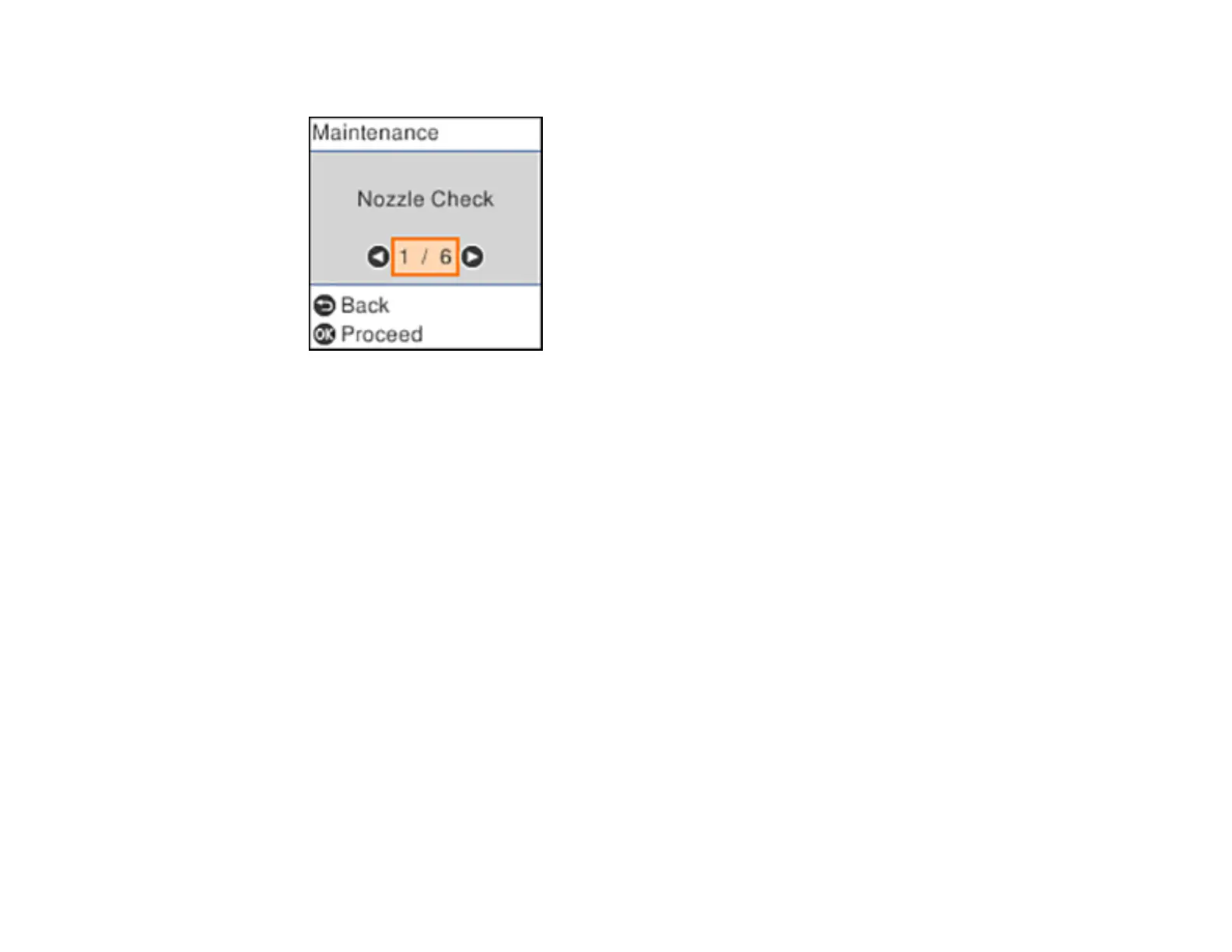164
You see a screen like this:
3. Select Paper Guide Cleaning and press the OK button.
4. Follow the on-screen instructions to clean the paper guide.
5. Repeat these steps as necessary until the paper comes out clean.
Parent topic: Adjusting Print Quality
Related tasks
Loading Paper in the Sheet Feeder
Cleaning the Print Head Path
If the print quality has not improved after cleaning and aligning the print head and cleaning the paper
path, the print head path inside the printer may be smeared with ink.
To clean the print head path, use the following:
• Several cotton swabs
• ¼ cup (59 ml) water containing 2 to 3 drops of mild dish detergent
• A small flashlight
Caution: Do not use any other liquid to clean the print head path or you may damage your product.
1. Turn off the product.
2. Unplug the power cable.