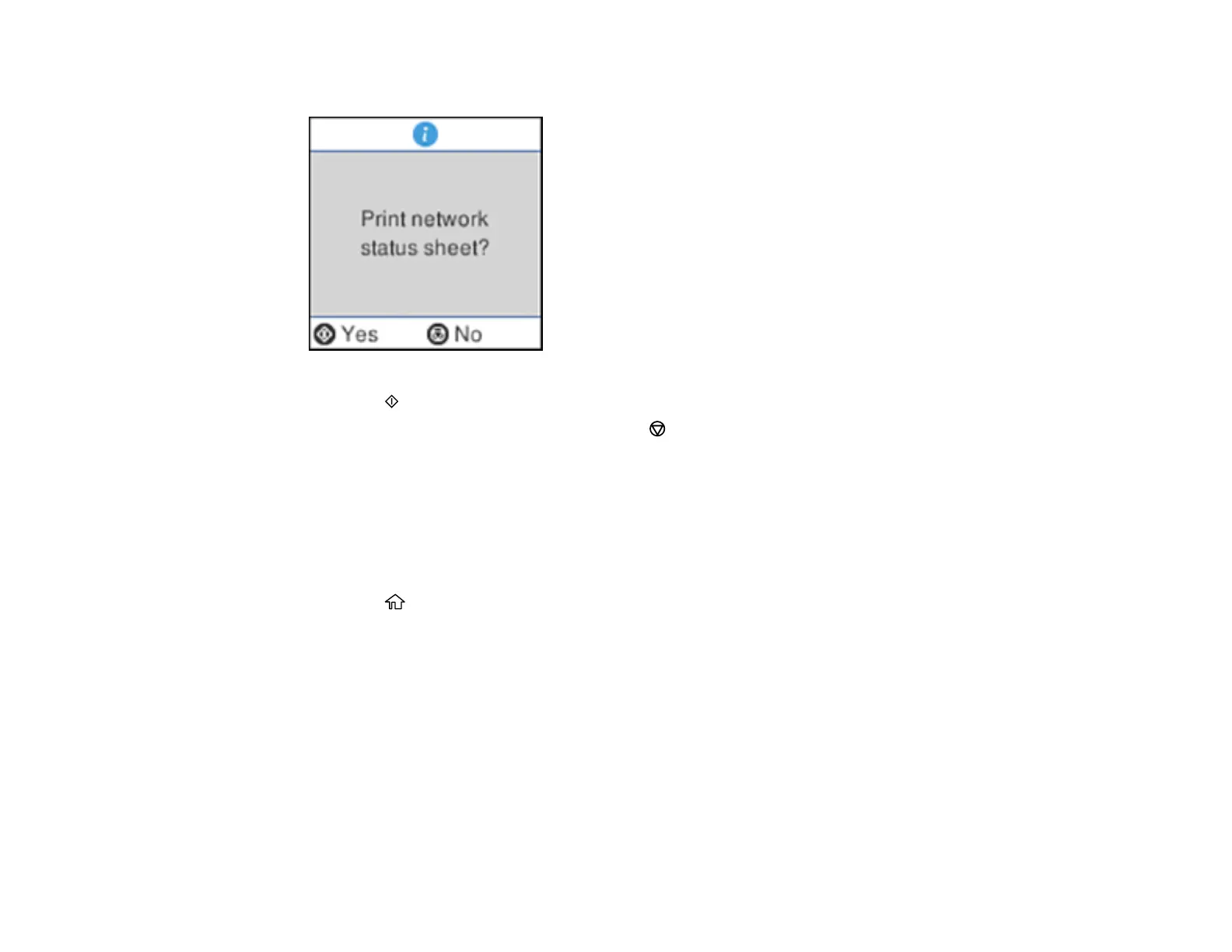39
You see this screen:
5. Press the start button to print the network status sheet.
If you want to cancel the operation, press the stop button.
Examine the settings shown on the network status sheet to diagnose any problems you have.
Parent topic: Wi-Fi Networking
Printing a Network Connection Report
You can print a network connection report to view solutions to any problems you may have using your
product on a network.
1. Press the home button, if necessary.
2. Press the arrow buttons to select Settings and press the OK button.