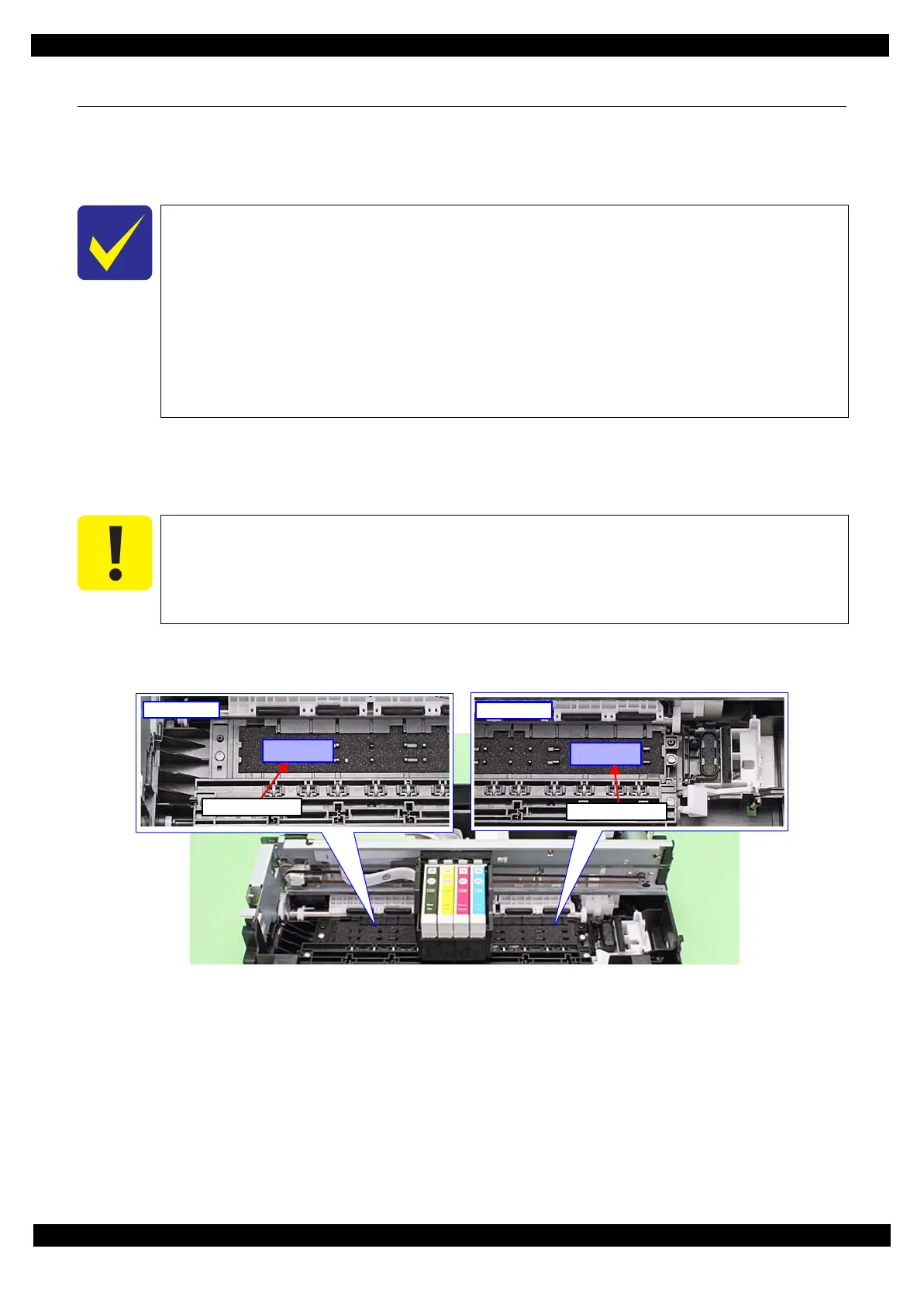Confidential
Adjustment Mechanism Adjustment / Check 49
Epson Stylus SX230 series / SX235W series / SX430W series / SX440W series Revision B
3.3 Mechanism Adjustment / Check
This section provides the procedure for the mechanism adjustment and check.
3.3.1 Checking the Platen Gap
This section describes the procedure for checking the platen gap (PG).
Tools
Thickness gauge: 1.5 mm (x2), 2.0 mm (x2)
Confirmation procedure
1. Move the CR Unit to the center of the printer.
2. Place the thickness gauges (1.5 mm) on the positions shown in Figure 3-1.
Figure 3-1. Position of the Thickness Gauge
3. Pull the CR Timing Belt to move the CR Unit to both ends and confirm the CR Unit does not touch the
thickness gauges. If the CR Unit comes in contact with the thickness gauges, the PG is smaller than the
standard value, therefore, check if the unit is correctly reassembled. If not, reassemble the unit and perform
PG check again. (If the unit is correctly reassembled, replace the unit with a new/refurbished one.)
4. Move the CR Unit to the center, and replace the thickness gauges (1.5 mm) with the thickness gauges (2.0
mm) on the same positions as Step 2.
5. Pull the CR Timing Belt to move the CR Unit to both ends and confirm the CR Unit touches the thickness
gauges. If the CR Unit does not come in contact with the thickness gauges, the PG is greater than the standard
value, therefore, check if the unit is correctly reassembled. If not, reassemble the unit and perform PG check
again. (If the unit is correctly reassembled, replace the unit with a new/refurbished one.)
This printer does not have any PG adjustment mechanism, however, it is designed so that the
platen gap can fall within the expected range if you correctly reassemble the unit (including
using the Epson-specified jigs) according to this manual. If the PG cannot fall within the
standard range after performing the platen gap check described in this section, first check if
the unit is correctly reassembled following the instructions in this manual. Even if the unit is
correctly reassembled but the PG still cannot fall within the standard range, replace the unit
with a new/refurbished one.
The standard range of the PG is as follows:
• Standard: 1.75 ± 0.25 mm
When checking the PG, make sure of the following.
Check the PG with new ink cartridges installed to the CR Unit, and also with all parts
related to the PG installed to the printer (p 42).
Move the CR Unit by pulling the CR Timing Belt.
Be careful not to damage the nozzles of the Printhead with the thickness gauge.
80-digit side
Thickness gauge
0-digit side
Thickness gauge