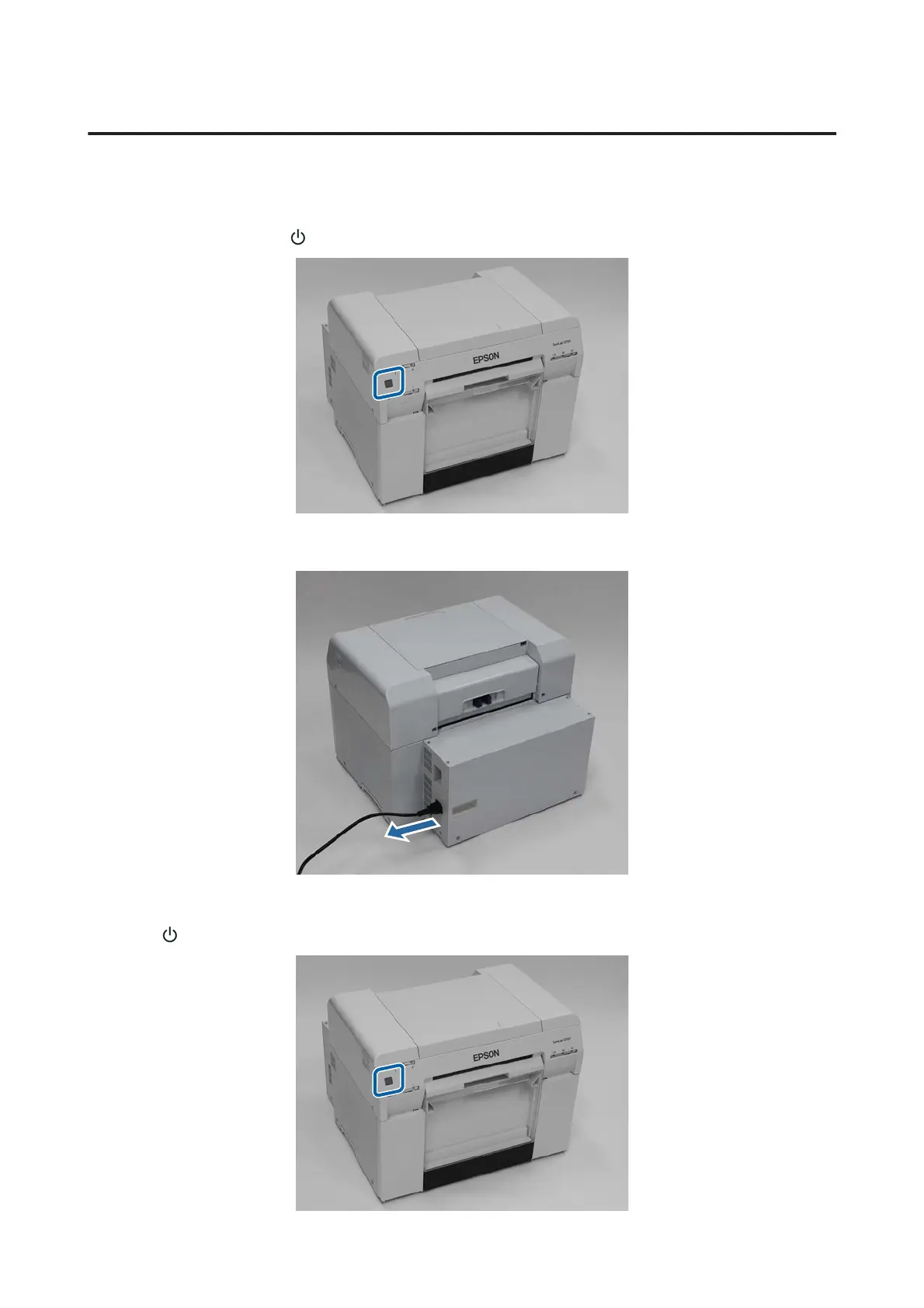Cannot Clear the Displayed Error
If an error is displayed that can
not be cleared, follow the steps below to restart the printer.
A
Check that the printer's light is on. Press the power button to turn the power off (the light turns off).
If you cannot turn off the power using the button, unplug the power cable.
B
Reco
nnect the power cable, and then press the power button (the light turns on).
The light turns on.
Troubleshoot
ing
82