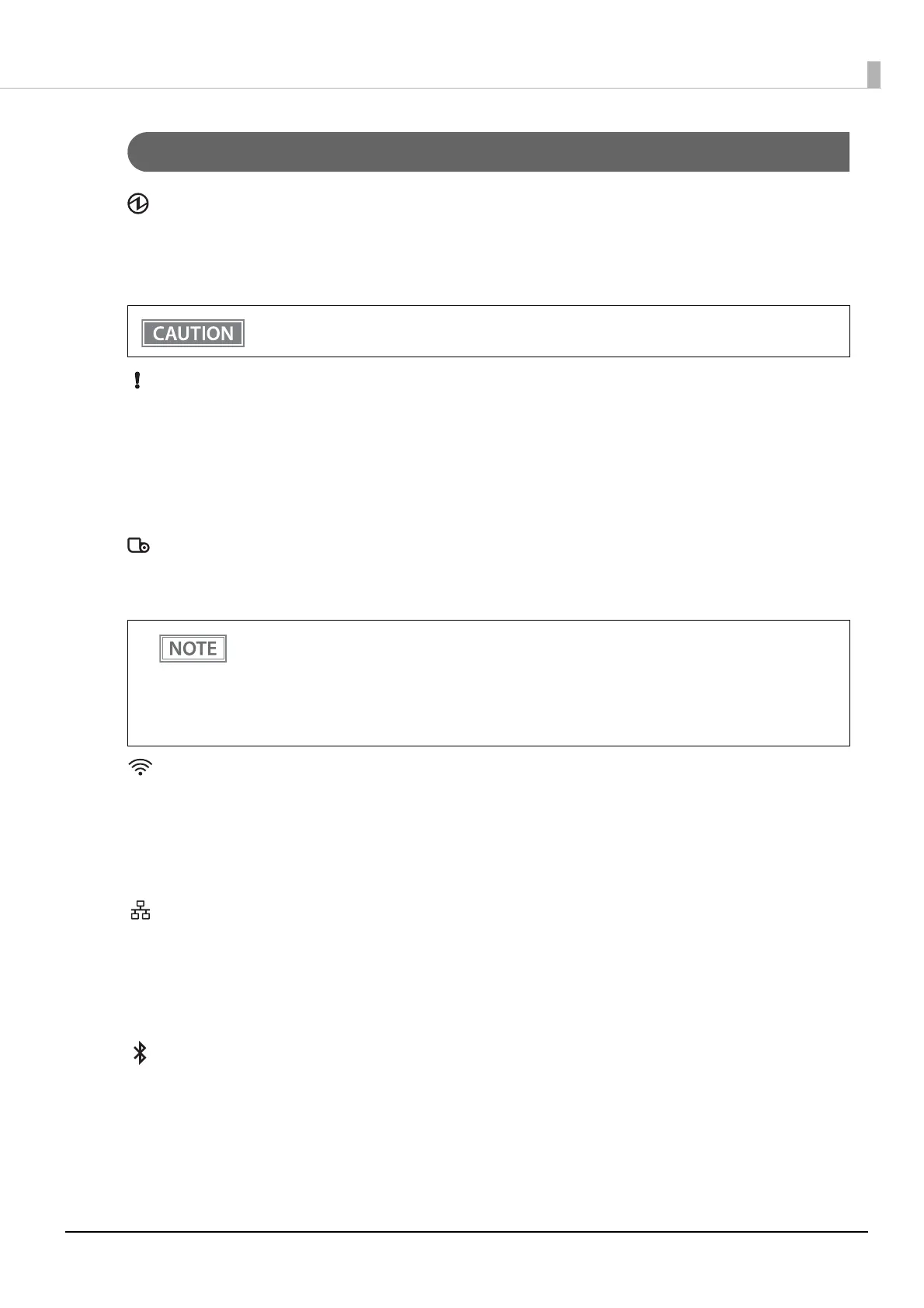16
Chapter 1 Product Overview
Panel LED
Power LED
• Lights when the power supply is on.
• Off when the power supply is off.
• Flashes during the network to start up, when waiting for power off, or updating firmware.
Error LED
• Lights or flashes when an error occurs. (For information about the flashing patterns, see "Status and Errors"
on page 20.)
• Ligh
ts after the power is turned on or after a reset (offline). Automatically goes out after a while to indicate
that the printer is ready.
• Off when the printer is in standard mode (online).
Paper LED
• Lights when the roll paper is out.
• Flashes to urge user to operate the Feed button.
Wi-Fi LED
• Lights while the printer is connected to Wi-Fi.
• Off while the printer is not connected to Wi-Fi or while the printer is connected to a wired LAN.
• Flashes while communication is temporarily disabled because an IP address has not been acquired or for
other reason.
Ethernet LED
• Lights while the printer is connected to Ethernet.
• Off while the printer is not connected to Ethernet or while the printer is connected to Wi-Fi.
• Flashes while communication is temporarily disabled because an IP address has not been acquired or for
other reason.
Bluetooth LED
This product does not have any Bluetooth functions.
Do not turn on by using the power switch while waiting for the power to turn off (when the Power
LED is flashing). Otherwise, it may not startup correctly.
This LED also lights if you have enabled the "Roll-paper near-end detection" function and the near-
end status is detected.
For more details, see "Software Settings" on page 48.
This func
tion can be used only with a 80-mm width roll paper and only when the printer has been
set up to eject printed paper from the front side. For more details about the restrictions, see
"Enabling the Roll Paper Near-End Detection" on page 47.