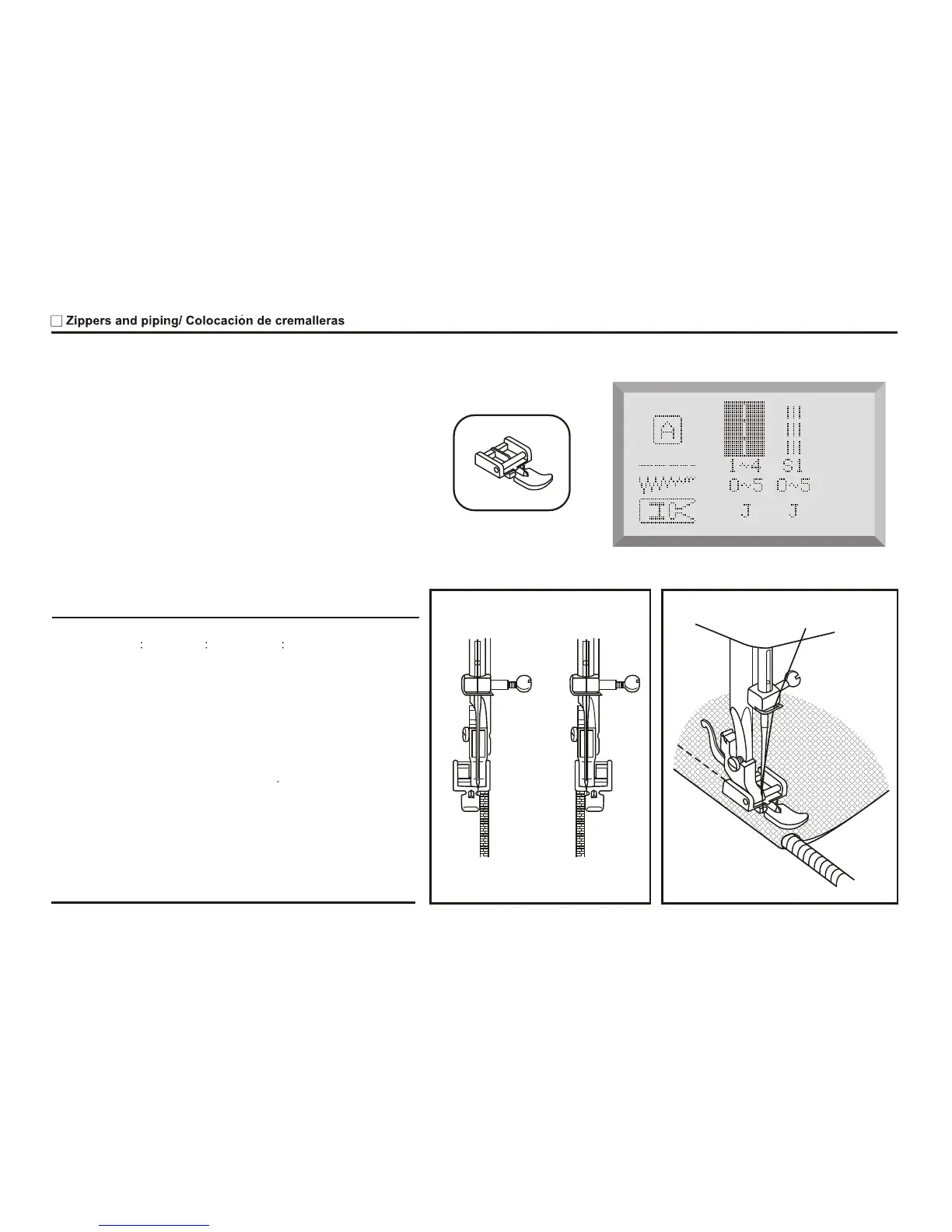2 3
1
31
Set the machine as illustrated. (1) Dial selector on "A"
The zip foot can be inserted right or left, depending on which
side of the foot you are going to sew. (2)
To sew past the zip pull, lower the needle into the fabric, raise
the presser foot and push the zip pull behind the presser foot.
Lower the foot and continue to sew.
It is also possible to sew in a length of cord, into a bias strip to
form a 'welt'.
Set stitch length control between 1-4 (according to thickness of
fabric). (3)
Regular la ma quina segu n la ilustracio n. (1)
Con el pie para cremalleras se puede coser por la derecha o
por la izquierda. (2)
Para evitar el cursor de la cremallera, clavar la aguja en el
tejido, levantar el pie y correr el cursor de la cremallera por
debajo del pie. Bajar el pie y continuar a coser.
La prensatela para cremallera tambien puede utilizar para
coser el cierre de cuerda. (3)
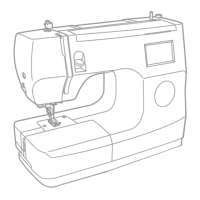