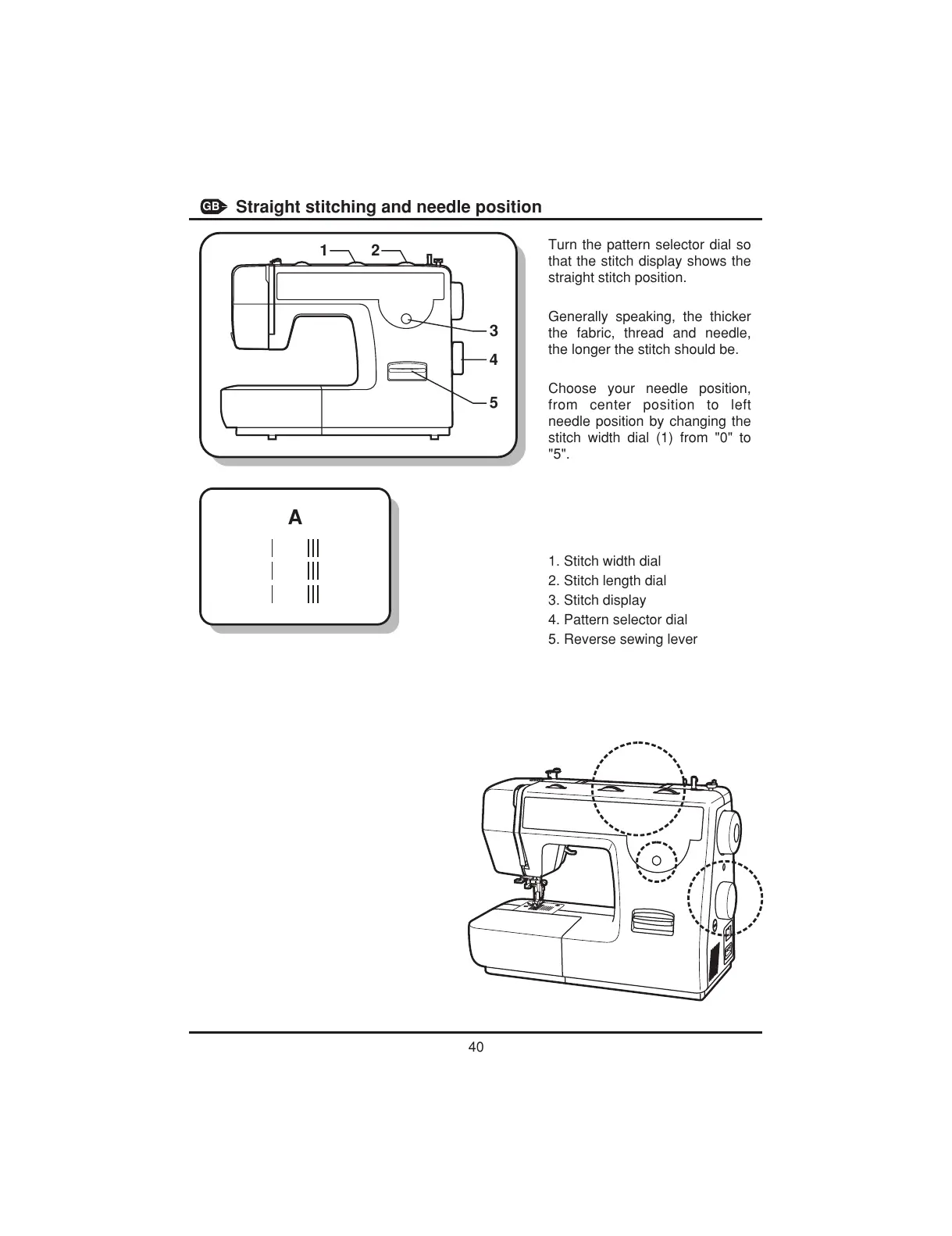40
Straight stitching and needle position
GB
A
Turn the pattern selector dial so
that the stitch display shows the
straight stitch position.
Generally speaking, the thicker
the fabric, thread and needle,
the longer the stitch should be.
Choose your needle position,
from center position to left
needle position by changing the
stitch width dial (1) from "0" to
"5".
1. Stitch width dial
2. Stitch length dial
3. Stitch display
4. Pattern selector dial
5. Reverse sewing lever
5
4
3
21
