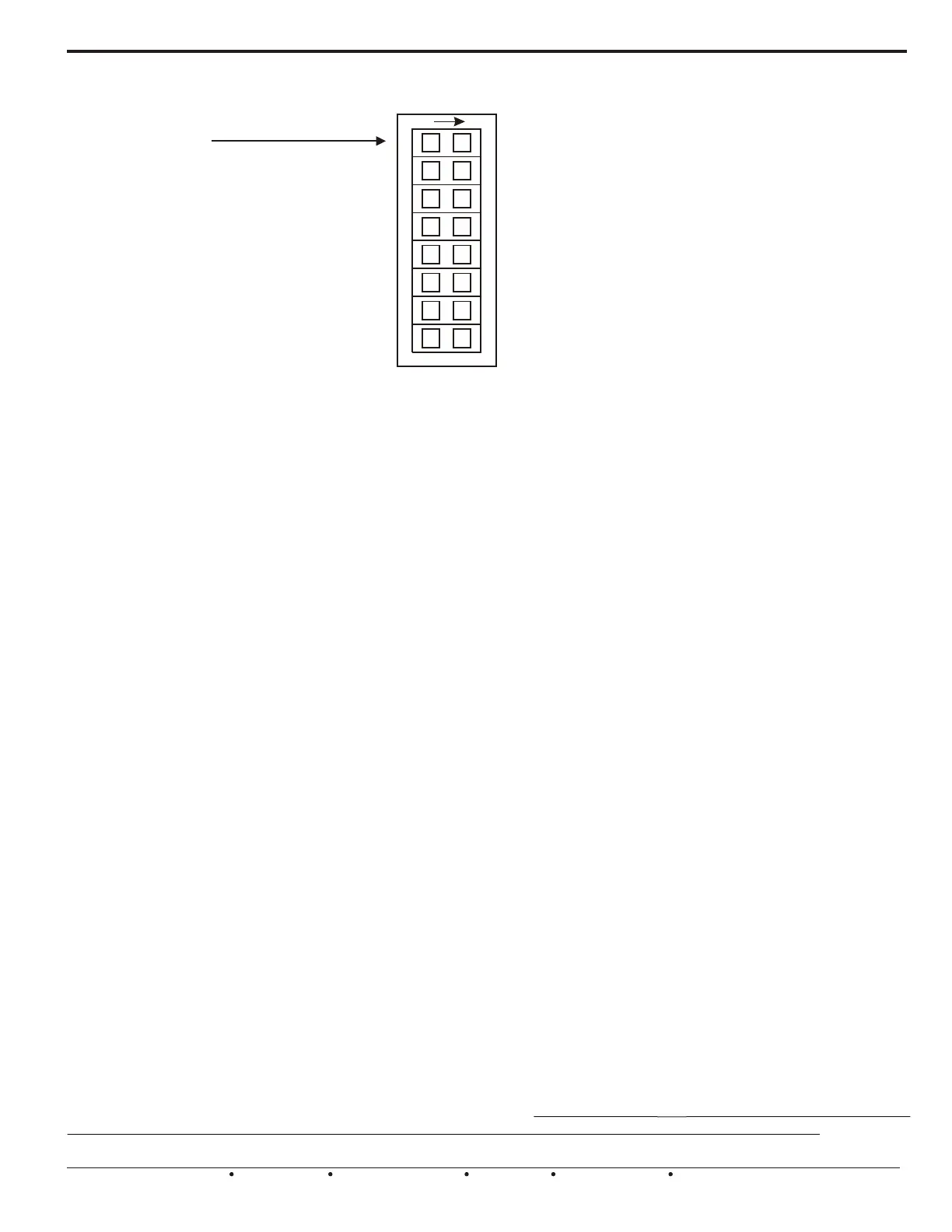1
2
3
4
5
6
7
8
HP < SYSTEM > OTHER
DF < HP > CONV
HC < TSTATS > HP
O < RV > B
OAS < STAGING > TIMER
OFF < 50%RULE > ON
OFF < SAS > ON
GAS < FAN > HYDRONIC
Choose the type of HVAC system you want to control. Select HP, if your system is any type of Heat Pump. Select OTHER,
if your system is a standard Gas or Oil furnace. Other setting also applies to straight electric furnaces or hydronic
(hot water coil) heating systems.
Choose the type of Heat Pump you want to control. Select DF (Restricted Mode) if you wish to lock out the
compressor during auxiliary heat operation, typically set for Dual Fuel operation. Select CONV (Unrestricted Mode) if
you wish to have the compressor run during auxiliary heat operations, typically set for Electric Back-up.
Select HC, if you want to use regular Heat/Cool thermostats on your job. Select HP, if you want to use Heat Pump
thermostats on your job. Remember that you can use standard Heat/Cool Thermostats on a Heat Pump application.
Select the correct Reversing Valve signal for your particular Heat Pump. Choose “O” for any Heat Pump that energizes
the RV in the cooling mode. Choose “B” for any Heat Pump that energizes the RV in heating mode.
Select OAS, if you want to delay auxiliary heat based on the outside air temperature sensor. Select TIMER, if you
want to delay W2 and Y2 based on the adjustable on-board timer. NOTE: ‘Y2’ defaults to a 30
minute delay, when OAS is chosen. NOTE: An optional Outside Air Sensor (OAS) is required to use the OAS feature.
Select OFF, if you do not want to inhibit Y2 and/or auxiliary heat based on the total number of zones calling.
Select ON, if you do want to inhibit Y2 and/or auxiliary heat based on the total number of zones calling. More than
half the total zones must be calling for the same mode of operation (heat or cool), or the BMPlus3000 will not
stage up. This feature is a great way to save energy. Emergency heat mode will override the 50% rule.
Select OFF, if you do not want to use the supply air sensor included with the BMPlus Zone Control system. Select ON, if
you intend to use the included supply air sensor. Refer to the data sheet included with the supply air sensor for details.
Select GAS, if your HVAC system is a gas or oil forced air furnace. Select HYDRONIC, if your HVAC system has a hot
water coil, or straight electric heat with no indoor blower support. Useful when you need the indoor blower to run
automatically in heat mode, just like it does in cool mode. NOTE: When you select HP on dip switch #1, the indoor fan
mode is automatically set for you. There is no need to move this switch when setting up for Heat Pump operations.
Programming and setting up the BMPlus
3000 to control your HVAC system is very easy!
Look below for an explanation of each dip
switch function and choose your settings.
Some functions may not apply to your application.
Then use a pencil to mark/record your settings. If the
settings get changed later on, you will
have a record of the original settings.
1
2
3
4
5
6
7
8
Selecting the Options Using the DIP Switches
RECORD YOUR OWN DIP SWITCH
SETTINGS HERE
ONON
HP < SYSTEM > OTHER FS
DF < HP > CONV FS
FS HC < TSTATS > HP
FS O < RV > B
OAS < STAGING > TIMER FS
FS OFF < 50%RULE > ON
FS OFF < SAS > ON
FS GAS < FAN > HYDRONIC
IMPORTANT NOTE: The BMPlus 3000 Zone Control System allows Heat Pump thermostats to be connected to all zones.
Using heat pump thermostats means that the zone panel will obey thermostatic demands. This comfort over-ride feature
provides a level of versatility to your zoning system and gives the homeowner comfort control over the system, instead of
waiting for the adjustable timer to energize 2nd stage heat. True thermostatic staging is not available when using 2 Stage
compressor heatpumps, it is advisable to use Heat/Cool thermostats and allow the BMPlus to stage via the on-board timer. If
true thermostatic staging is required, then it is recommended to upgrade to the Model UZC series of Control Panels.
***FS = Factory Settings
EWC Controls Inc. 385 Highway 33 Englishtown, NJ 07726 800-446-3110 FAX 732-446-5362 E-Mail- info@ewccontrols.com
3