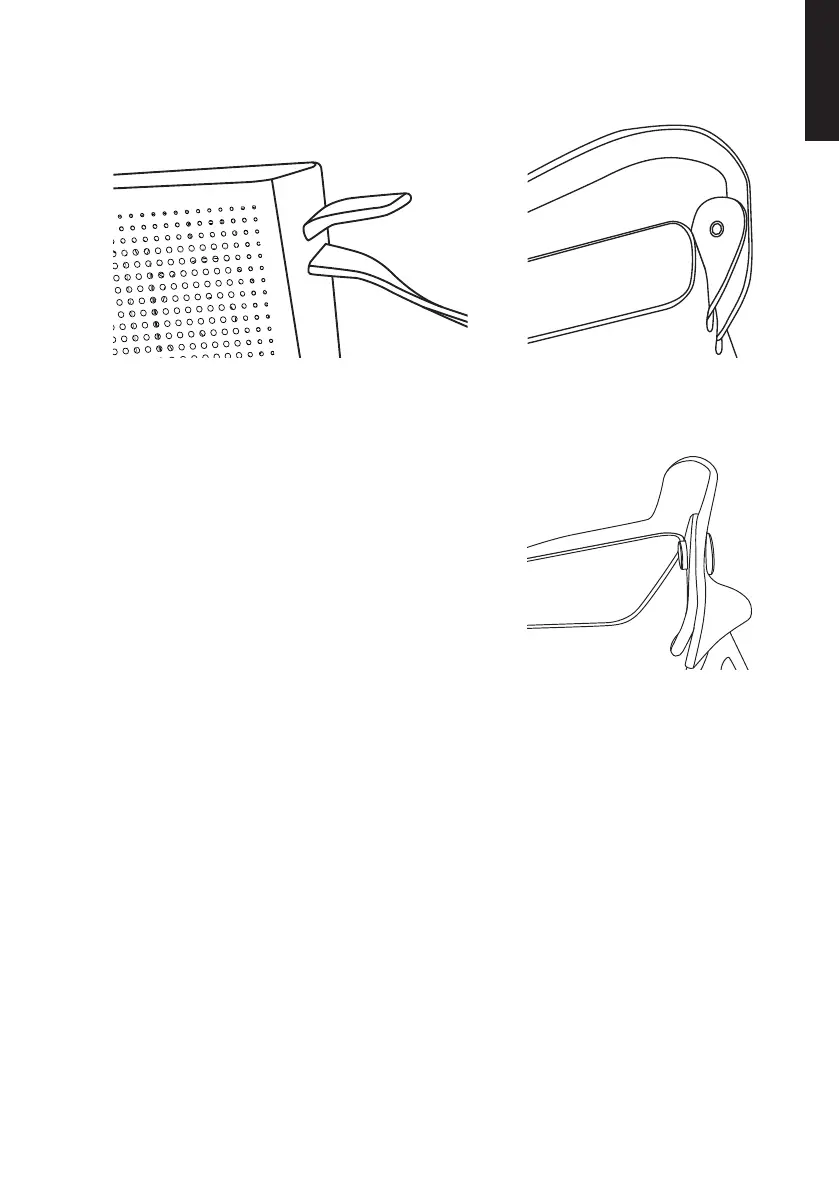5
English
Attaching the handle
1. Thread thehandle ends through
thefasteners.
2. Insert thelarge “nuts”
through theholes in both
loopends.
3. Insert thescrews into thenuts on both ends
and tighten to fasten thehandle.
Operating instructions
Charging the built-in battery
Fully charge thespeaker’s battery before using it for thefirsttime. Chargingtime:
4hours.
Connect thespeaker to acomputer or other USB charging device using theincluded
USBcable. Thebattery is fully charged once all 3 LED charge indicators arelit.
Note: Thespeaker only shows thecharge status when thespeaker ison.
