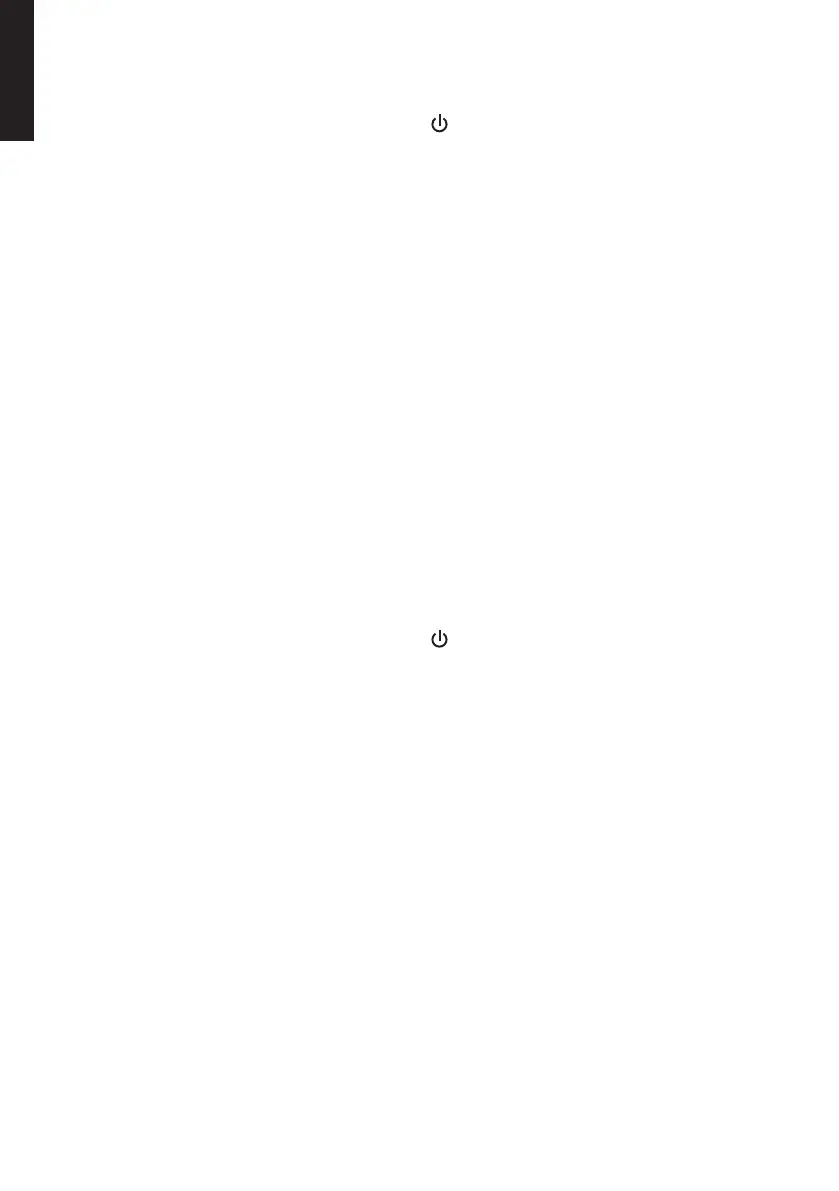6
English
Playback from an external device via Bluetooth
1. Switch thespeaker on by holding down [ ] until thecharge/battery status
indicators come on and theBluetooth indicator begins flashing rapidly.
2. Activate Bluetooth on thedevice to be paired with thespeaker.
3. Thespeaker will appear on your device as BTS-200, select it and pair it with
yourdevice.
4. Once contact has been established, theBluetooth indicator will begin flashing slowly.
Theindicator remains lit during playback.
5. Start playback on your device. Setthedesired volume levels both on theexternal
device and thespeaker. Playback can be controlled directly from thespeaker or
from your device.
6. If you wish to connect another Bluetooth device while thespeaker is on, press and
hold in [ ►ll ] for 3sec. TheBluetooth indicator (2) will begin flashing, meaning that
it is now detectable for other Bluetooth devices.
Note:
• If you are prompted to enter aPIN code on your device, you should enter 0000
(four zeroes). Certain devices may also require you to approve theconnection.
• If you have connected amobile phone to thespeaker via Bluetooth and receive
acall (or make one) whilst you are listening to music, themusic will be switched off
automatically. Oncethecall ends, music playback will automatically be resumed
(ifyour phone settings supports this).
Playback from an external device via AUX
1. Switch thespeaker on by holding down [ ] until thecharge/battery status
indicators come on and theBluetooth indicator begins flashing rapidly.
2. Press [ M ] until thegreen AUX indicator comeson.
3. Plug a3.5 mm audio cable into theAUX IN socket (11) on thespeaker and
connect theother end to your device.
4. Start playback on your device.
5. Adjust thevolume level on theconnected device and thespeaker.
6. Other playback settings can be controlled from theexternal device.
Note: Youcannot change tracks on thespeaker when anexternal device is connected
via theAUX socket.
Charging external devices
1. Plug thedevice’s charger cable into thespeaker’s USB charge port (10) and
yourdevice.
2. Turn on thespeaker and your device will begin charging.
3. Remove thedevice’s charger cable and turn off theradio once you are finished.
