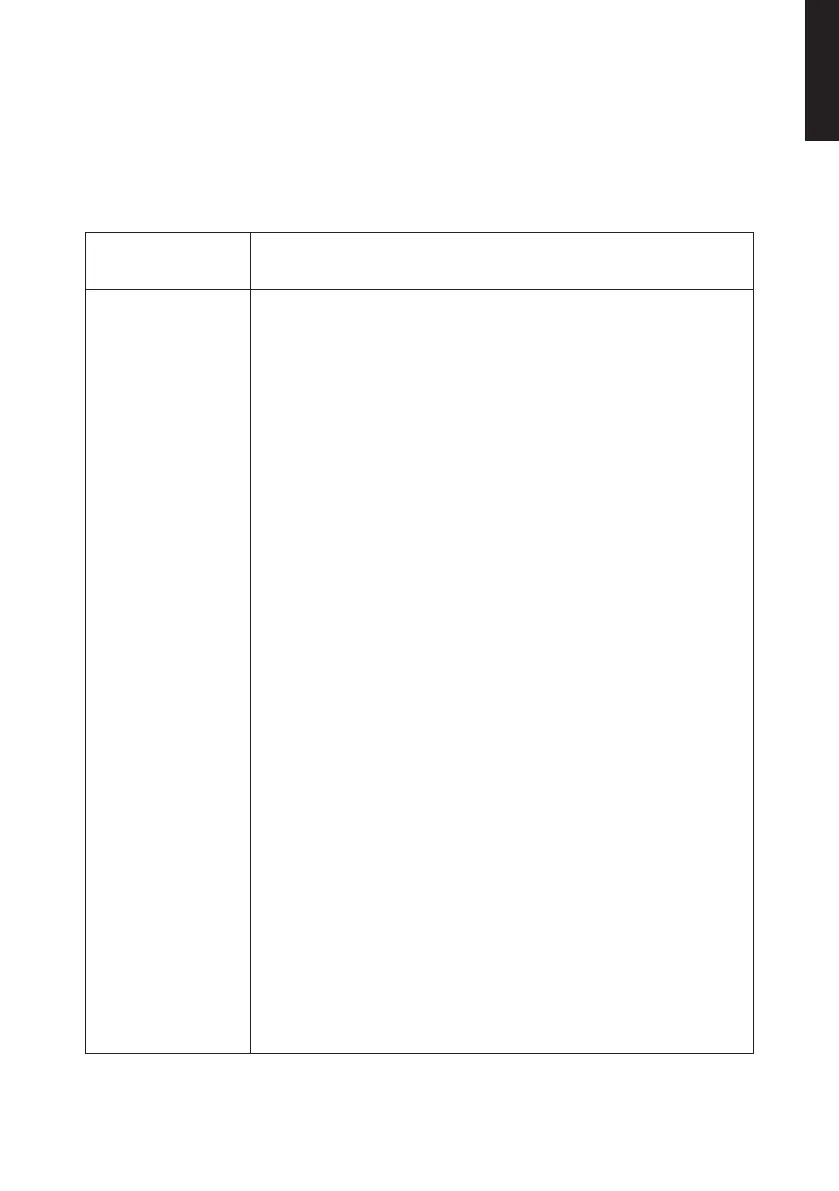7
English
Care and maintenance
Clean thespeaker using alightly moistenedcloth. Useonly mild cleaning agents,
never solvents or corrosive chemicals.
Troubleshooting guide
Thespeaker will
not switchon.
Thebuilt-in battery may beflat. Charge if needed.
No sound from
theconnected
device.
Check thevolume level of both thespeaker and
theconnected device.
If using the AUX IN
• Check that theaudio cable connecting thedevice and
thespeaker is intact and securely connected.
• Is AUX selected as theplaybackmode?
If using Bluetooth
• Make sure that theBluetooth connection has been
properly established.
• Test theplayback from your external device before
connecting it to thespeaker to ensure that itworks.
• Try using another file for playback. Thefile you are
attempting to play may be corrupted.
• Pull theplug from thewall socket to disconnect
thespeaker completely from themains. Plugthemains
lead back inagain.
Things to consider:
• Other wireless equipment using thesame frequency band
can reduce thetransmissionrange.
• Therange of all wireless equipment depends on
thetype of obstacles located between thetransmitter
and thereceiver (e.g. aconcrete wall will interfere with
thesignal more than aplasterboard wall).
If you experience problems, try thefollowing:
• Turn off any other existing wireless equipment to check
whether this is thecause of theproblem. Reposition
thewireless equipment, shorten thedistance between
thetransmitter and thereceiver or reduce thenumber of
obstacles (walls, furniture,etc.) betweenthem.
