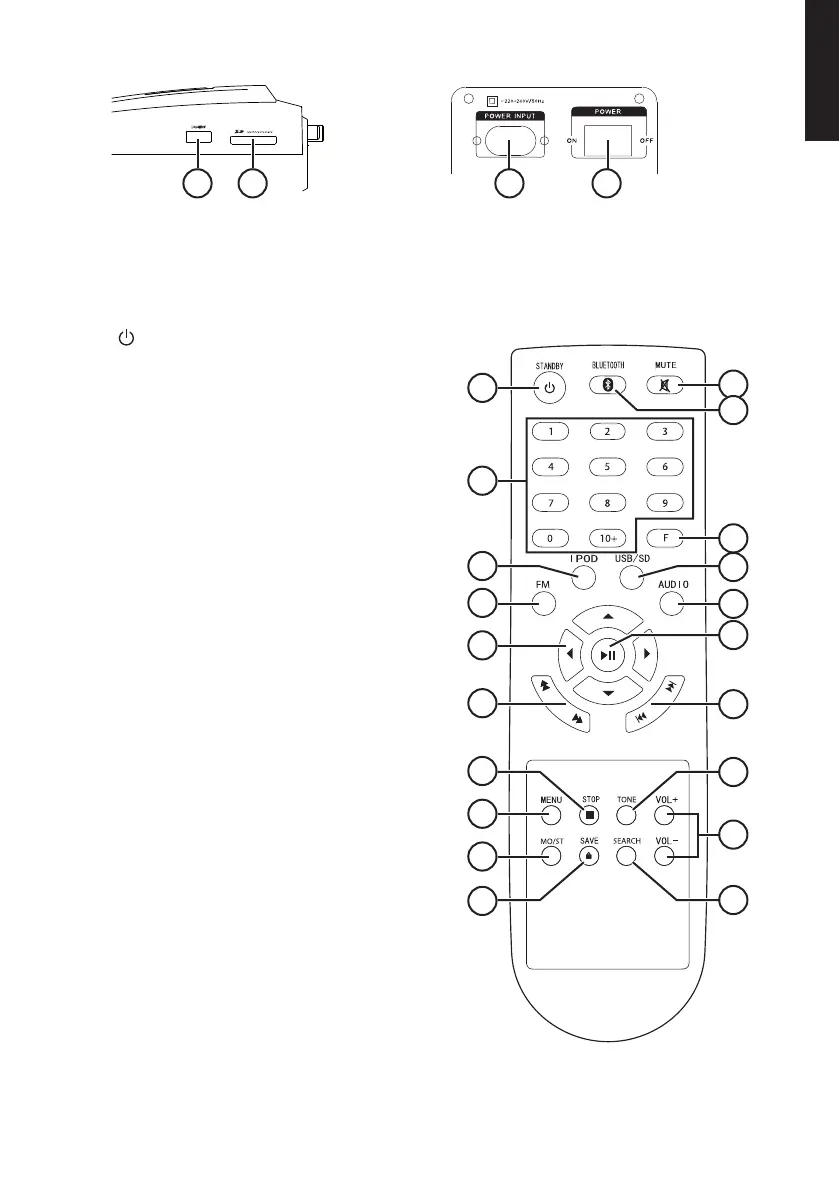5
English
14 15 16 17
18
19
20
21
22
23
24
25
26
27
28
30
31
32
33
34
35
36
37
29
14. USB port
15. SD memory card slot
16. Mains lead socket
17. [ON/OFF] On/off switch
Remote Control
18. [ ] Standby
19. [0–10+] Numerical buttons
20. [IPOD] iPod/iPhone as playback source
21. [FM] FM radio as playback source
22. [◄] [▲] [►] [▼] Navigation
23. [◄◄] [►►] Fast forward/rewind, radio
tuning/station search
24. [■] STOP
25. [MENU] In playback mode, iPod/iPhone
main menu selection. Note: Your iPod/
iPhone must be unlocked in order for
the [MENU] button to work.
26. [MO/ST] Mono/stereo radio.
27. [SAVE] Save radio station
28. [MUTE] Volume off
29. [BLUETOOTH] Bluetooth activation
30. [F] Radio frequency
31. [USB/SD] USB or SD memory
playback source
32. [AUDIO] AUDIO IN 1 or AUDIO IN 2
external playback source.
33. [►ll] Play/pause
34. [l◄◄] [ ►►l] Previous or next track/
change radio station
35. [TONE] Press to select between
subwoofer, bass or treble. Use [VOL+]
[VOL-] to adjust the selected [TONE]
setting.
36. [VOL+] [VOL-] Increase/decrease volume
37. [SEARCH] Automatic station search
and save