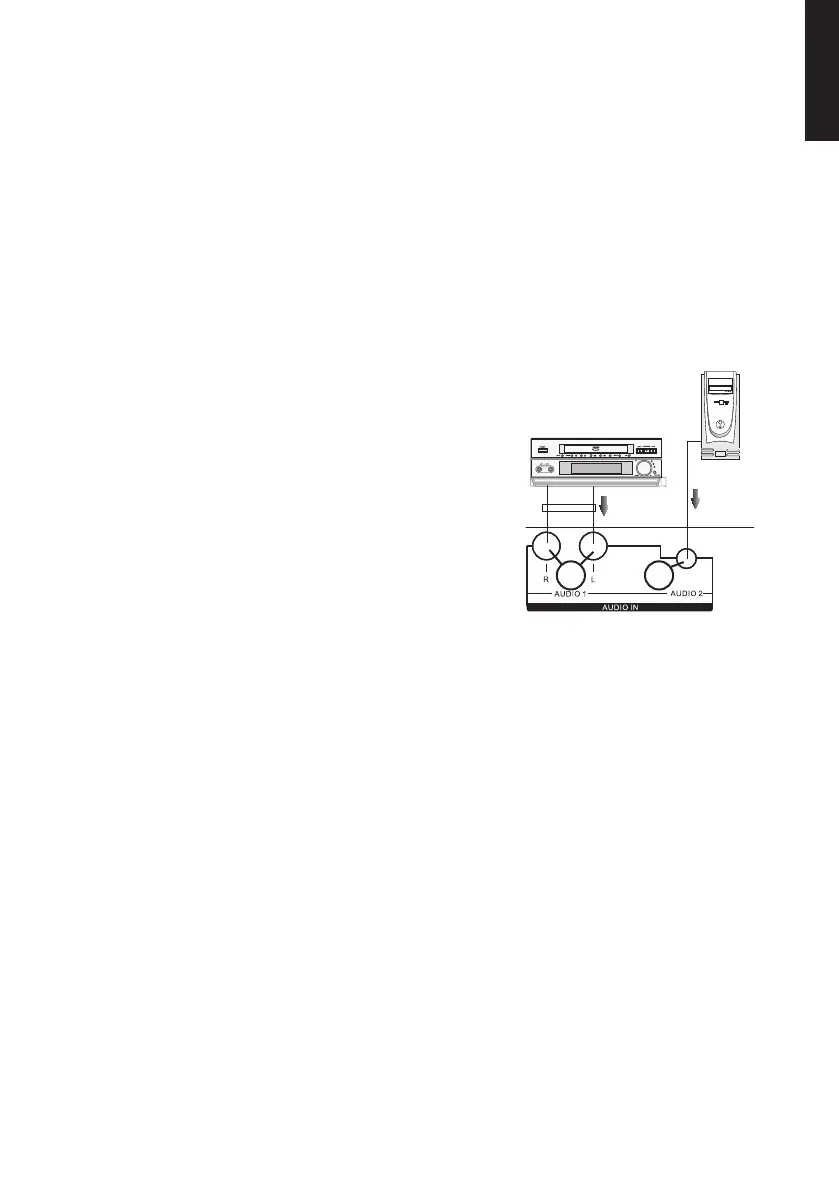7
English
39 40
USB or SD card playback
1. Connect a SD memory card or USB to its respective input port.
2. Turn on the speaker dock as described in step 2 in the iPod/iPhone playback
section above.
3. Press [USB/SD] on the remote or press [INPUT] (on the speaker dock until ”USb”
shows in the display. Playback will start automatically.
4. Switch between USB or SD card playback by pressing [USB/SD] on the remote.
“USb” or “Sd” will show on the display depending on selection.
5. Adjust volume and control playback as described in the Buttons and functions
section above.
External device playback
1. Connect your external device to the speaker
dock’s AUDIO 1 (39) and/or AUDIO 2 (40) input/s.
2. Turn on the speaker dock as described in step 2
in the iPod/iPhone playback section above.
3. Press [AUDIO] on the remote or press [INPUT]
on the speaker dock until ”AUdIO” shows in
the display. Start playback on the external
audio device.
4. Adjust the volume and tone on the speaker dock
and the audio settings on your external device.
Control other playback settings from
the external device.
Bluetooth playback
1. Turn on the speaker dock as described in step 2 in the iPod/iPhone playback
section above.
2. Press [BLUETOOTH] on the remote or press [INPUT] on the speaker dock until
”bt” shows in the display. A blue LED will then begin flashing in the display,
indicating that Bluetooth has now been activated.
3. Activate Bluetooth on the device to be paired and place it in search mode.
4. The speaker dock will appear as ”38-5345” on your device. Select this as the device
to be connected. Refer to your device’s instruction manual if you are unsure.
5. Once connection has been established the flashing LED will become a steady blue.
6. Start playback on the connected device. Adjust the volume and tone on
the speaker dock and the audio settings on your external device. Control other
playback settings from the external device.
Note: If you are prompted to enter a PIN code, you should enter 0000 (four noughts).
Certain devices may even require you to approve the connection.