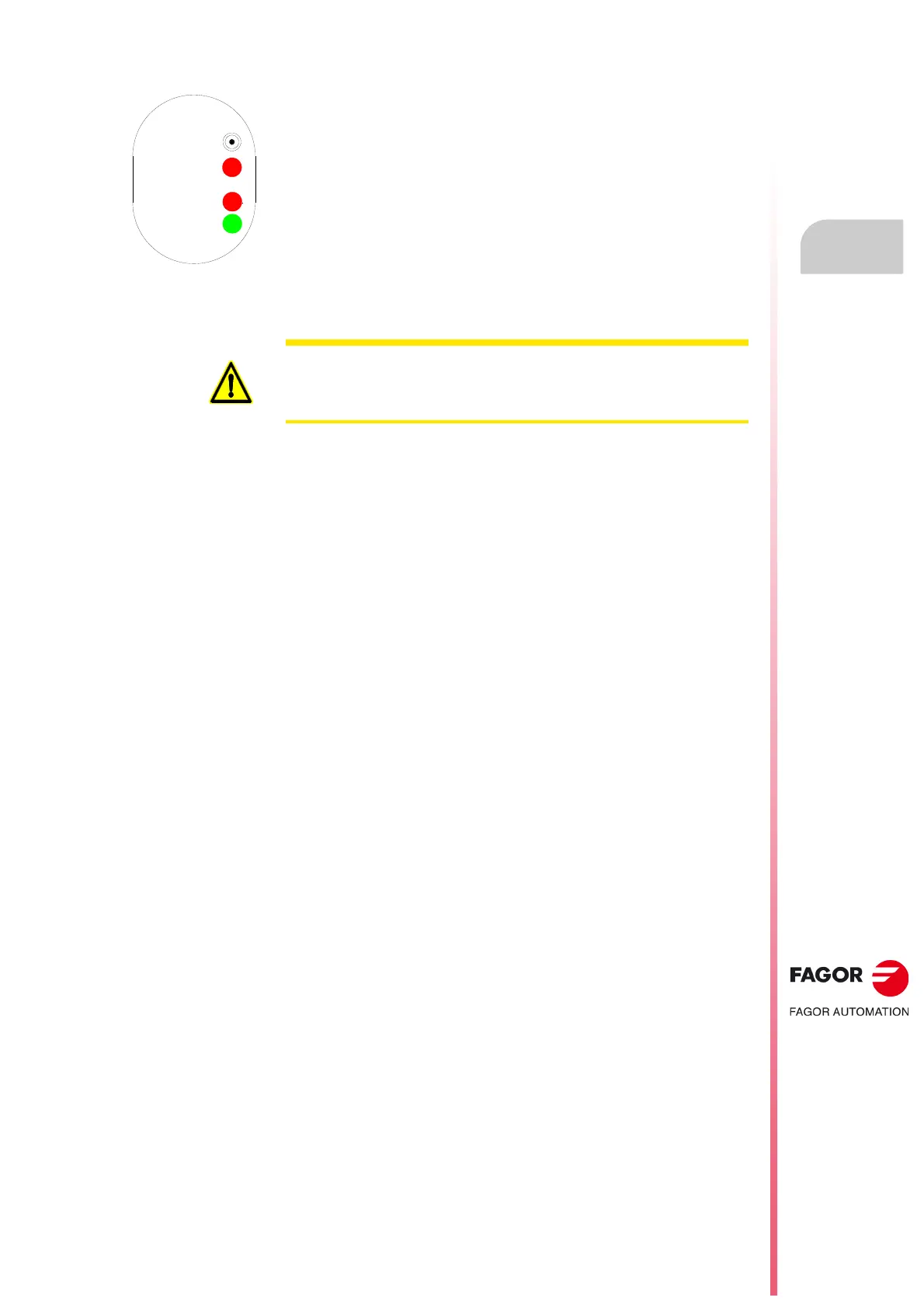Auxiliary modules
AUXILIARY MODULES
Auxiliary power supply. APS-24
4.
Ref.1912
· 195 ·
DDS
HARDWARE
Status indicator lamps
The auxiliary power supply APS-24 has the following indicator lights that
inform about its running status.
OVER VOLTAGE. Red LED. Output over voltage. It has exceeded 28 V
DC and interrupts its operation.
OVER CURRENT. Red LED. Output over current. The power supply
has exceeded 10 A and its output voltage is less than 24 V DC.
ON. Green LED. It is working fine.
RESET. When the power supply quits working due to over voltage, the
RESET button may be used to restart the system.
Other considerations
Chapter 8. INSTALLATION shows the strict rules that must be followed to
properly install the auxiliary power supply. Chapter 11. DIMENSIONS of
this manual shows their dimensions.
RESET
OVER VOLTAGE
OVER CURRENT
ON
WARNING. This APS-24 auxiliary power supply is to be used to supply to
the electrical control circuits and signals to run the drive. This module must
never be used to supply power to the holding brake of a motor. The
holding brake may generate voltage peaks that could damage the unit.
