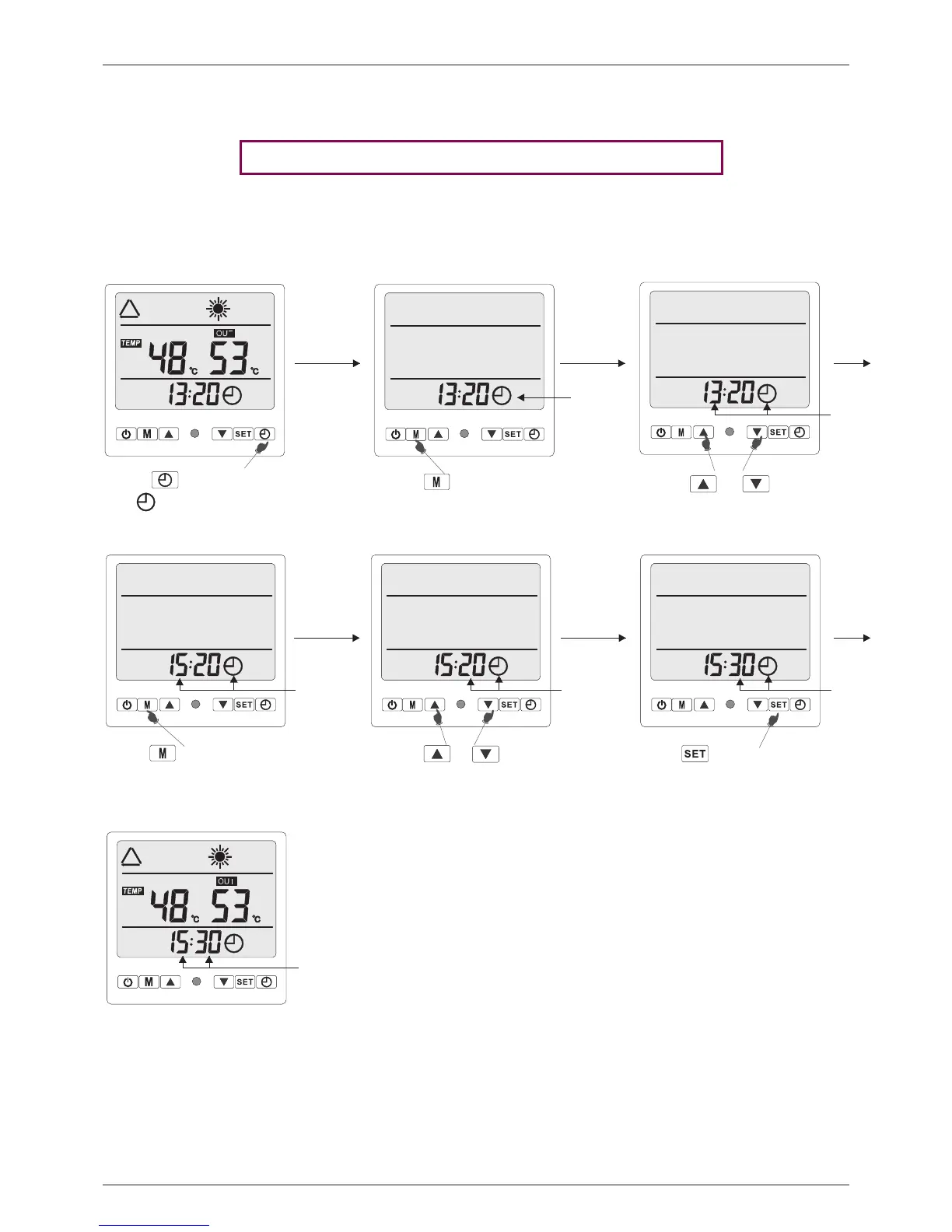7.4 Clock setting
Set the system time according to the local time as follows:
Step 1
Step 2
Press to start clock setting,
the symbol flashes.
Press to select hour and
the hour value flashes.
Step 4
Flash
Step 5
Flash
Step 3
Flash
Flash
Step 6
Flash
Press or to adjust
the hour value.
Press to select minute and
the minute value flashes.
Press or to adjust
the minute value.
Press to confirm the value
and return to normal display.
Normal display
! ATTENTION !
At the first time, the time should be defined according to local time zone;
Otherwise, the accuracy of “Timer on/Timer off” would be influenced.
The current time is adjusted from 13:20 to 15:30
Hot Water Series
24