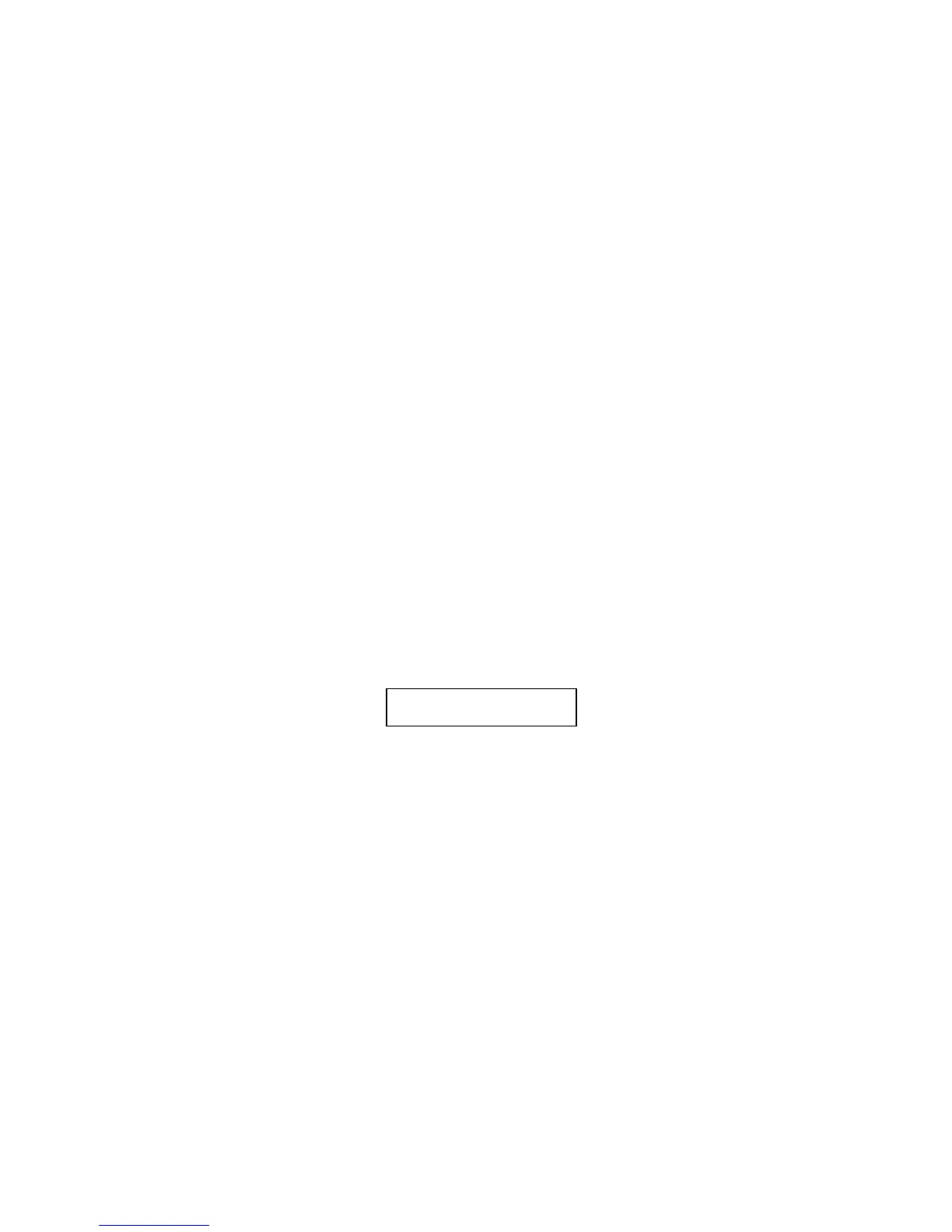–28–
TROUBLE CONDITIONS
Other Trouble Displays
(Continued)
5. AC LOSS is displayed The system is operating on battery power only due to a
(or NO AC)
power failure.
If only some lights are out on the premises, check circuit
breakers and fuses and reset or replace as necessary.
CALL FOR SERVICE if AC power cannot be restored to
the system.
6. Busy-Standby
(or dI)
If this remains displayed for more than 1 minute, system is
disabled. CALL FOR SERVICE IMMEDIATELY.
7. OPEN CIRCUIT The keypad is not receiving signals from the control.
(or OC)
8. Long Rng Trbl If programmed, back-up Long Range Radio communica
(or bF) tion has failed. CALL FOR SERVICE .
Total Power Failure If there is no keypad display at all (screen blank), and the READY
indicator is not lit, operating power (from AC and back-up battery) for the system has
stopped and the system is inoperative. CALL FOR SERVICE IMMEDIATELY.
FOR SERVICING INFORMATION,
SEE PAGE 43
