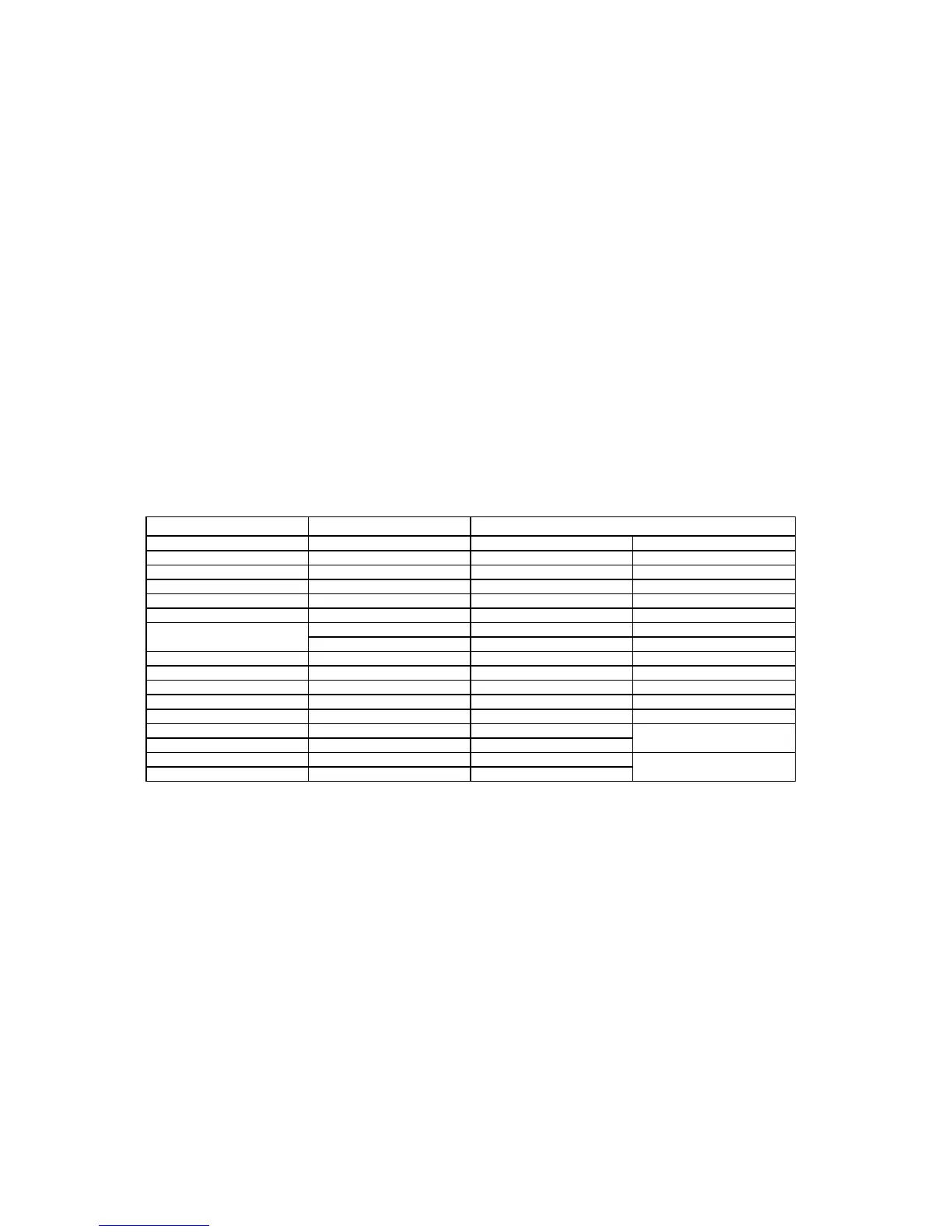–36–
PROTECTION ZONES LIST
One or more sensing devices will have been assigned by the installer of your alarm system to each of the various
protection zones in your system
(although not every zone number can be used).
For example, the sensing device on your
Entry/Exit door may have been assigned to zone 06, sensing devices on windows in the master bedroom to zone 10, and
so on.
Zone numbers 07, 95 and 96 represent Keypad "Panic" alarm functions assigned by the installer (see Page 23). Zone
numbers 08 and 09 are reserved for Duress and Tamper signal reporting to the central station.
This chart may be used to record the specific zone number assignments for your system. Your installer will assist you in
recording this information.
PROTECTION ZONE DESCRIPTIONS
Zone Description Zone Description Zone Description Zone Description
01 17 34 51
02 18 35 52
03 19 36 53
04 20 37 54
05 21 38 55
06 22 39 56
07 Key B (or: ✴ & #) Panic 23 40 57
24 41 58
08 –Duress– (if programmed) 25 42 59
09 –Tamper– 26 43 60
10 27 44 61
11 28 45 62
12 29 46 63
13 30 47 95 Key A (or: 1 & ✴) Panic
14 31 48
15 32 49 96 Key C (or: 3 & #) Panic
16 33 50
