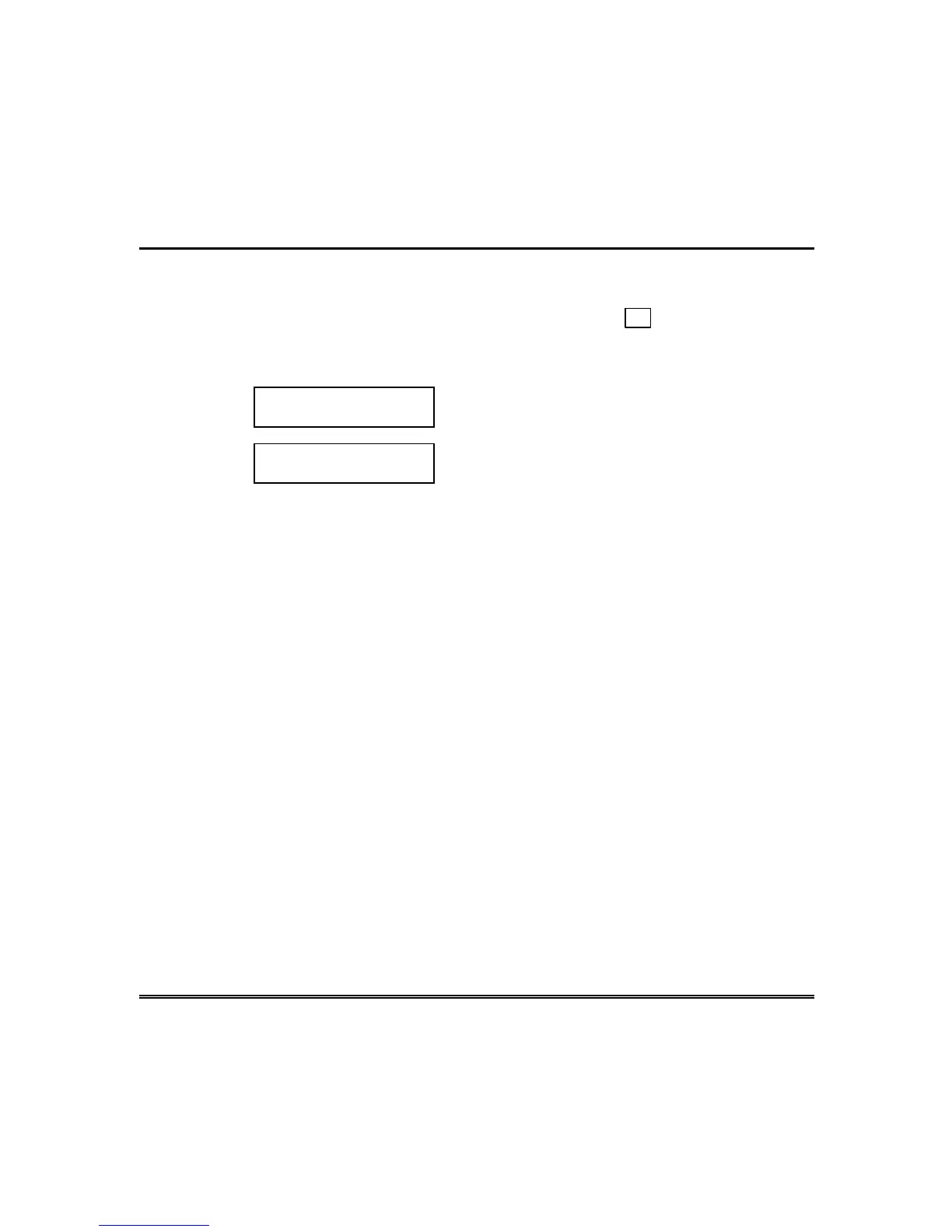– 22 –
Security Codes and Authority Levels (cont’d)
To Delete a User
CODE
1. Enter Master or Manager code and press the 8 key + user number
to be deleted.
2. Enter Master or Manager code first entered.
OK TO DELETE
0 = NO , 1 = YES
The system will recognize that the User number
is already in use and will prompt to confirm that
it should be deleted. Press 0 (NO) or 1 (YES).
USER CODE
DELETED
If yes, that user's code will be removed from all
partitions to which it was assigned, and all
authorization levels and other information about
that user will be deleted. Note that a user can
only be deleted from the partition in which it was
first assigned, and can only be deleted by a user
with a higher authority level. A User's security
code cannot be deleted by oneself.
