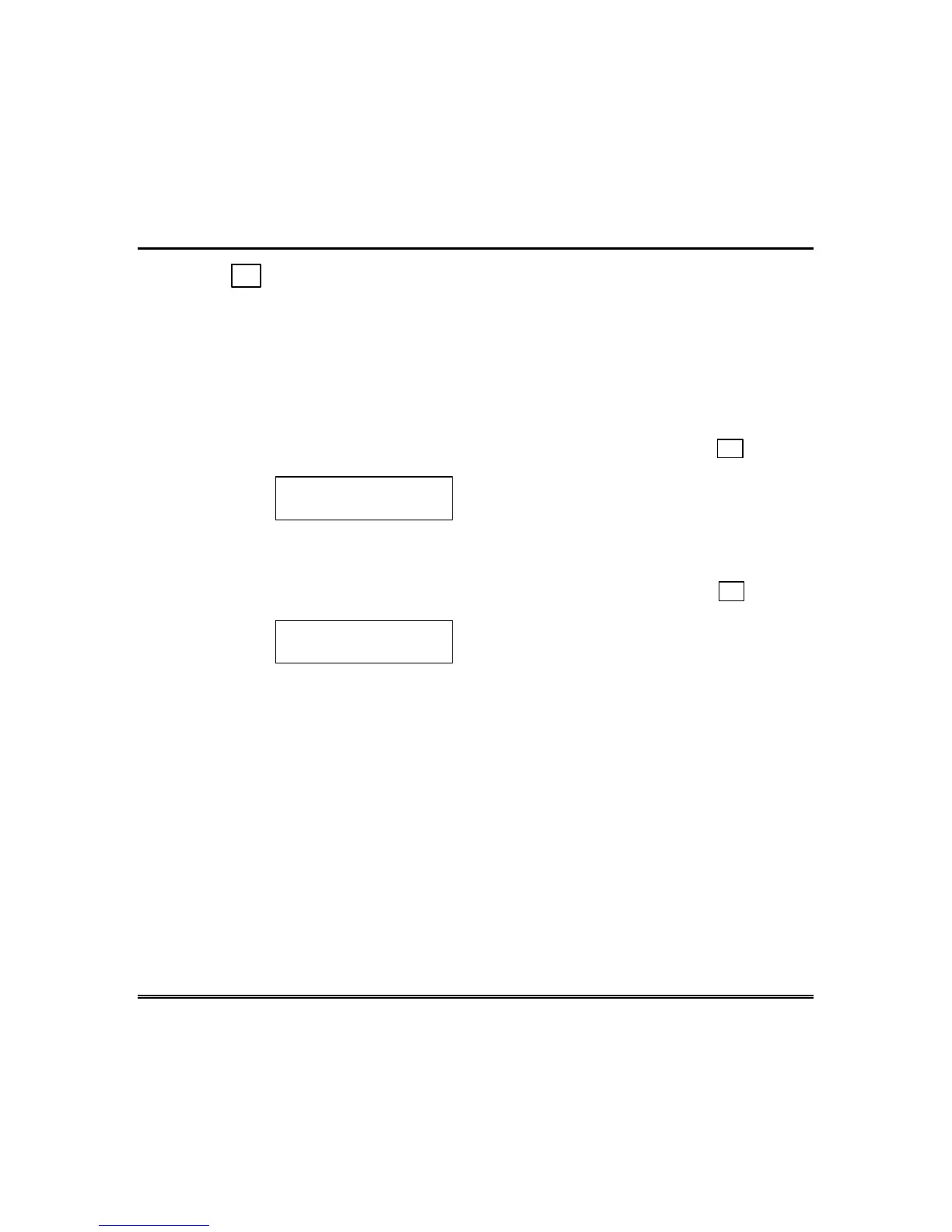– 41 –
Chime Mode
Using the 9 Key
Your system can be set to alert you to the opening of a door or window while
it is disarmed by using CHIME mode. When activated, three tones will sound
at the Keypad whenever a protected perimeter door or window is opened, and
the Not Ready message will be displayed. Pressing the READY key will
display the open protection points.
Note that Chime mode can be activated only when the system is disarmed.
1. To turn Chime Mode on, enter the security code and press 9
.
CHIME MODE ON
The CHIME MODE ON message will appear
for about 2 seconds then disappear. To display
this message again (to determine whether
chime mode is on or off), simply press and hold
down the CHIME key for 5 seconds.
2. To turn Chime Mode off, enter the security code and press 9
again.
CHIME MODE OFF
The CHIME MODE OFF message will appear
for about 2 seconds then disappears. To display
this message again (to determine whether
chime mode is on or off), simply press and hold
down the CHIME key for 5 seconds.
