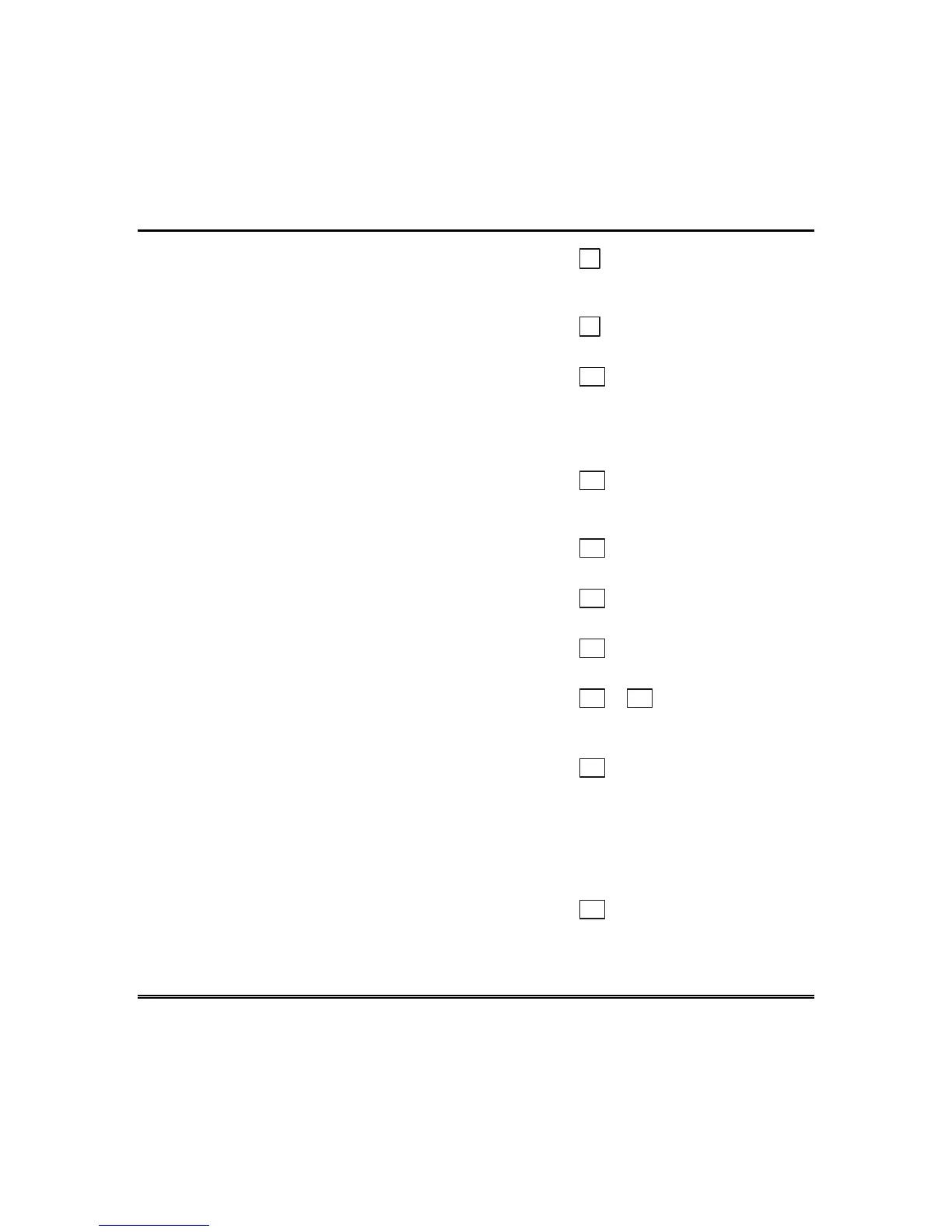– 3 –
TABLE OF CONTENTS
SYSTEM OVERVIEW ............................5
General .......................................................5
A Partitioned System ..................................5
Zones..........................................................6
Fire Protection ............................................6
Burglary Protection .....................................6
Carbon Monoxide Protection ......................7
Alarms.........................................................7
Memory of Alarm ........................................7
Using Schedules.........................................7
Device Timers.............................................8
To Access another Partition (GOTO
Command) ..................................................8
Master Keypad Operation...........................8
Self-Help Feature........................................9
ABOUT THE KEYPADS .......................10
General .....................................................10
The Alpha Keypad ....................................10
FUNCTIONS OF THE KEYPAD ........... 11
ENTRY/EXIT DELAYS ......................... 15
General Information ..................................15
SECURITY CODES AND
AUTHORITY LEVELS....................... 16
General Information ..................................16
Duress Code.............................................16
Quick Arming ............................................16
Authority Levels ........................................17
General Rules on Authority Levels and
Changes ...................................................18
To Exit User Edit Mode.............................18
To Add a User...........................................19
To Change a User's Code ........................21
To Delete a User.......................................22
ACCESSING OTHER PARTITIONS..... 23
To Access another Partition .....................23
Global Arming ...........................................23
Master Keypad Operation.........................24
Common Lobby Operation .......................26
How User Codes Affect the Common
Lobby ........................................................27
CHECKING FOR OPEN ZONES.......... 28
Using the ✴ READY Key .................28
DISPLAYING ALL ZONE
DESCRIPTORS.................................29
Using the ✳ READY Key ......................29
BYPASSING PROTECTION ZONES....30
Using the 6 BYPASS Key....................30
Quick Bypass............................................31
Displaying Bypassed Zones .....................31
Group Bypass ...........................................32
ARMING PERIMETER ONLY ...............33
Using the 3 STAY key..........................33
Auto-STAY Arming ...................................34
ARMING PERIMETER ONLY ...............35
Using the 7 INSTANT Key...................35
ARMING ALL PROTECTION................36
Using the 2 AWAY Key........................36
ARMING ALL PROTECTION................37
Using the 4 MAXIMUM Key.................37
QUICK EXIT .........................................38
Using the # + 9 Keys.......................38
DISARMING AND SILENCING
ALARMS............................................39
Using the 1 OFF Key ...........................39
Memory of Alarm ......................................39
USING THE KEYSWITCH ....................40
General .....................................................40
Arming ......................................................40
Disarming..................................................40
CHIME MODE ......................................41
Using the 9 Key ...................................41
VIEWING ALARM COMPANY
MESSAGES ......................................42
General Information..................................42
