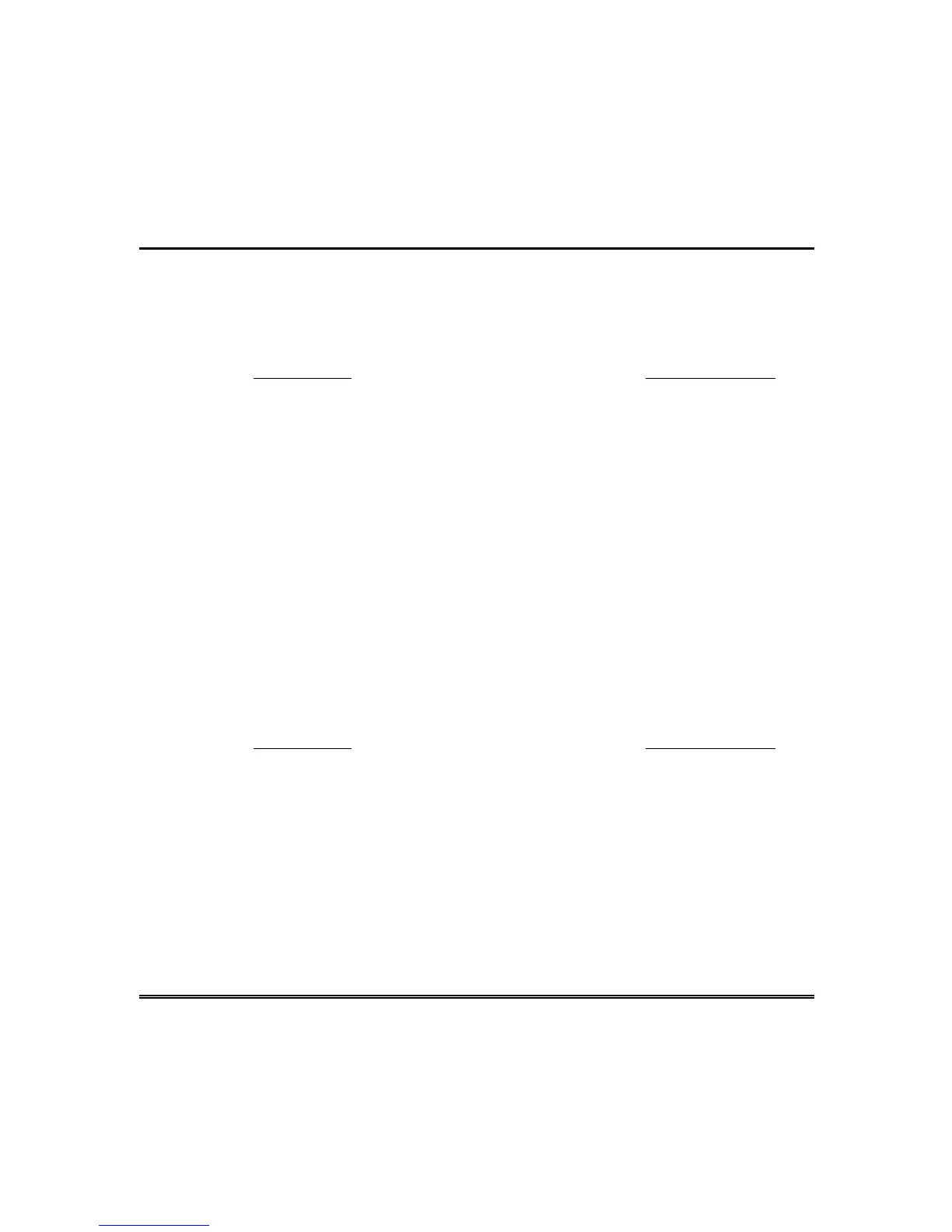– 52 –
Using #77 Instant Activation Mode
The #77 Instant Activation Mode is used to activate outputs, bypass zones,
etc. immediately upon exiting the #77 Mode. The actions that may be
activated are relay commands, arm/disarm commands, zone bypassing
commands, and open/close access conditions.
Relay Commands
Action Code
Action Specifier
01 Relay On Relay #
02 Relay Off Relay #
03 Relay Close for 2 seconds Relay #
04 Relay Close XX minutes ✳ Relay #
05 Relay Close YY seconds ✳ Relay #
06 Relay Group On Relay Group #
07 Relay Group Off Relay Group #
08 Relay Group Close for 2 seconds Relay Group #
09 Relay Group Close XX minutes ✳ Relay Group #
10 Relay Group Close YY seconds ✳ Relay Group #
✳ Check with your installer for the amount of time.
Arm/Disarm Commands
Activation times 1 (Beginning), 2 (End), and 3 (During) are the only valid
choices for automatic arming and disarming functions.
"During" can be used to arm or disarm the control for a specific time only.
For example, if "during" is selected with Arm-STAY, the system will
automatically Arm-STAY at the beginning of the window and automatically
disarm at the end of the window.
Action Code
Action Specifier
20 Arm-STAY Partition(s)
21 Arm AWAY Partition(s)
22 Disarm Partition(s)
23 Force Arm STAY (Auto-bypass faulted zns) Partition(s)
24 Force Arm AWAY (Auto-bypass faulted zns) Partition(s)
25 Arm INSTANT Partition(s)
26 Arm MAXIMUM Partition(s)
