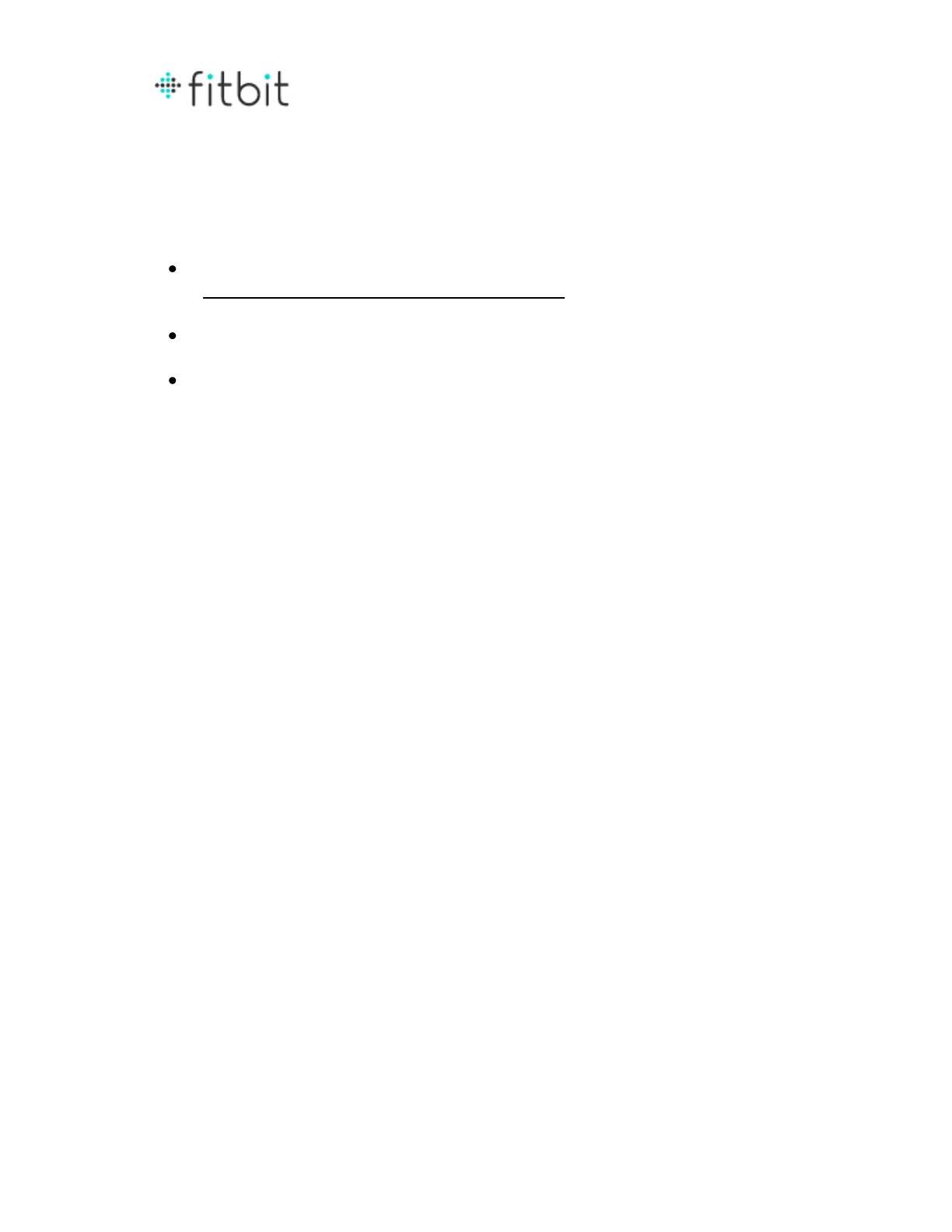Reassigning a Measurement to “Guest”
If a measurement that isn’t yours gets uploaded to your account, you can reassign it.
Go to your device settings page
(http://www.fitbit.com/settings/device/scale), and click on the
“Measurements” tab.
Under the “People” column, click on the measurement you wish to reassign
and select “Guest” from the drop-down menu.
When there are unassigned Guest weights, there will be an alert on your
Dashboard. Anyone with an account connected to the scale will be able to
assign a Guest weight to themselves.
