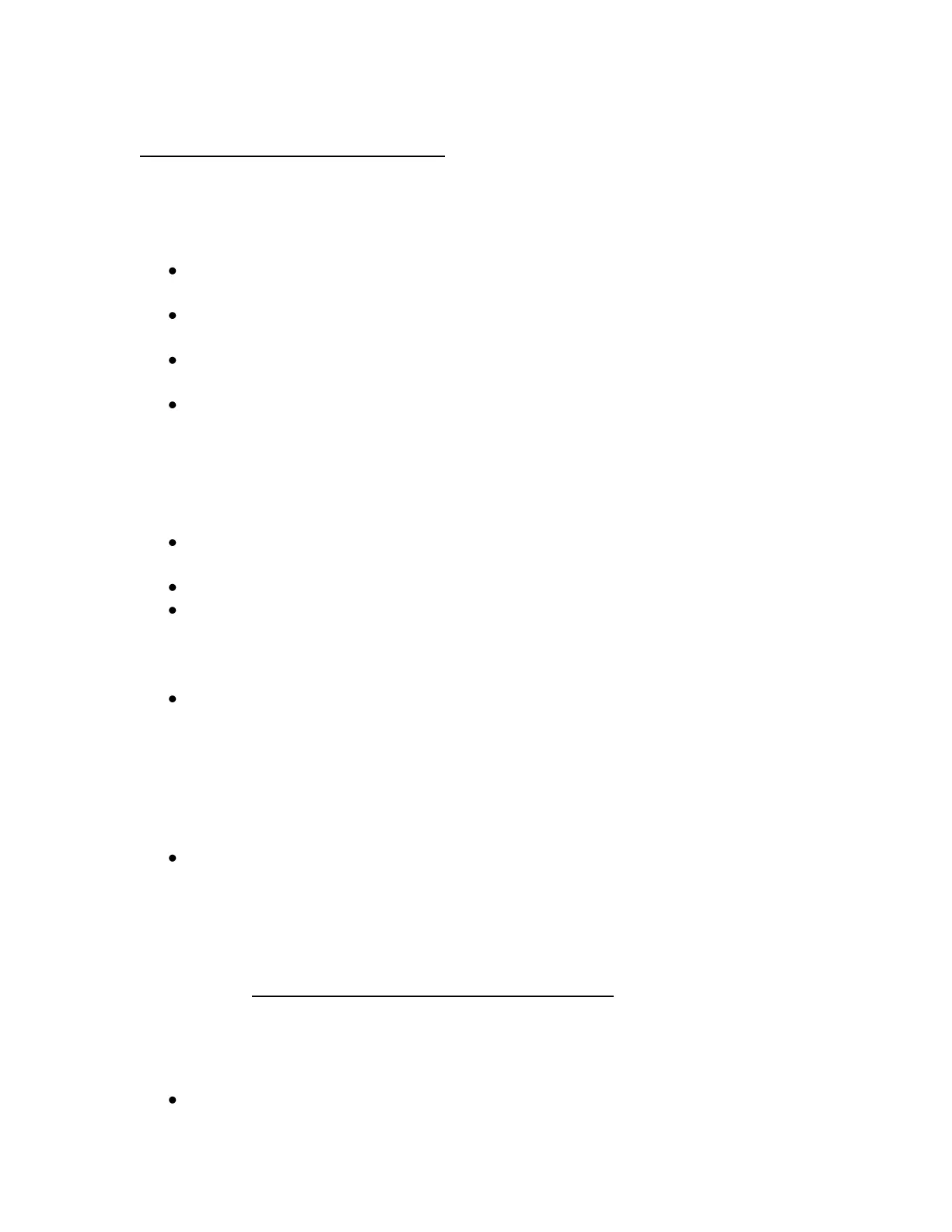Using your Fitbit Aria Scale
How it Works
The Aria will measure your weight and body fat %. Your BMI is calculated
and displayed on your Fitbit.com account and in the mobile apps.
It uploads through your home wireless network to your account on
Fitbit.com.
For greatest accuracy, the scale should be kept on a hard, flat surface. It
should not be used on carpet.
To properly measure body fat %, you must be barefoot and balanced evenly
between both sides of the scale.
Batteries
The Fitbit Aria uses 4 AA batteries, which should last approximately six
months.
The battery compartment is located on the bottom of the Aria.
When the batteries are low, this will show both on your Fitbit.com
Dashboard, on your device settings page, and a low battery indicator will
light up on the scale’s display.
(Screenshots)
When the batteries die, just replace them with new AA batteries.
Display
Stepping on the Fitbit Aria will show the following on the display:
Weight
(Show screenshot here of sample weight reading)
o The weight units can be changed to display in pounds, kilograms, or
stone by going to your device settings at
http://www.fitbit.com/settings/device/scale.
o For most accurate weight trends over time, try to weigh yourself at
the same time each day. It is normal for your weight to fluctuate
throughout the day.
Body Fat %
