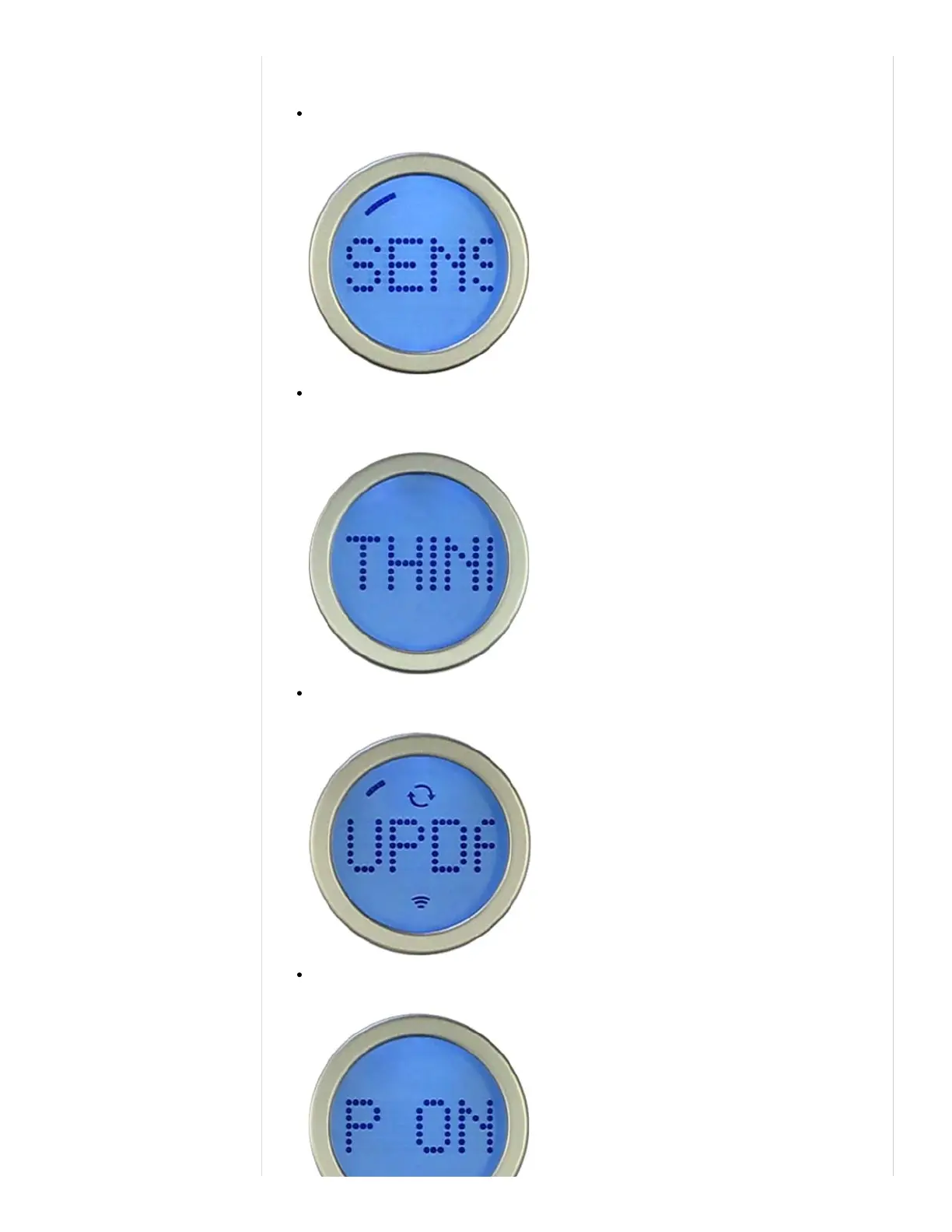Notification Messages:
SENSING: Message indicates that Aria is gathering your weight information. Generally appears
after a period of the scale being unused or when the batteries have been replaced.
THINKING: The data gained while on the scale is being used to calculate weight and % body fat.
This stage compensates for changes in the components of the scale, to provide the most accurate
weight measurements.
UPDATING: Indicates that the scale is receiving the most recent firmware. Firmware updates
provide the latest features and improvements.
STEP ON: Aria has not had a sufficient amount of time to accurately calculate your weight, step
back onto the scale and proceed weighing yourself normally.
Fitbit Aria Product Manual http://www.fitbit.com/manual/aria#section-AriaProductManual-GettingSt...
11 of 26 3/20/2013 2:35 PM
