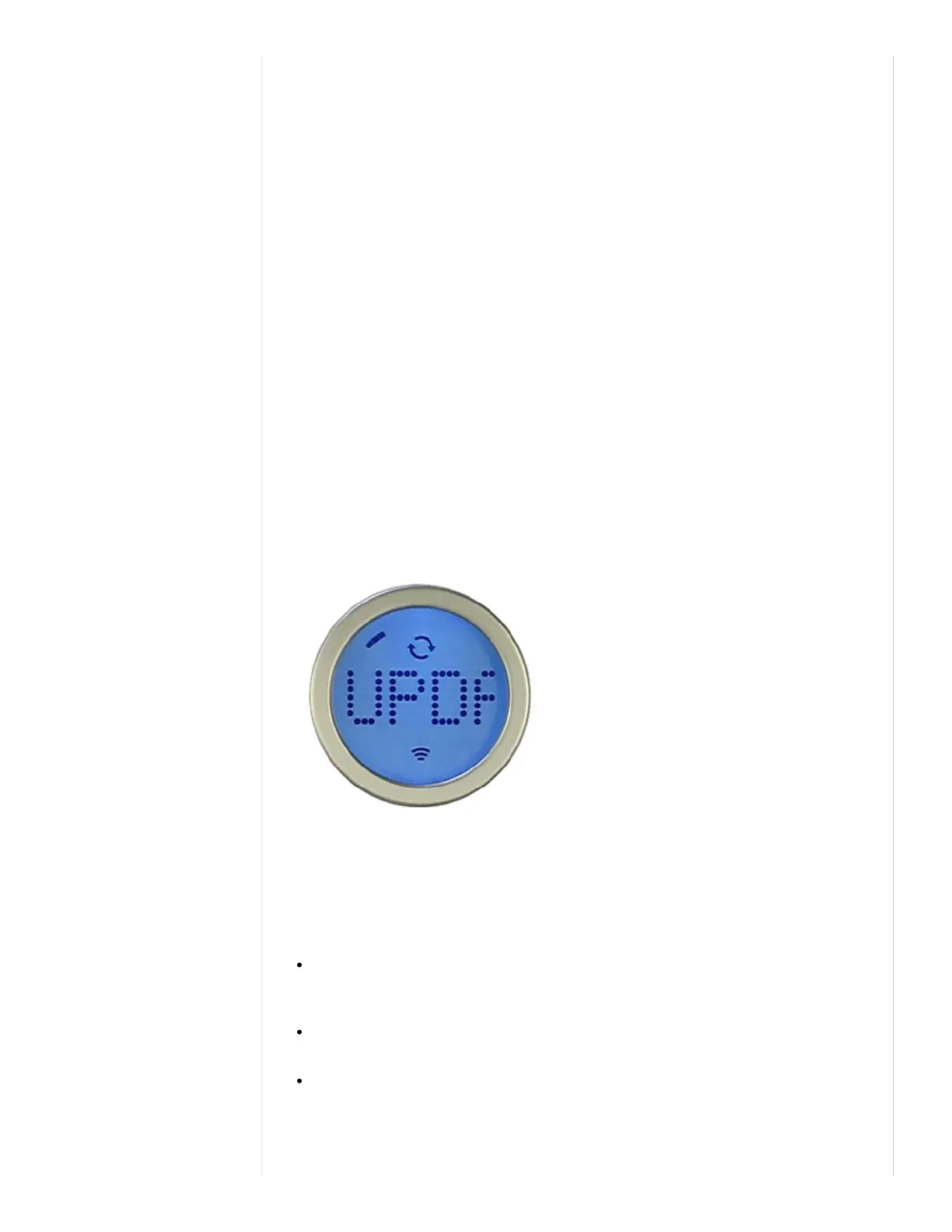"Tap to change Wi-Fi."
When prompted to tap the scale, use your foot or a firm hand to press down on either side of the
scale, near the lower half of the scale's surface. "SETUP ACTIVE" should appear on the scale's
display.
4.
You have the option of keeping the existing scale name and user ID.5.
Update the network to the one you want to use, and wait for the scale to connect.6.
Network issues
ou can check your last sync time on the iPhone app and on the web Dashboard.
If the scale cannot reach the Wi-Fi network, the Wi-Fi error icon will light up on the bottom of the
round display.
Firmware updates
The scale occasionally needs to update its firmware. Firmware updates provide new features and better
functionality to the user. The updates will happen automatically. A firmware update will be indicated by
the word “Updating” displaying after a weighing.
General Scale Information
eight Restrictions
The weight limit for the Aria is 350 lbs, or 159 kg.
Safety Information
Use of this device by people with an electrical implant, such as a heart pacemaker, is not
recommended. Please consult with your doctor if you have questions regarding use of this device.
The Aria surface may be slippery when wet. Please avoid stepping on the Aria when the surface is
wet.
Environmental Conditions
Fitbit Aria Product Manual http://www.fitbit.com/manual/aria#section-AriaProductManual-GettingSt...
25 of 26 3/20/2013 2:35 PM
