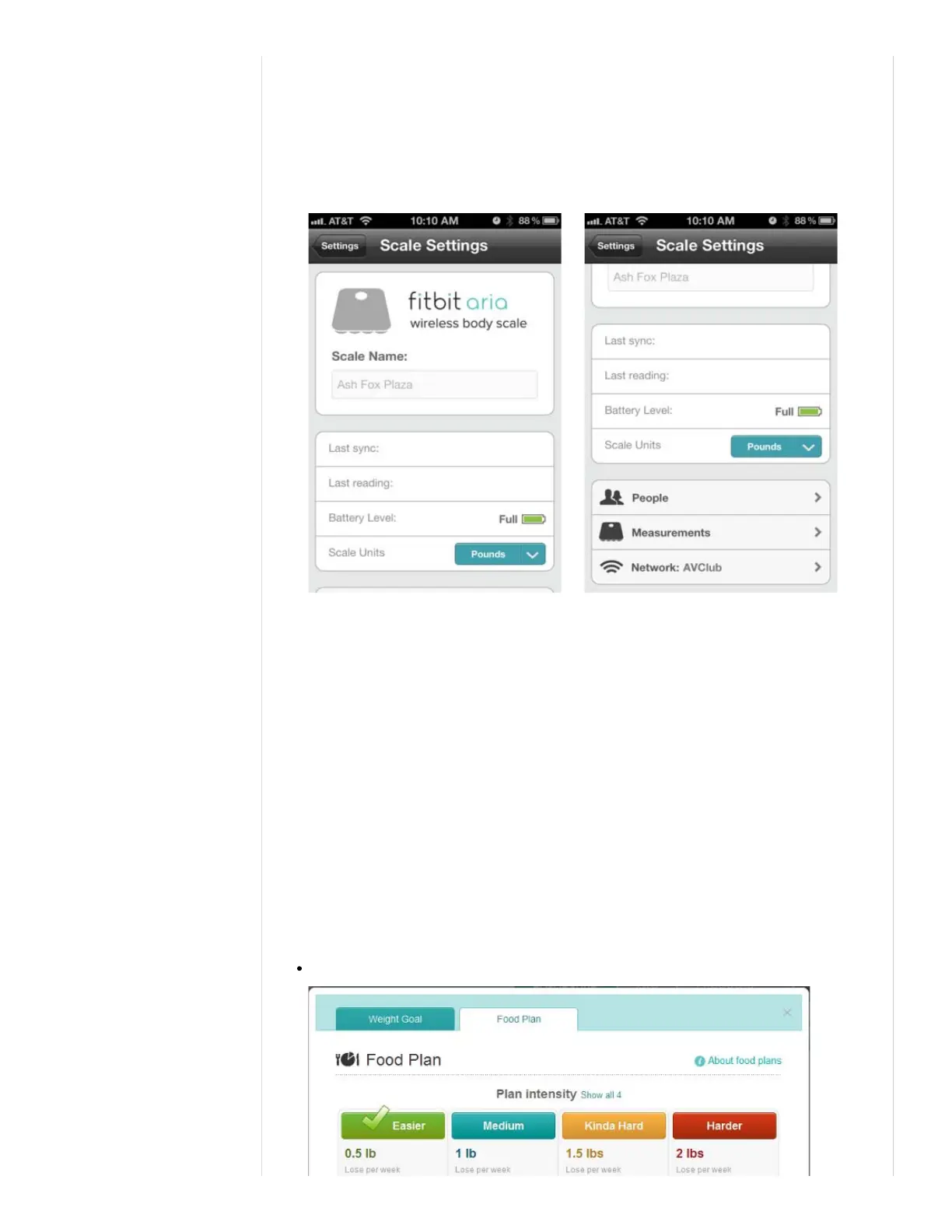(when looking at Weight in portrait mode) or rotate the phone to landscape (horizontal). You can view
your weight history from the last three months.
Settings
The settings area is where you can manage your scale settings and measurements, and add other people
to your scale. The gear icon in the upper left of the home screen will open Settings.
Settings > Scale Settings
Using the Website
The Dashboard
The Dashboard is where you find all of your synced and logged Fitbit data. There are two interactive
tiles that allow you to view and manage your information.
Tile 1
Food Plan
A Food Plan can be set up to help you achieve and maintain a weight goal.
Fitbit Aria Product Manual http://www.fitbit.com/manual/aria#section-AriaProductManual-GettingSt...
17 of 26 3/20/2013 2:35 PM
