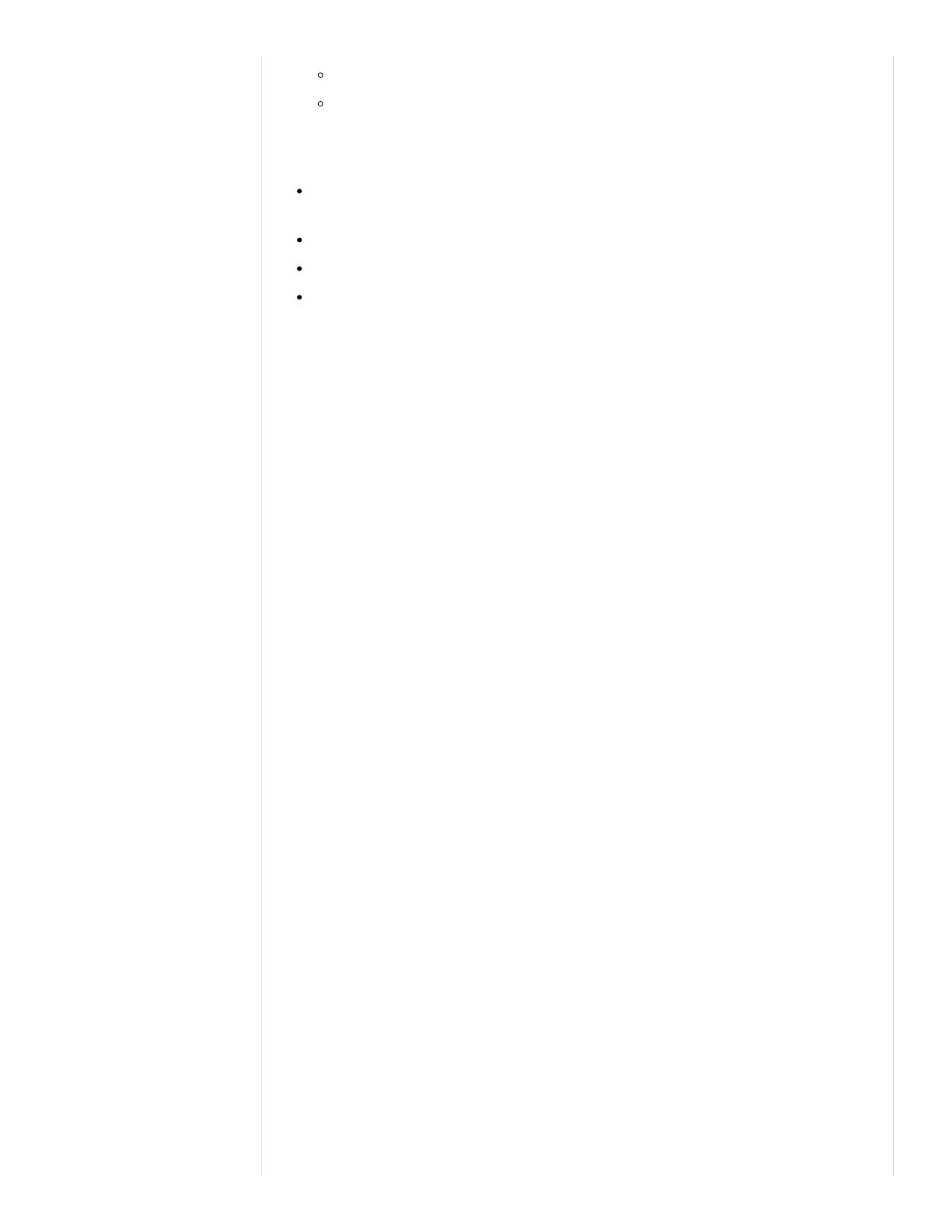Click on the Add custom tracker link to the right of the Glucose tab.
Enter the information in the pop-up box, including name (e.g. push-ups), unit (rep), unit plural
(reps) and whether you want to enter a number or a Yes/No value each day.
Community and Groups
The community tab contains the forums and groups, which are useful for staying in contact with
other Fitbit members.
Your public name as displayed on the forum is your Nickname, as entered in your profile.
If you have not set a nickname then your first name and last initial will show.
Groups allow you to connect with people who share a goal or other interest. There are public groups
which anyone on Fitbit can join, and private groups where members must be invited
Premium
Premium accounts will be most useful if you have a Fitbit Tracker. Read more about
Premium
(http://www.fitbit.com/manual#section=premium)
Support and Troubleshooting
Support
Fitbit staff and other users are available on our forums: http://www.fitbit.com/forums(http:
//www.fitbit.com/forums)
. You can ask questions, get help, learn about the newest features to be
added to the Fitbit site, and suggest foods and brands you would like us to add to our ever growing food
database. You should also check out our FAQ, which is regularly updated at
http://www.fitbit.com/faq
( http://help.fitbit.com ) .
We can be reached directly via email. Please contact support
( http://help.fitbit.com/customer
/portal/emails/new )
. We try to answer all emails as quickly as possible, typically within 24 hours
(hopefully much less). The only exception is Sunday and major holidays when we have reduced staffing.
Changing the Wi-Fi Network for your Scale
To change the network your scale is connected with, you'll need to go through the setup process again.
NOTE: Someone who is already linked to the scale should change the Wi-Fi network. If a new person
sets up the scale to change the network, the accounts already associated with the scale will no longer be
linked.
Begin the setup process by running the Fitbit installer software. If you haven't downloaded it yet,
you can do so by going to www.fitbit.com/start
(http://www.fitbit.com/start) and following the
link for Aria setup.
1.
The setup process will begin. Sign in with your existing account.2.
Remove one of the AA batteries from the battery compartment, wait ten seconds, then replace the
battery to restart the scale. The scale will verify your current network settings and prompt you to
3.
Fitbit Aria Product Manual http://www.fitbit.com/manual/aria#section-AriaProductManual-GettingSt...
24 of 26 3/20/2013 2:35 PM
