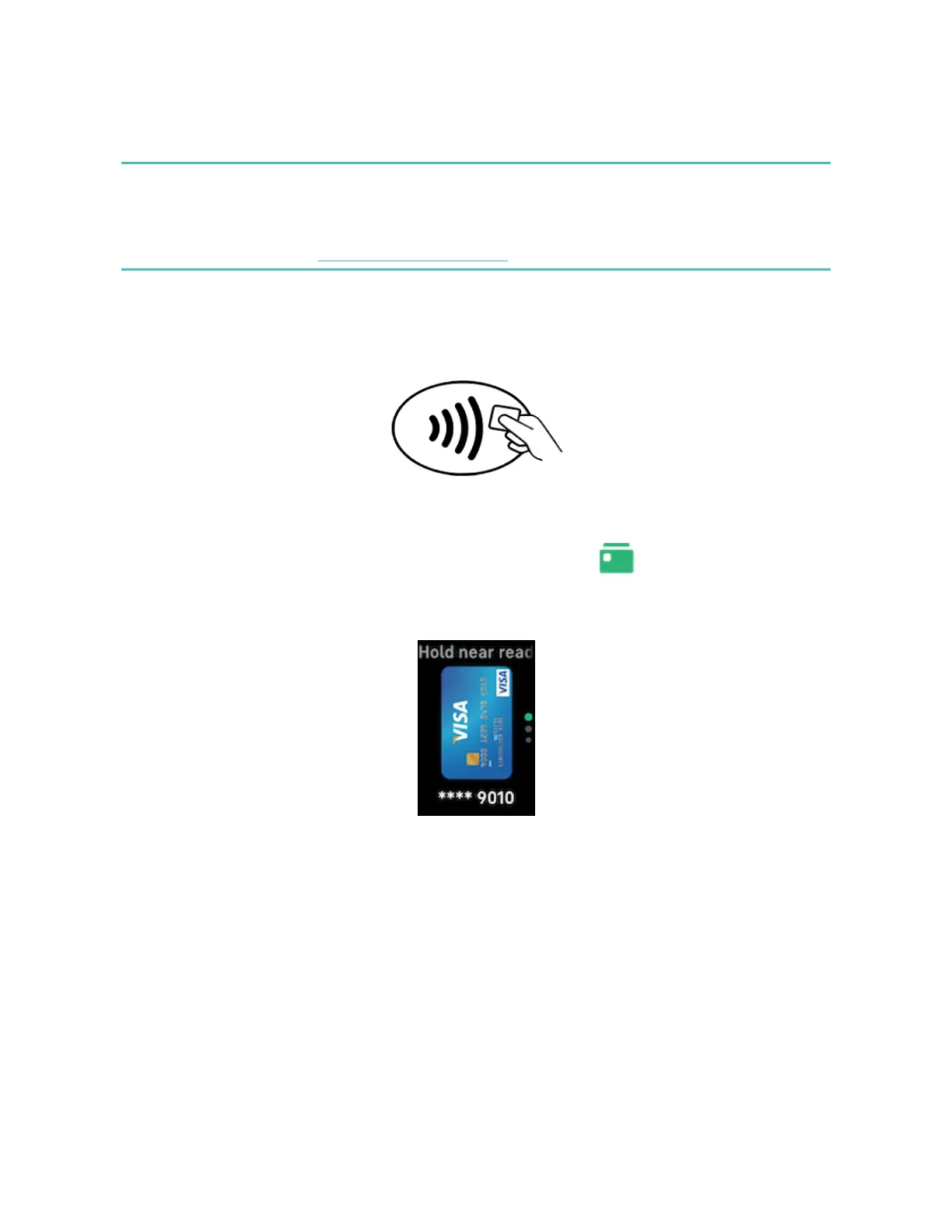Make purchases
Note: To make contactless payments with Charge 5 in Australia, follow the
instructions below for all card types. If prompted to enter a PIN code, enter your 4-
digit tracker PIN code (not the PIN code for your card). For more information about
setting a PIN code, see the related help article.
Make purchases using Fitbit Pay at any store that accepts contactless payments. To
determine if the store accepts Fitbit Pay, look for the symbol below on the payment
terminal:
All customers, including those in Australia:
1.
Swipe down from the clock face andtap Payments .
2. If prompted, enter your 4-digit tracker PINcode. Your default card appears on
the screen.
3. To pay with your default card, hold your wrist near the payment terminal. To
pay with a different card, swipe to find the card you want to use, and hold
your wrist near the payment terminal.
When the payment succeeds, your tracker vibrates and you see a confirmation on
the screen.
46
