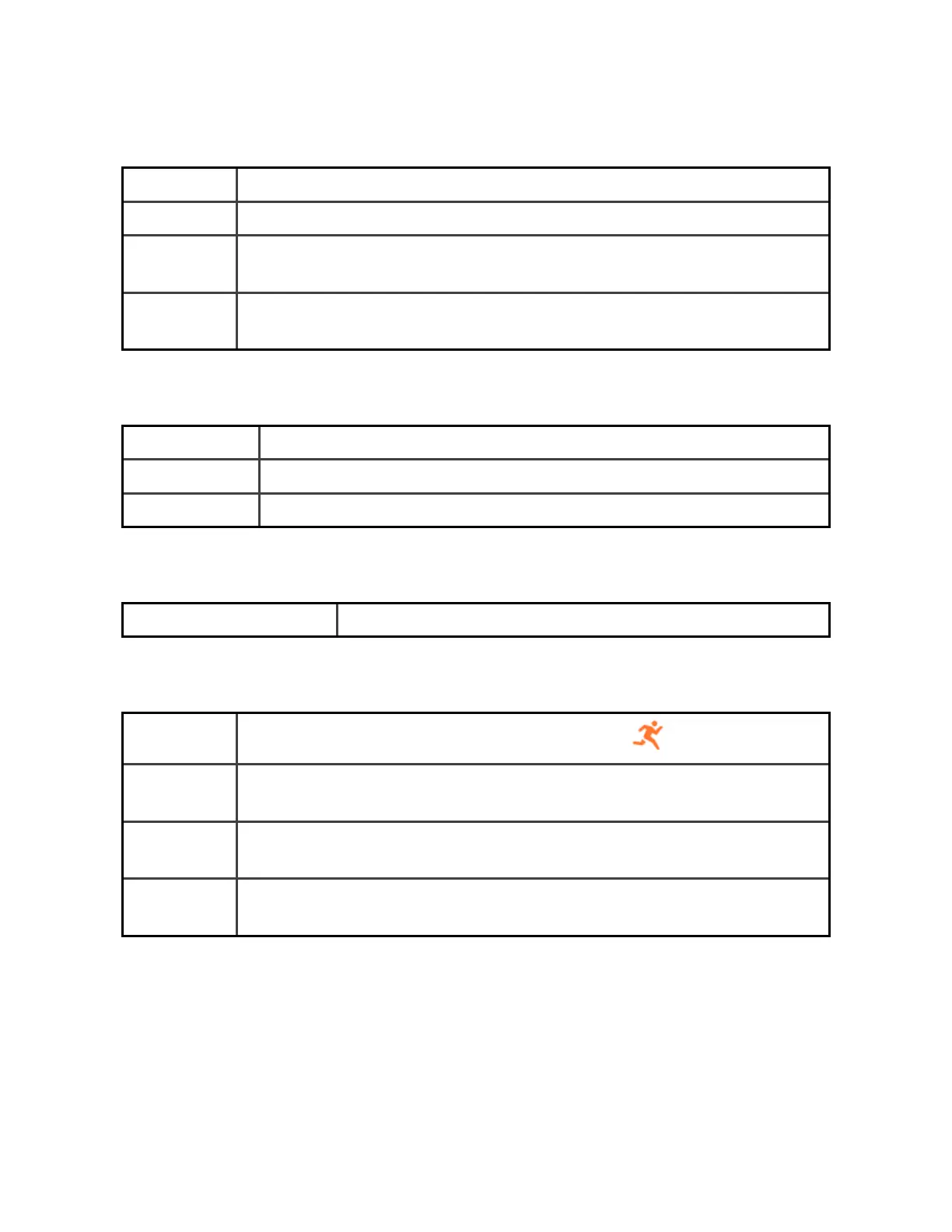Display
Brightness Change the screen's brightness.
Screen wake Change whether the screen turns on when you turn your wrist.
Screen
timeout
Adjust the amount of time before the screen turns off or switches to the
always-on display clock face.
Always-on
display
Turn always-on display on or off, and change the type of clock face shown.
Vibration &audio
Vibration Adjust your watch's vibration strength.
Microphone Choose whether your watch can access the microphone.
Bluetooth Manage connected Bluetooth devices.
Goal reminders
Active Zone Minutes goal Turn Active Zone Minutes weekly goal notifications on or off.
Quiet modes
Focus mode Turn off notifications while using the Exercise app .
Do not
disturb
Turn off all notifications.
Sleep mode Adjust sleep mode settings, including setting a schedule for the mode to
automatically turn on and off.
Alexa
notifications
Turn Amazon Alexa notifications off.
24