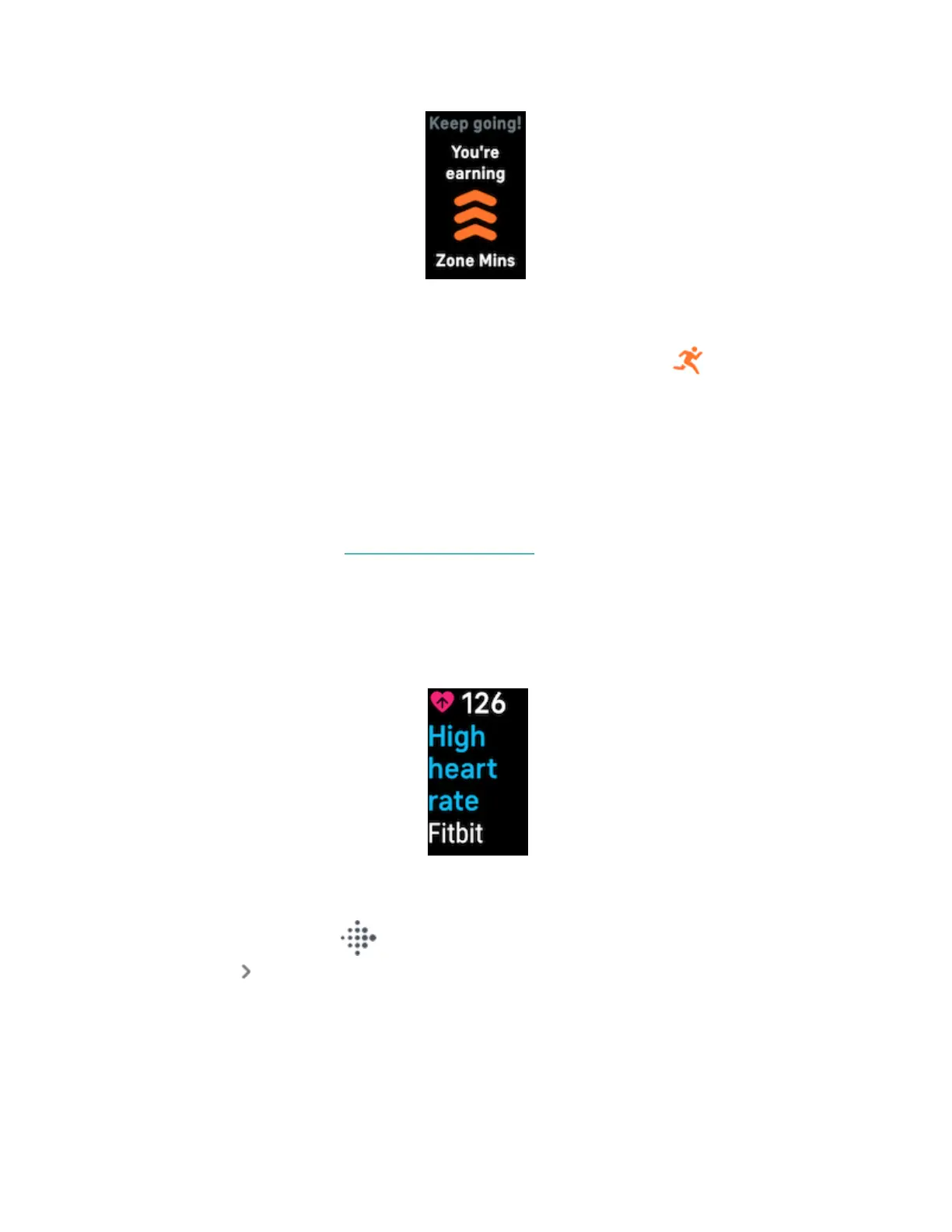Heart-zone notifications are turned off to start. To turn them on:
l
Heart-zone notifications during exercise in the Exercise app —see "Track
and analyze exercise with the Exercise app" on page36
l Heart-zone notifications during everyday activity—see "Adjust settings" on
page20
To start, your weekly goal is set to 150 Active Zone Minutes. You’ll receive
notifications as you reach your goal.
For more information, see the related help article.
Receive heart-rate notifications
Stay informed when Inspire 3 detects that your heart rate is outside of your high or
low thresholds when you appear to be inactive for at least 10 minutes.
To turn this feature off or adjust the thresholds:
1.
From the Today tab in the Fitbit app on your phone, tap your profile
picture Inspire 3 tile.
43
