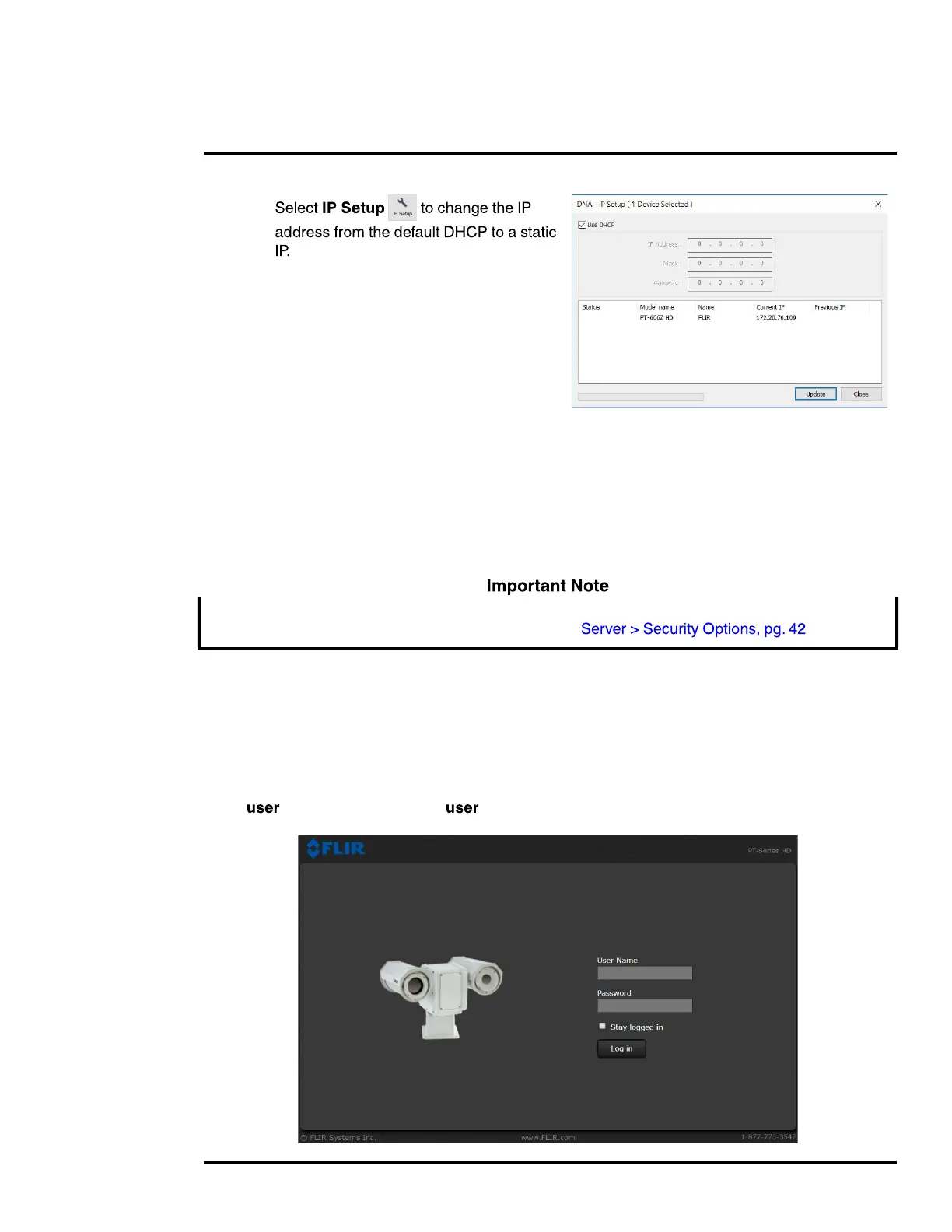427-0075-01-12 Revision 140 October 2019 23
This document does not contain any export-controlled information.
Basic Operation and Configuration
Step 4
Step 5 Double-click the camera in DNA’s
Discovery List to open the camera’s web
server Login page in a web browser, or
point a web browser to the camera’s IP
address.
Step 6 Using a web browser, configure the
camera settings, such as camera date/
time, and other parameters, so the
camera is compatible with the existing
network.
2.3 Log into the Camera Web Page
Use a web browser to connect to the camera’s web server using one of three User Names: user,
expert, or admin (the default passwords are user, expert, and admin respectively).
The user login can be used to do the initial bench test of the camera. The expert login may be used
to make configuration changes such as setting the IP address and other server settings. The admin
login has access to all configuration, setup, and maintenance settings.
Two web sessions can be active at once. An inactive session will be logged out after 20 minutes.
Open a web browser — Google Chrome, Mozilla Firefox, Microsoft Internet Explorer 11, or Microsoft
Edge — and enter the camera IP address. The login screen with a picture of the camera will appear.
Enter for the User Name and for the Password, and click Log in.
To prevent unauthorized access, change all of the login passwords (admin login required). For
information on how to change the passwords, refer to .
