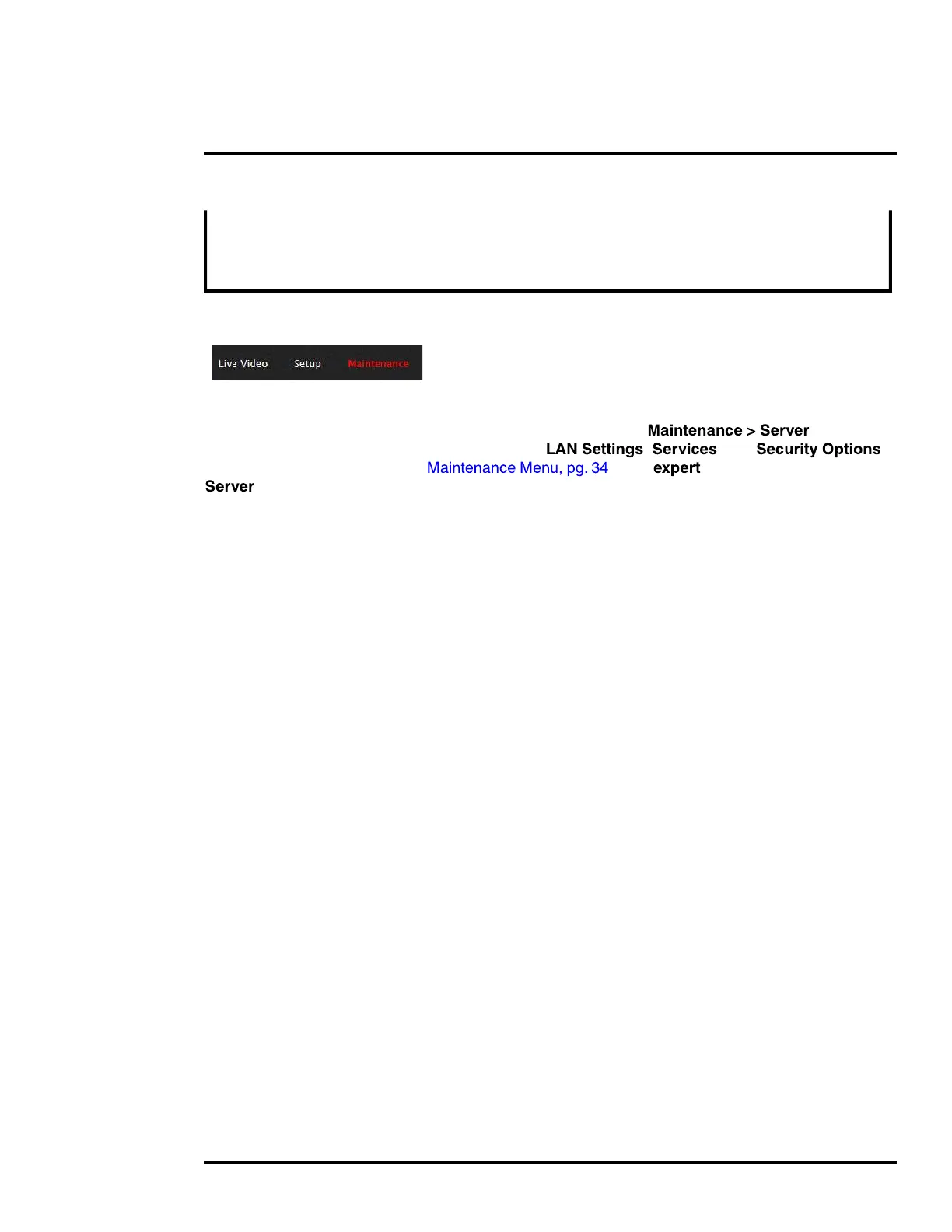427-0075-01-12 Revision 140 October 2019 28
This document does not contain any export-controlled information.
Basic Operation and Configuration
Note
2.4.1 Expert and Admin Accounts
When a user logs in as expert or admin, additional menus,
Setup and Maintenance are available. The Setup menu is used
to make advanced adjustments to the thermal camera, the
daylight camera, and the pan/tilt platform.
The basic camera configuration steps are accessed through the menu,
using the menus on the left side of the page. The , , and
selections are described below ( ). The login has access to the
pages. The admin login provides access to all configuration options. The login passwords
should be changed (admin login required) to prevent unauthorized access.
In most installations, the only camera settings needed are available from the Live Video page
(using Scene Presets or Polarity). Use caution when modifying the camera settings described in
this section. Some settings may adversely affect the thermal image over time or may completely
disable the camera or the network interface.
