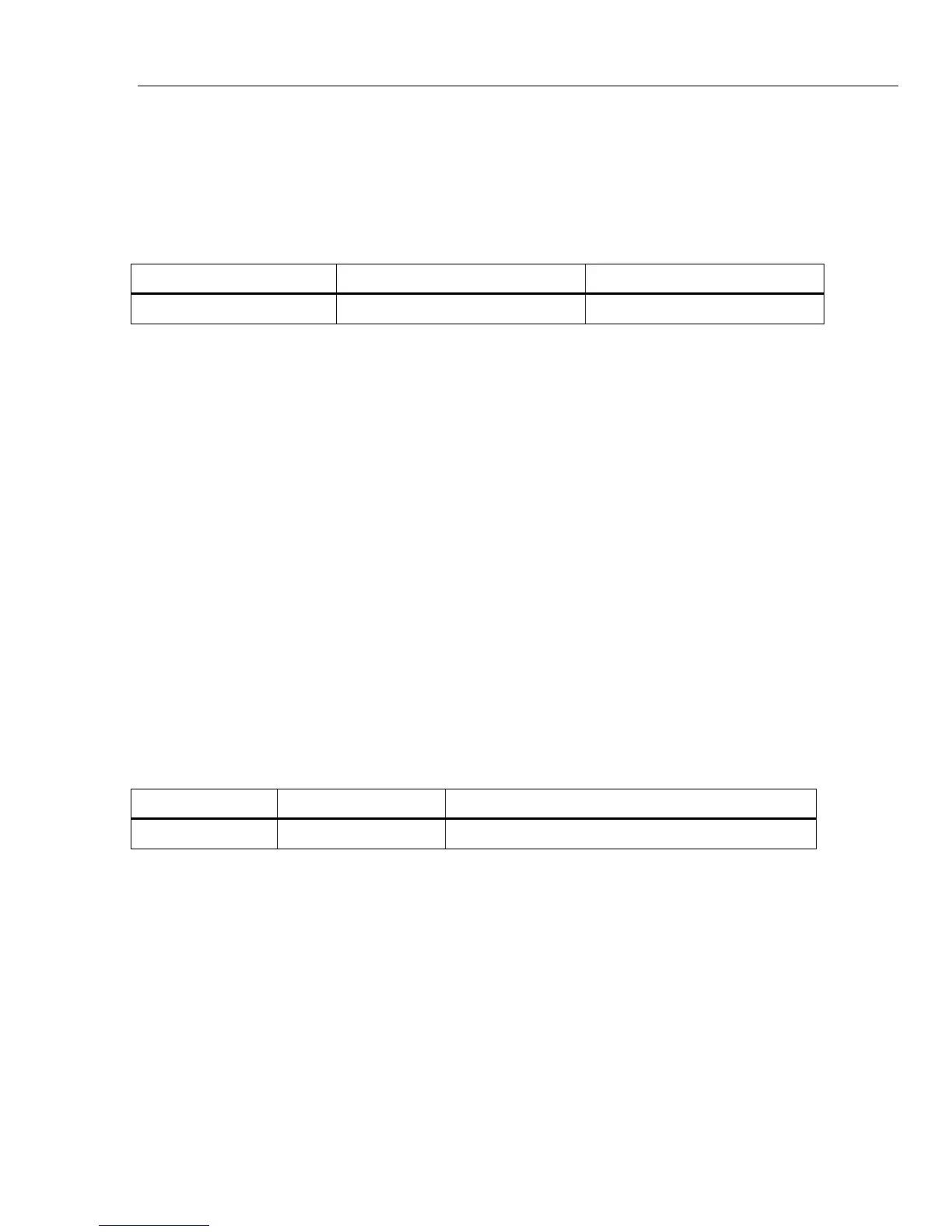Stik Thermometer
Calibration
9
Adjustment at the Zero Calibration Point
The next adjustment is made for the middle of the temperature range of the Product. Set
the bath temperature to the Zero Adjustment Temperature given in Table 7. Make sure
the temperatures of the bath, reference thermometer, and the Product are settled and
stable before proceeding.
Table 7. Zero Adjustment Temperature
Point 1551A Ex 1552A Ex
Zero 0 °C 0 °C
To make an automatic adjustment at the Zero calibration point, issue the following
command:
CAL:USER:ZERO <temperature>
The parameter <temperature> is the temperature of the bath as measured by the reference
thermometer. The Product accepts a temperature value with up to three decimal places of
resolution. The temperature value must be in the same unit in which the Product is
measuring.
The command will set the value of the CAL:USER:TEMP2 parameter to the given
temperature and automatically adjust the CAL:USER:ADJ2 parameter to cause the
Product to accurately measure the given temperature. This adjustment will not affect the
measurements at the other Adjustment temperatures.
Allow the readings of the Product to settle and then verify that the readings match the
temperature of the reference thermometer well within the specified accuracy of the
1551A Ex/1552A Ex.
Adjustment at the High Calibration Point
The final adjustment is made for the high end of the temperature range of the Product. Set
the bath temperature to the High Adjustment Temperature given in Table 8, depending on
the model. Make sure the temperatures of the bath, reference thermometer, and Product
are settled and stable before proceeding.
Table 8. High Adjustment Temperature
Point 1551A Ex 1552A Ex
High 157 °C 300 °C
To make an automatic adjustment at the High calibration point, issue the following
command:
CAL:USER:HIGH <temperature>
The parameter <temperature> is the temperature of the bath as measured by the reference
thermometer. The Product accepts a temperature value with up to three decimal places of
resolution. The temperature value must be in the same unit in which the Product is
measuring.
