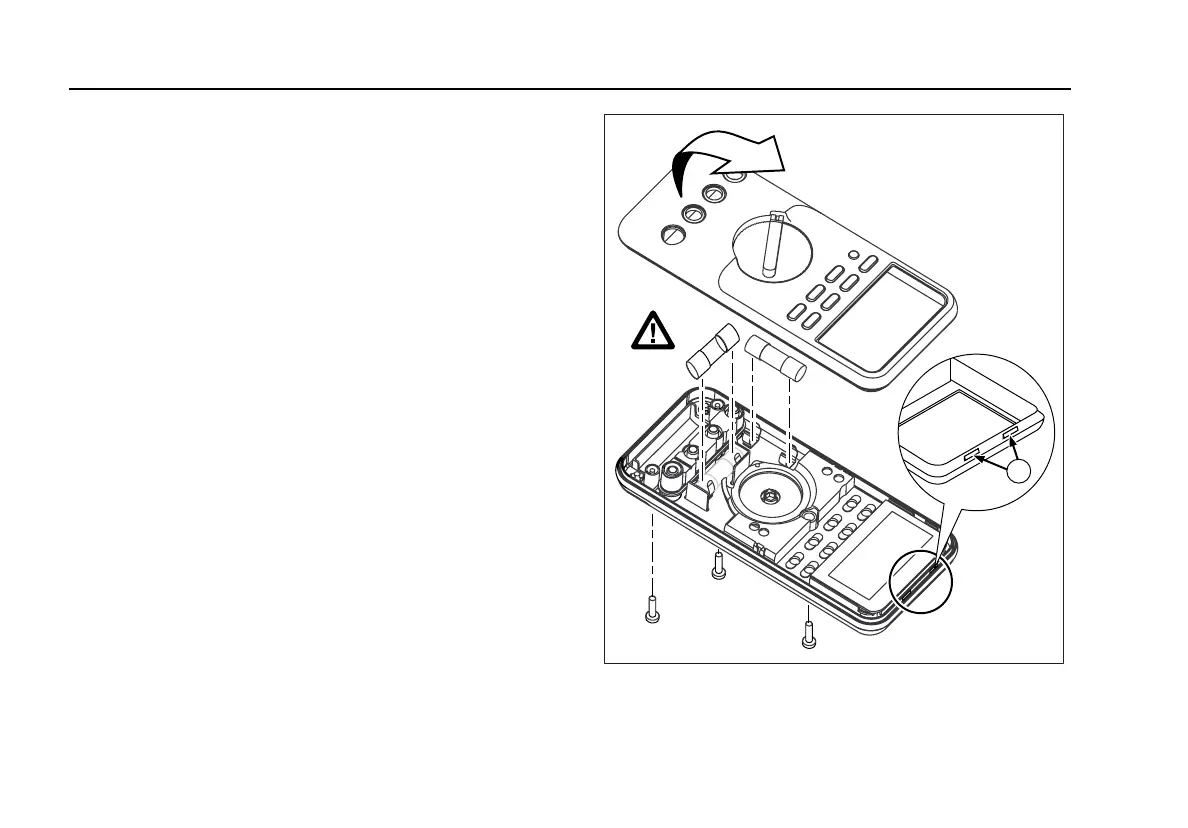787
Users Manual
32
If the Meter does not Work
• Examine the case for physical damage. If there is
damage, make no further attempt to use the meter,
and contact a Fluke Service Center.
• Check the battery, fuses, and test leads.
• Review this manual to make sure you are using the
correct jacks and rotary switch position.
If the meter still does not work, contact a Fluke Service
Center. If the meter is under warranty, it will be repaired or
replaced (at Fluke’s option) and returned at no charge.
See the Warranty on the back of the title page for terms. If
the warranty has lapsed, the meter will be repaired and
returned for a fixed fee. Contact a Fluke Service Center
for information and price.
F1
F2
1
ee012f.eps
Figure 11. Replacing a Fuse
