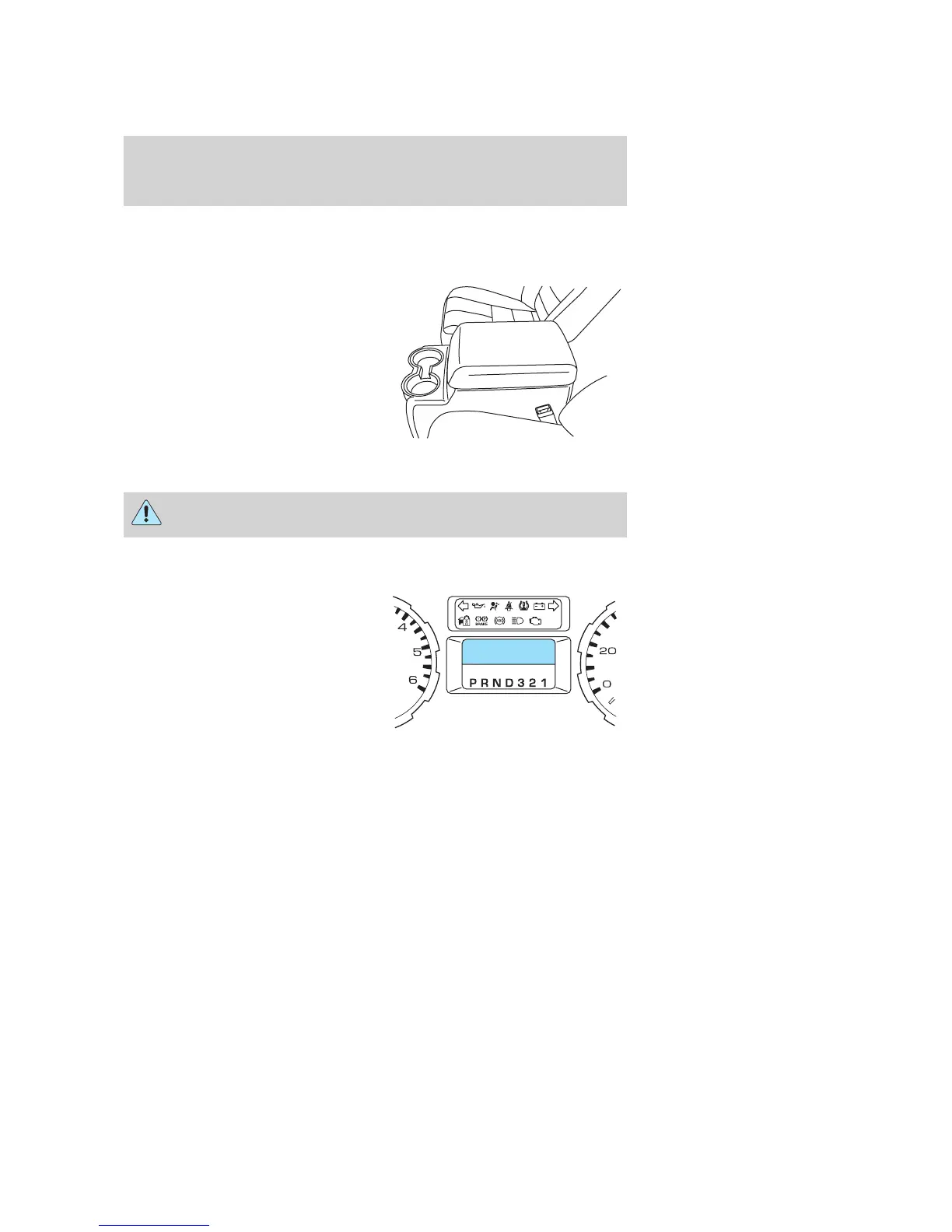CENTER CONSOLE (IF EQUIPPED)
Your vehicle may be equipped with a variety of console features. These
include:
• Utility compartment with
cassette/CD holder
• Coin holder
• Pen holder
• Writing surface
• A power point inside and on the
rear
• Laptop storage
• Hanging file folder supports
• Rear cupholders (Crew Cab only)
Use only soft cups in the cupholder. Hard objects can injure you
in a collision.
STANDARD MESSAGE CENTER
With the ignition in the RUN
position, the message center,
located on your instrument cluster,
displays text messages that alert
you to possible problems or
malfunctions in your vehicle’s
operating systems. All warning
messages will also provide an
indicator chime.
Selectable features
Press and release the SELECT/RESET control switch to scroll and reset
the following functions. Select or reset the function by holding the
SELECT/RESET button for more than 2 seconds.
Info menu
This menu displays the following control displays:
• Trip Odometer (Trip A and Trip B)
• Distance to Empty
2008 F-250/350/450/550 (f23)
Owners Guide (post-2002-fmt)
USA (fus)
Driver Controls
116
