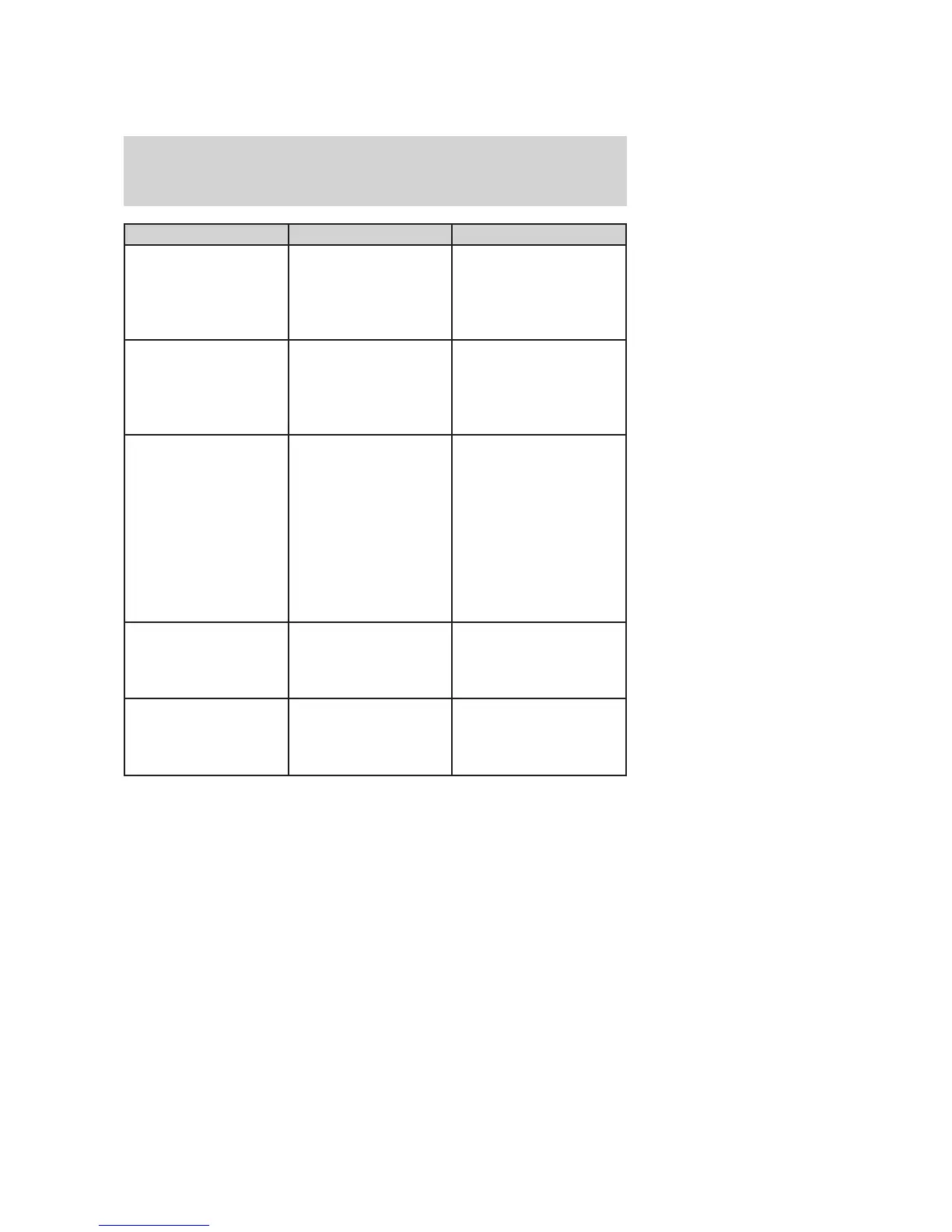Radio Display Condition Action Required
NO TEXT Song title information
not available.
Song title information
not available at this
time on this channel.
The system is working
properly.
NO TEXT Category information
not available.
Category information
not available at this
time on this channel.
The system is working
properly.
NO SIGNAL Loss of signal from
the SIRIUS satellite or
SIRIUS tower to the
vehicle antenna.
You are in a location
that is blocking the
SIRIUS signal (i.e.,
tunnel, under an
overpass, dense foliage,
etc). The system is
working properly. When
you move into an open
area, the signal should
return.
UPDATING Update of channel
programming in
progress.
No action required. The
process should take no
longer than one
minute.
CALL SIRIUS
1–888–539–7474
Satellite service has
been deactivated by
SIRIUS Satellite
Radio.
Call SIRIUS at
1–888–539–7474 to
re-activate or resolve
subscription issues.
NAVIGATION SYSTEM (IF EQUIPPED)
Your vehicle may be equipped with a Navigation System. Refer to the
Navigation supplement for further information.
FAMILY ENTERTAINMENT DVD SYSTEM (IF EQUIPPED)
Your vehicle may be equipped with a Family Entertainment System
(FES) which allows you to listen to audio CDs, MP3 discs, watch DVDs
2008 F-250/350/450/550 (f23)
Owners Guide (post-2002-fmt)
USA (fus)
Entertainment Systems
43