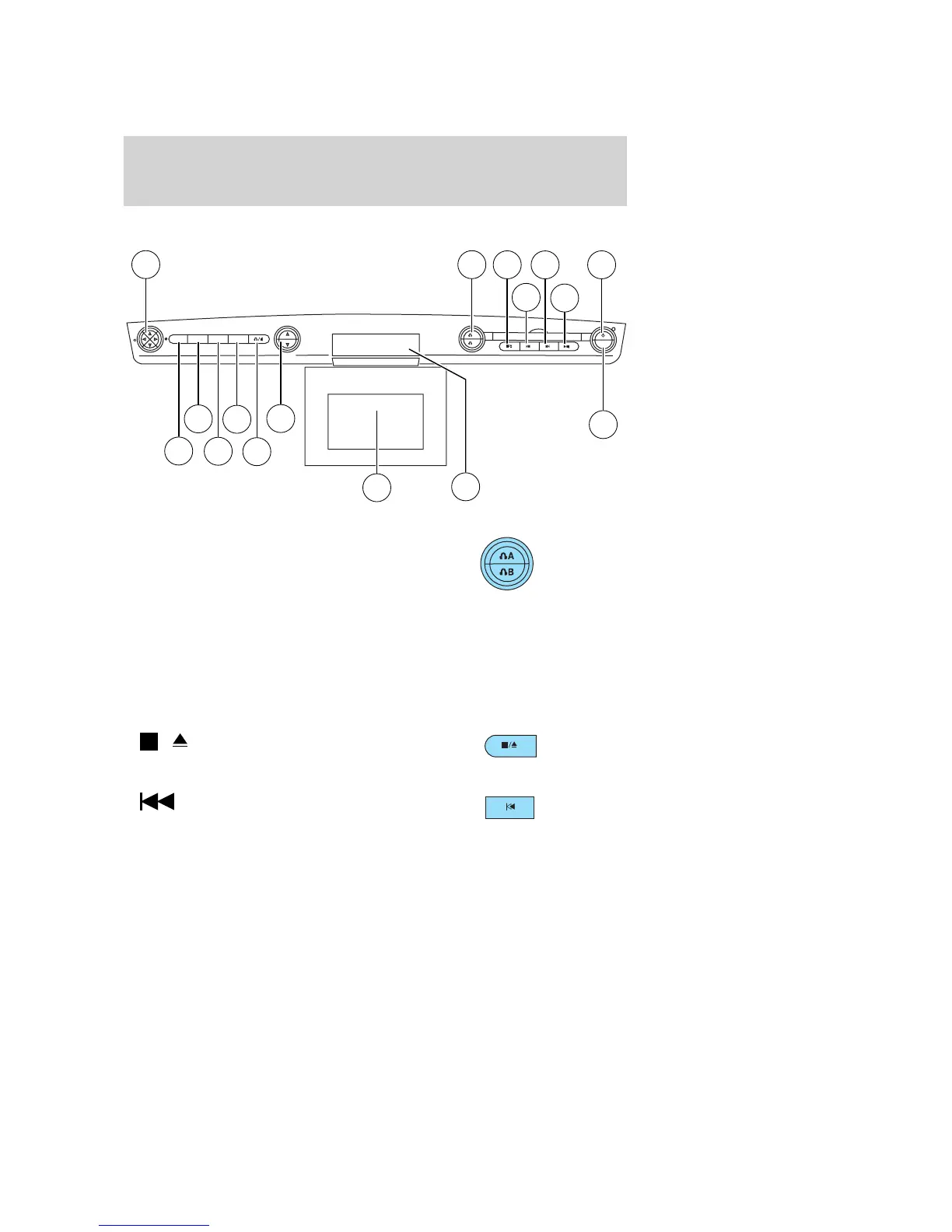DVD player controls
1. Headphone control A/B: Press
to select either the A or B
headphone source. Then press
MEDIA to select the desired playing
media for that headset. When a
headphone channel has been selected (A or B), selections will affect the
source on that channel only.
Note: Headphone A can access any possible media (AM, FM1, FM2, SAT
(if equipped), CD, DVD, DVD-AUX). Headphone B can only access DVD
and DVD-AUX.
For further information, refer to Single play/Dual play later in this
section.
2.
/ (Stop/Eject): Press once
to stop and press a second time to
eject a disc from the DVD system.
3.
(Reverse): Press and
release for the previous chapter or
track. Press and hold to reverse
search a DVD, Video CD, or FES CD in DVD/CD mode.
A
B
VIDEO
VOLUME
MEDIA
RETURN
MENU
ENTER
1
7
2
3
4
5
6
9
10
11
12
13
14
15
16
8
2008 F-250/350/450/550 (f23)
Owners Guide (post-2002-fmt)
USA (fus)
Entertainment Systems
48
