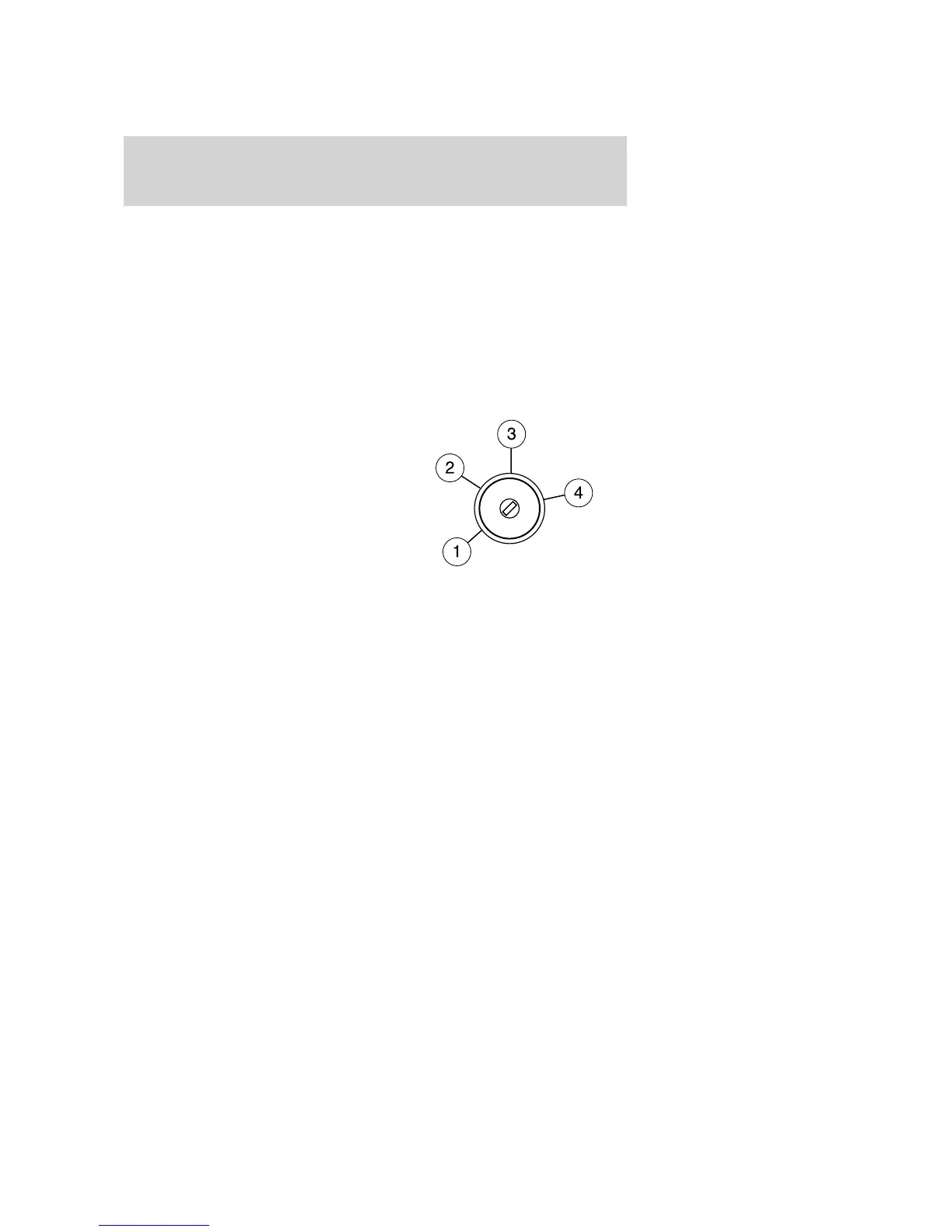• When the ignition is in the 3 (ON) position, the indicator will glow for
3 seconds to indicate a programmed key has been validated and the
SecuriLock娂 Passive Anti-theft system has enabled the engine.
Vehicles without the SecuriLock娂 Passive Anti-theft system behave as
follows:
• When the ignition is in the 1 (OFF/LOCK) position, the indicator will
not flash.
• When the igniton is in the 3 (ON) position, the indicator will glow for
3 seconds to indicate the engine is enabled.
Automatic arming
The vehicle is armed immediately
after switching the ignition to the 1
(OFF/LOCK) position.
Automatic disarming
Switching the ignition to the 3 (ON) position with a coded key disarms
the vehicle.
Replacement keys
If your keys are lost or stolen and you don’t have an extra coded key,
you will need to have your vehicle towed to an authorized dealer. The
key codes need to be erased from your vehicle and new coded keys will
need to be programmed.
Replacing coded keys can be very costly. Store an extra programmed key
away from the vehicle in a safe place to help prevent any
inconveniences. Please visit an authorized dealer to purchase additional
spare or replacement keys.
Programming spare keys
A maximum of eight keys can be coded to your vehicle. Only
SecuriLock娂 keys can be used. To program a coded key yourself, you
will need two previously programmed coded keys (keys that already
2008 F-250/350/450/550 (f23)
Owners Guide (post-2002-fmt)
USA (fus)
Locks and Security
149
