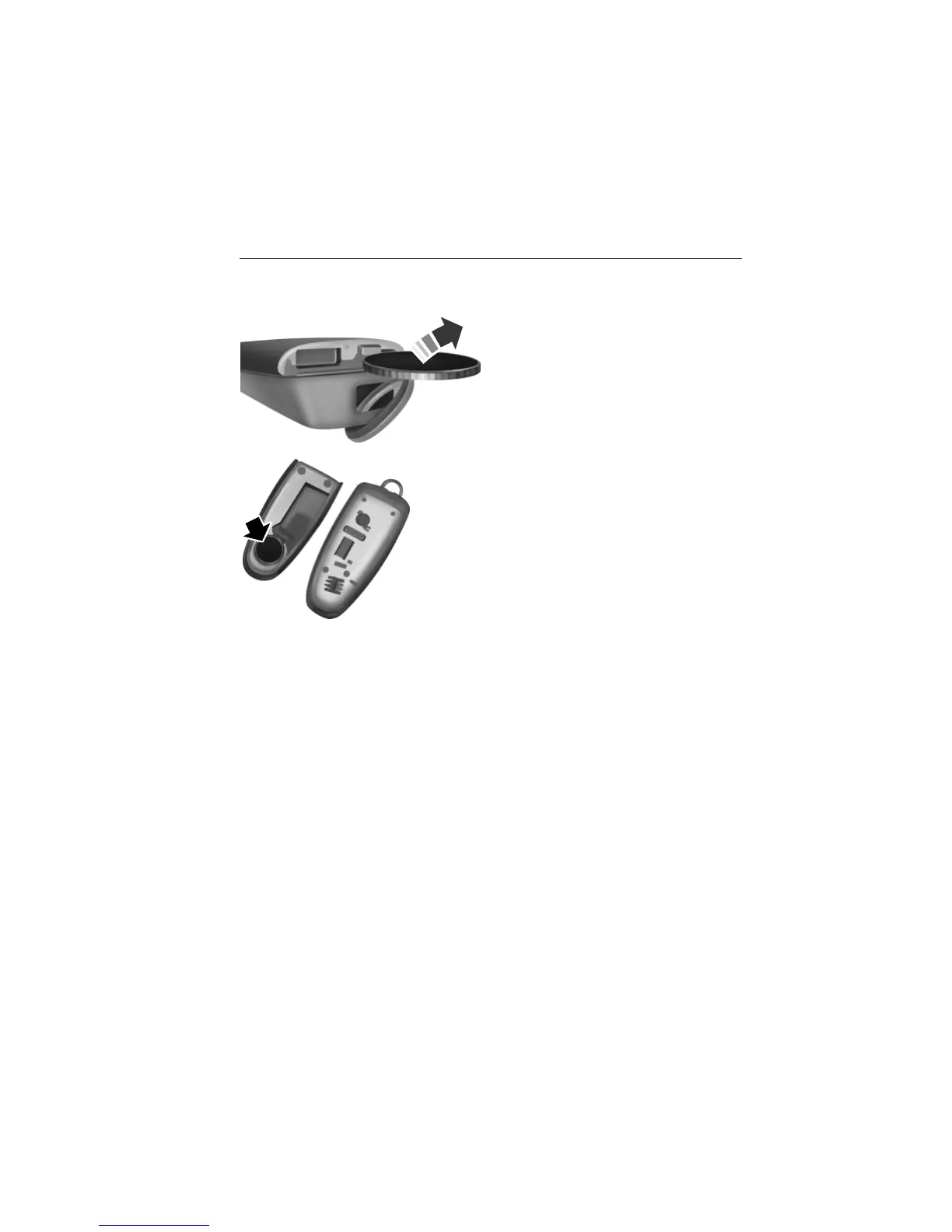Intelligent Access Transmitter
1. Remove the backup key from the transmitter.
2. Twist a thin coin under the tab
hidden behind the backup key head
to remove the battery cover. Do not
use the backup key to remove the
cover or you could damage the
intelligent access key.
3. Remove the old battery.
4. Insert a new battery with the + facing downward. Press the battery
down to make sure it is fully in the housing.
5. Snap the battery cover back onto the transmitter and install the
backup key.
Memory Feature (If Equipped)
This feature lets you recall the driver seat, power mirrors, steering
column and power adjustable foot pedals memory positions.
Press the unlock button on the remote control or activate intelligent
access to recall memory. The mirrors will move to the programmed
position and the seat will move to the easy entry position. The seat will
move to the final position when you switch the ignition on if you have
enabled the feature.
64 Keys and Remote Control
2014 Explorer (exp)
Owners Guide gf, 1st Printing, April 2013
USA (fus)
