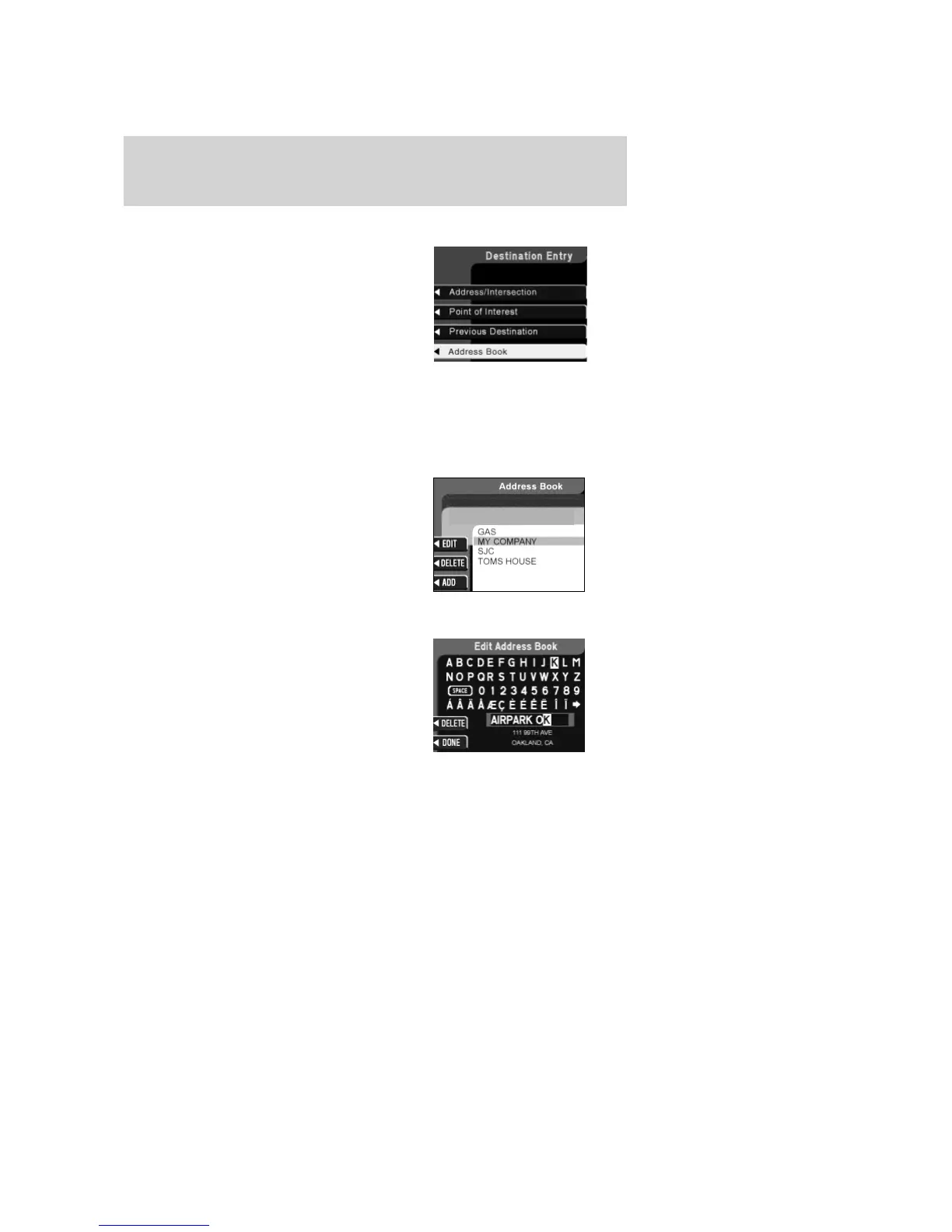Navigation screen display
The address book feature allows you
to store up to 50 alphabetical
destinations. To store an address:
1. Once in navigation mode, select
’Address book’.
2. Confirm the selection.
Stored addresses will appear in the
display. If no entries exist, an empty address book screen is shown.
Use the cursor control to select the desired entry.
Adding, deleting or editing the address book
Note: These features are not available when the vehicle is in motion.
1. Ensure that you are in navigation
mode.
2. Select Address book.
3. Confirm selection.
4. Press the DELETE soft key to
delete the current entry.
5. Press the ADD soft key to add an
additional entry.
6. Press the EDIT soft key to edit
the current entry.
• Use the cursor control to select a
letter.
• Push the control to add a letter
to the name. If you make a
mistake, you can press the
DELETE soft key.
• Press the DONE soft key to save your entry under the name you
spelled.
2006 Expedition (exd)
Owners Guide (post-2002-fmt)
USA (fus)
Entertainment Systems
76