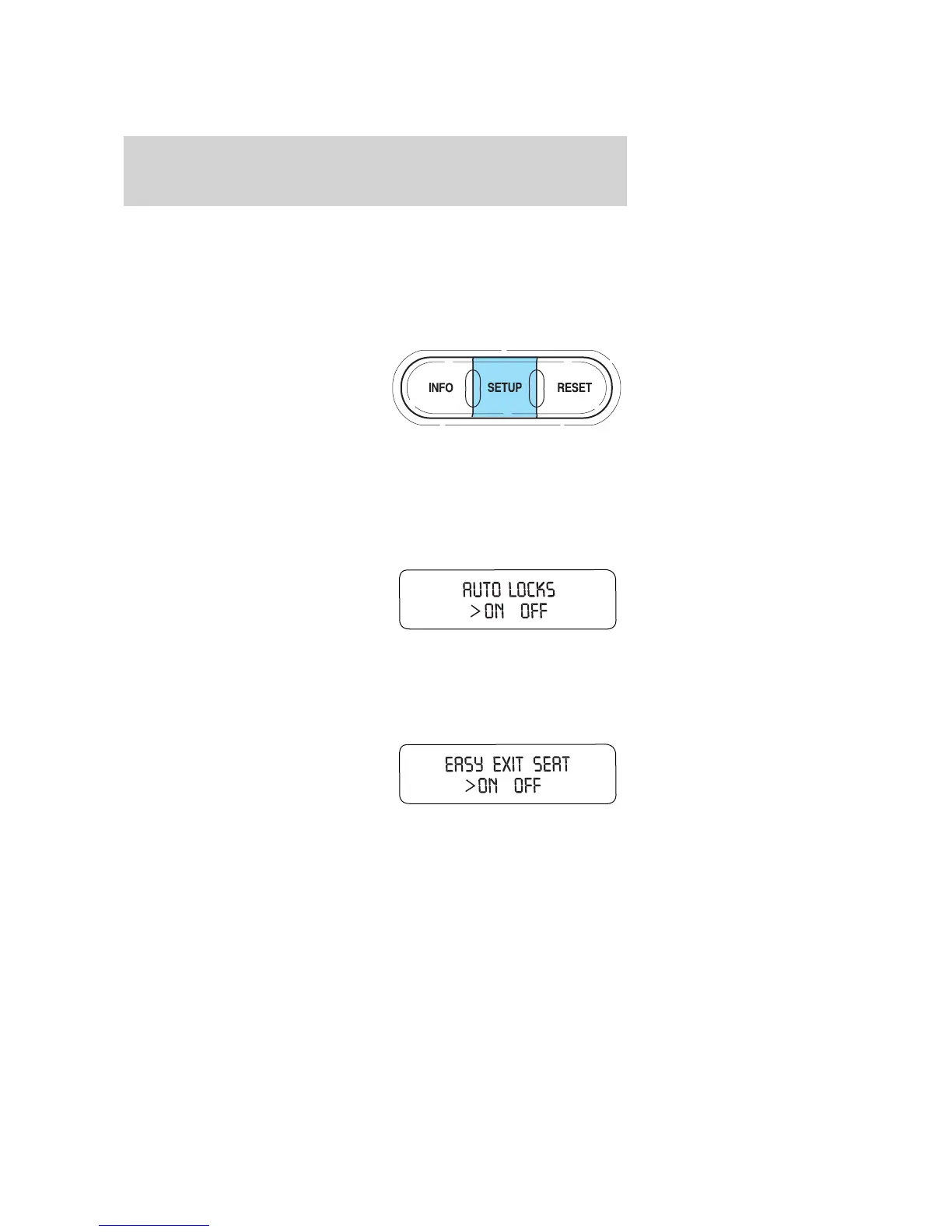display to compass display, hold the INFO button again for 2 seconds
until the compass heading is seen in the display
To turn the display off or change the display from English to metric see
your authorized dealer.
Setup menu
Press this control for the following
displays:
• System Check
• Autolock
• Easy Exit Seat
• Autolamp Delay
• Language
• Units (English/Metric)
Autolocks
This feature automatically locks all vehicle doors when the vehicle is
shifted into any gear, putting the vehicle in motion.
1. To disable/enable the autolock
feature, select this function from the
SETUP control for the current
display mode.
2. Press the RESET control to turn
the autolocks ON or OFF.
Easy exit seat (if equipped)
This feature automatically moves the drivers seat backwards for easy exit
from the vehicle.
1. To disable/enable the easy exit
seat feature, select this function
from the SETUP control for the
current display mode.
2. Press the RESET control to turn
the easy entry exit seat ON or OFF.
Autolamp delay
This feature keeps your headlights on for up to three minutes after the
ignition is switched off.
2006 Expedition (exd)
Owners Guide (post-2002-fmt)
USA (fus)
Driver Controls
129