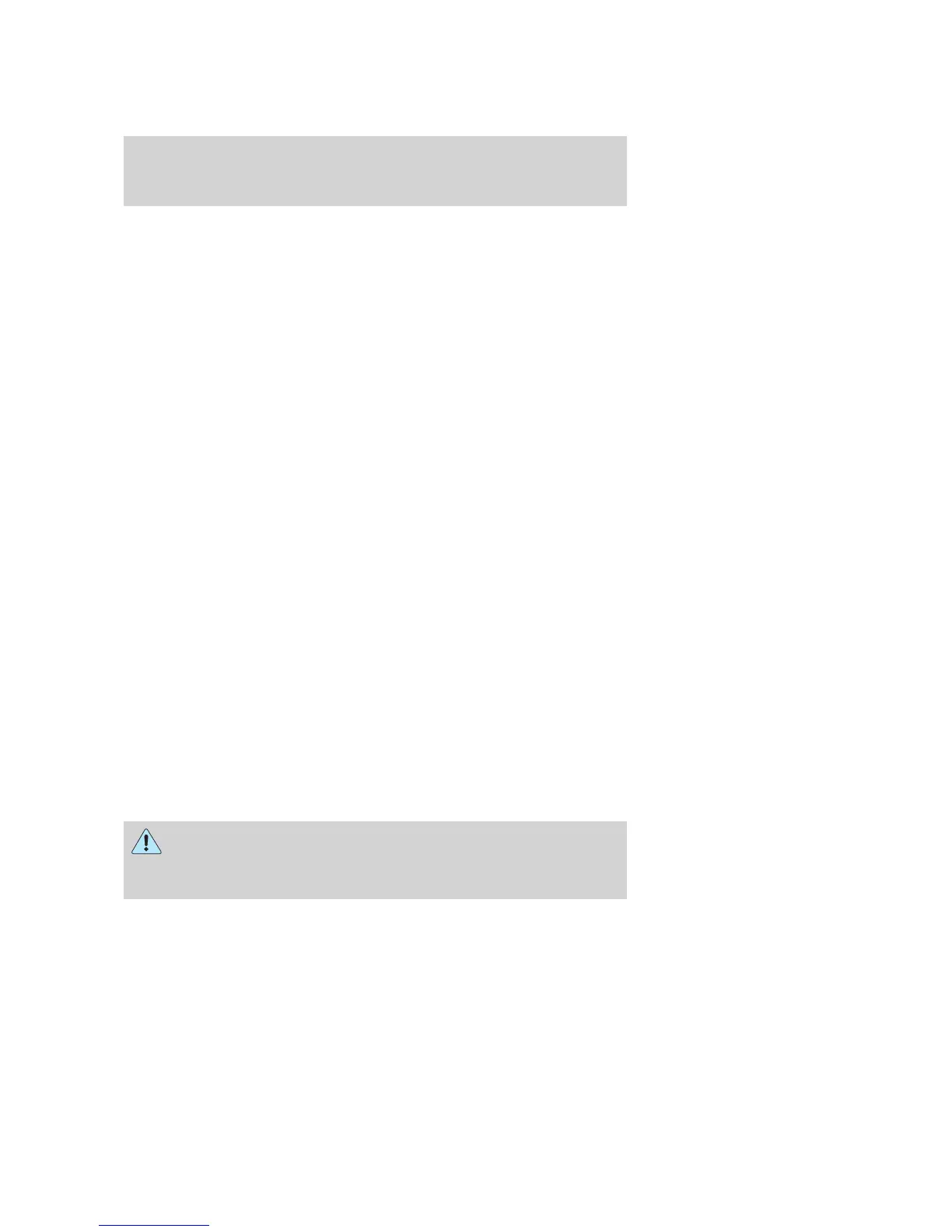 Loading...
Loading...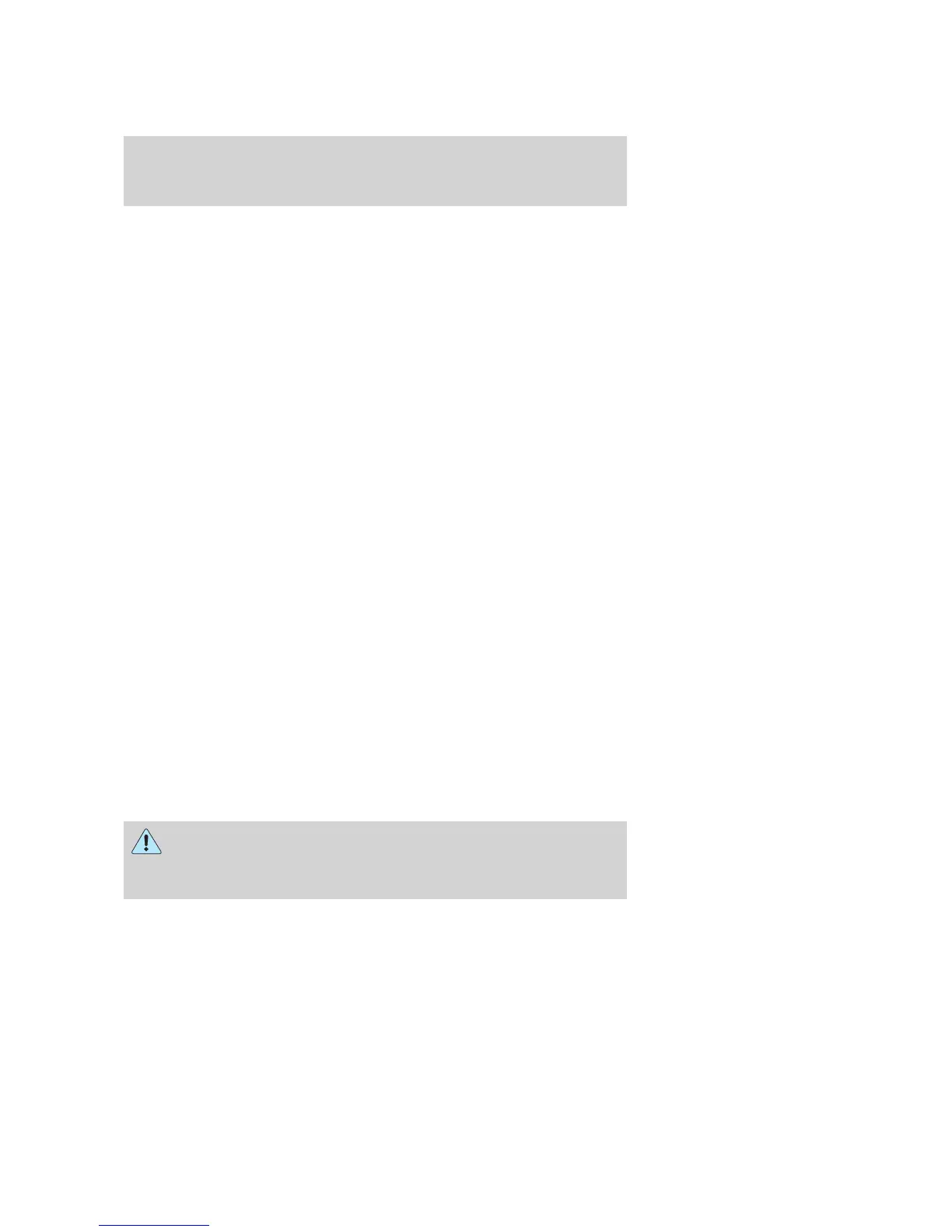
Do you have a question about the Ford Expedition 2006 and is the answer not in the manual?
| Brand | Ford |
|---|---|
| Model | Expedition 2006 |
| Category | Automobile |
| Language | English |
Explains the various warning and control lights found on the instrument cluster.
Details the function of the gauges and indicators on the instrument cluster.
How to operate the AM/FM stereo, cassette player, and CD player.
Instructions for using the vehicle's navigation system.
How to use the automatic climate control system for temperature regulation.
Operation of headlights, including automatic and manual settings.
Step-by-step guide for replacing exterior light bulbs.
How to operate the windshield wipers and washers.
How to use the cruise control (speed control) system.
Explains the vehicle's message center and its functions.
Information on vehicle keys, spare keys, and SecuriLock system.
Operation of the anti-theft system and remote entry.











